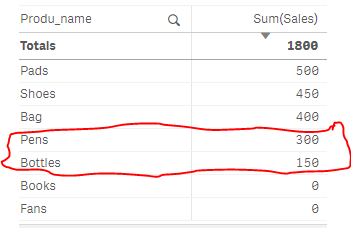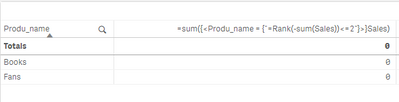Unlock a world of possibilities! Login now and discover the exclusive benefits awaiting you.
- Qlik Community
- :
- Forums
- :
- Analytics
- :
- New to Qlik Analytics
- :
- how to show bottom 2 sales(to avoid zero sales )
- Subscribe to RSS Feed
- Mark Topic as New
- Mark Topic as Read
- Float this Topic for Current User
- Bookmark
- Subscribe
- Mute
- Printer Friendly Page
- Mark as New
- Bookmark
- Subscribe
- Mute
- Subscribe to RSS Feed
- Permalink
- Report Inappropriate Content
how to show bottom 2 sales(to avoid zero sales )
HI Experts,
I want show Bottom 2 Sales but it shoes Zero sales(in table Zero sales also there).
So need to avoid zero sales and display the bottom 2 values expect zero sales.
expression used : sum({<Produ_name = {"=Rank(-sum(Sales))<=2"}>}Sales)
Data and display highlighted ones (bottom 2)
at present it showing like below
Please help me to resolve this issue ASAP
- Tags:
- expert
Accepted Solutions
- Mark as New
- Bookmark
- Subscribe
- Mute
- Subscribe to RSS Feed
- Permalink
- Report Inappropriate Content
@ramrongala it gets a little complicated, but you can do this as your calculated dimension
=Aggr(If(Rank(If(Sum(Sales) = 0, -10000000, -sum({<Sales -= {"0"}>}Sales))) <= 2, Produ_name), Produ_name)and your expression will just be Sum(Sales)
- Mark as New
- Bookmark
- Subscribe
- Mute
- Subscribe to RSS Feed
- Permalink
- Report Inappropriate Content
@ramrongala try this
=sum({<Produ_name = {"=Rank(-sum({<Sales -= {[0]}>}Sales))<=2"}>}Sales)- Mark as New
- Bookmark
- Subscribe
- Mute
- Subscribe to RSS Feed
- Permalink
- Report Inappropriate Content
Hi Sunny,
Thank you for quick reply
its working as measure but i need as dimension (need to show bottom 2 products )
need to restrict the bottom-2 products in dimension level.
because based on the bottom-2 products need to add measures(sales,growth,growth%).
i hope u understand my problem.
- Mark as New
- Bookmark
- Subscribe
- Mute
- Subscribe to RSS Feed
- Permalink
- Report Inappropriate Content
@ramrongala it gets a little complicated, but you can do this as your calculated dimension
=Aggr(If(Rank(If(Sum(Sales) = 0, -10000000, -sum({<Sales -= {"0"}>}Sales))) <= 2, Produ_name), Produ_name)and your expression will just be Sum(Sales)
- Mark as New
- Bookmark
- Subscribe
- Mute
- Subscribe to RSS Feed
- Permalink
- Report Inappropriate Content
Thank you very much sunny ...