Unlock a world of possibilities! Login now and discover the exclusive benefits awaiting you.
- Qlik Community
- :
- Forums
- :
- Analytics
- :
- New to Qlik Analytics
- :
- Re: i have country on x axis and limit on y axis o...
- Subscribe to RSS Feed
- Mark Topic as New
- Mark Topic as Read
- Float this Topic for Current User
- Bookmark
- Subscribe
- Mute
- Printer Friendly Page
- Mark as New
- Bookmark
- Subscribe
- Mute
- Subscribe to RSS Feed
- Permalink
- Report Inappropriate Content
i have country on x axis and limit on y axis of bar chart, i just want a simple if condition, if(sum([VaR limits]) > 1000000, GREEN(), blue()) to work. new to Qlik sense ,version of tool is 1.0.0. kindly help
Hi Team,
I am new to Qlik Sense and i have a query, Could you please help me out.
"i have country on x axis and limit on y axis of bar chart, i just want a simple if condition, if(sum([VaR limits]) > 1000000, GREEN(), blue()) to work. new to Qlik sense ,version of tool is 1.0.0. kindly help"
- Mark as New
- Bookmark
- Subscribe
- Mute
- Subscribe to RSS Feed
- Permalink
- Report Inappropriate Content
Dear Alkash,
Please check this out and see if this is what you want?
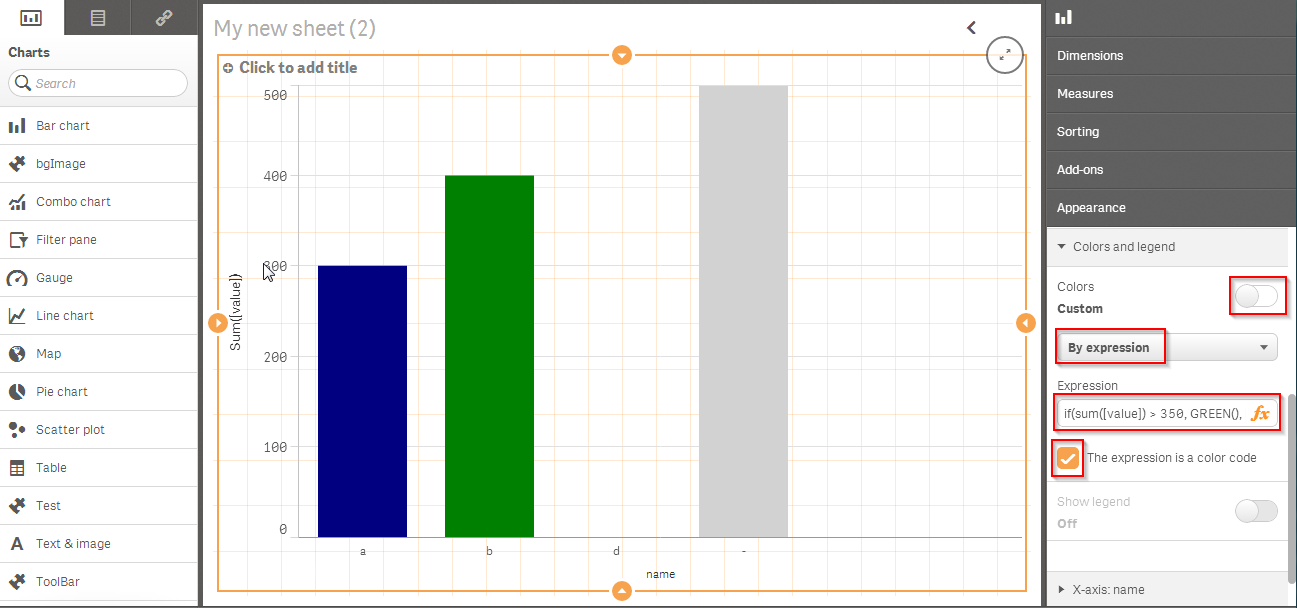
- Mark as New
- Bookmark
- Subscribe
- Mute
- Subscribe to RSS Feed
- Permalink
- Report Inappropriate Content
Yes this is what i want but i am not getting By expression under colors tab . The expression option is not displaying it due to which i am unable to write any if condition in Expression. Could you please let us know how to get By Expression under colors tab. I am using qlik Sense version 1.0.0 which is free download but By expression is missing under colors tab.
I have another Query. How to show only one column and block other column in the chart. Example : IF i have country on X axis and limits on Y axis of Bar chart i just want to show if sum(value) =350 ,Green and block blue , grey color and show only green color. What condition we should write in Expression?
Thanks for your help.
Alkash Ghai
- Mark as New
- Bookmark
- Subscribe
- Mute
- Subscribe to RSS Feed
- Permalink
- Report Inappropriate Content
Yes this is what i want but i am not getting By expression under colors tab . The expression option is not displaying it due to which i am unable to write any if condition in Expression. Could you please let us know how to get By Expression under colors tab. I am using qlik Sense version 1.0.0 which is free download but By expression is missing under colors tab.
I have another Query. How to show only one column and block other column in the chart. Example : IF i have country on X axis and limits on Y axis of Bar chart i just want to show if sum(value) =350 ,Green and block blue , grey color and show only green color. What condition we should write in Expression?
Thanks for your help.
Alkash Ghai
- Mark as New
- Bookmark
- Subscribe
- Mute
- Subscribe to RSS Feed
- Permalink
- Report Inappropriate Content
Dear Alkash,
For your first question, can you post a snapshot that shows your config in the property panel (panel on right hand-side) since it should not be missing in 1.0 GA release.
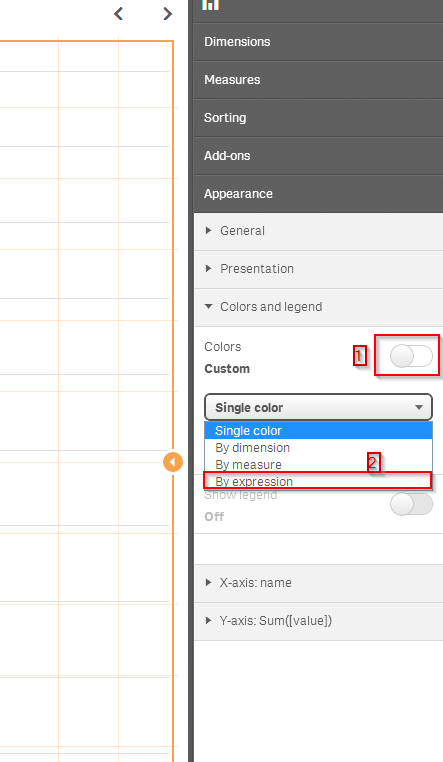
For second question:
You will have a dozen of ways to do it. Would you elaborate a little what you want to achieve in real use case since different way could have different 'side effect'. For instance the most straight forward way is to use Set Analysis in your measure: sum({<name={b}>}value)
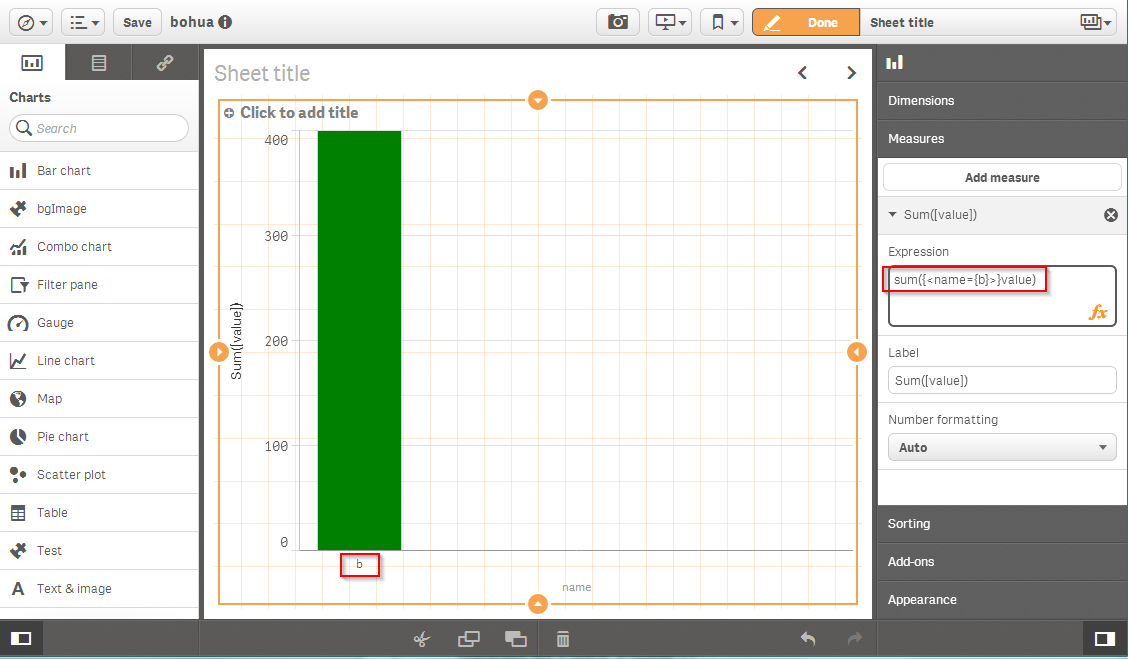
In case if you have questions about set analysis, check the link: Set Analysis: syntaxes, examples
Best regards,
Bohua