Unlock a world of possibilities! Login now and discover the exclusive benefits awaiting you.
- Qlik Community
- :
- Forums
- :
- Analytics
- :
- New to Qlik Analytics
- :
- i m facing issue while installing qlik sense feb 2...
- Subscribe to RSS Feed
- Mark Topic as New
- Mark Topic as Read
- Float this Topic for Current User
- Bookmark
- Subscribe
- Mute
- Printer Friendly Page
- Mark as New
- Bookmark
- Subscribe
- Mute
- Subscribe to RSS Feed
- Permalink
- Report Inappropriate Content
i m facing issue while installing qlik sense feb 2022 on windows desktop. i have attached the logs please help
I 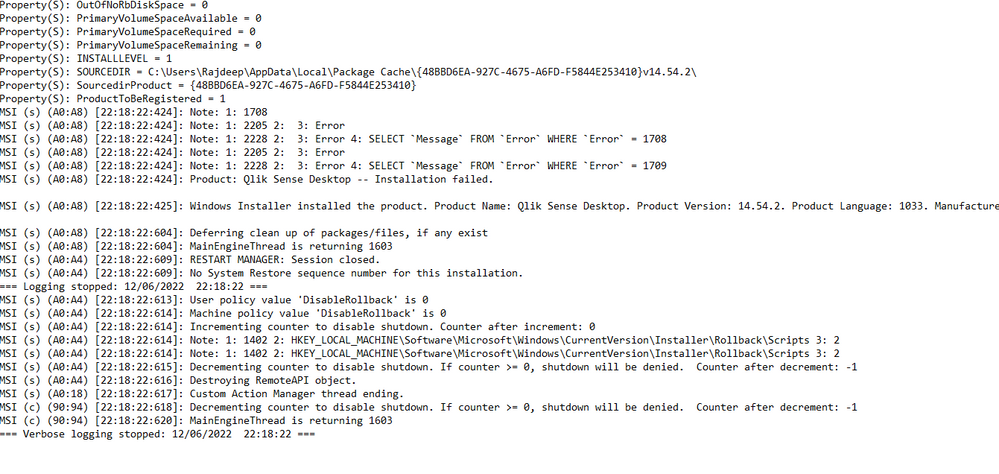
- Mark as New
- Bookmark
- Subscribe
- Mute
- Subscribe to RSS Feed
- Permalink
- Report Inappropriate Content
Hi @deep9595
What version of Windows do you have on the machine you are installing on? Qlik Sense Desktop will only run on desktop editions of Windows (e.g. 10 / 11).
When you ran the installer did you right click and select Run As Administrator? That can help.
Why are you wanting Qlik Sense Desktop, as opposed to Sense Enterprise Client Managed or a SaaS version, such as Business or Enterprise SaaS? In the main Sense Desktop is not used, as it doesn't have the collaboration features that make Sense so great.
Steve
- Mark as New
- Bookmark
- Subscribe
- Mute
- Subscribe to RSS Feed
- Permalink
- Report Inappropriate Content
Hi @deep9595
This is the part where it gives up
MSI (s) (A0:A8) [22:16:43:629]: Executing op: CustomActionSchedule(Action=CA_ConvertToUTF8,ActionType=1025,Source=BinaryData,Target=CAQuietExec,CustomActionData="powershell" -NoLogo -NonInteractive -InputFormat None –ExecutionPolicy Unrestricted -Command "if (Test-Path -path 'C:\Users\Rajdeep\AppData\Local\Programs\Qlik\Sense\Engine\Settings.ini') {{ (Get-Content 'C:\Users\Rajdeep\AppData\Local\Programs\Qlik\Sense\Engine\Settings.ini') | Set-Content -Encoding UTF8 -Force 'C:\Users\Rajdeep\AppData\Local\Programs\Qlik\Sense\Engine\Settings.ini'" }})
MSI (s) (A0:04) [22:16:43:631]: Invoking remote custom action. DLL: C:\Windows\Installer\MSI4BF.tmp, Entrypoint: CAQuietExec
MSI (s) (A0:18) [22:16:43:631]: Generating random cookie.
MSI (s) (A0:18) [22:16:43:633]: Created Custom Action Server with PID 1496 (0x5D8).
MSI (s) (A0:00) [22:16:43:667]: Running as a service.
MSI (s) (A0:00) [22:16:43:670]: Hello, I'm your 32bit Impersonated custom action server.
CAQuietExec: Error 0x80070002: Command failed to execute.
CAQuietExec: Error 0x80070002: QuietExec Failed
CAQuietExec: Error 0x80070002: Failed in ExecCommon method
CustomAction CA_ConvertToUTF8 returned actual error code 1603 (note this may not be 100% accurate if translation happened inside sandbox)
Could be due to the PowerShell path not being set as a system variable. Check here to make the required changes and try