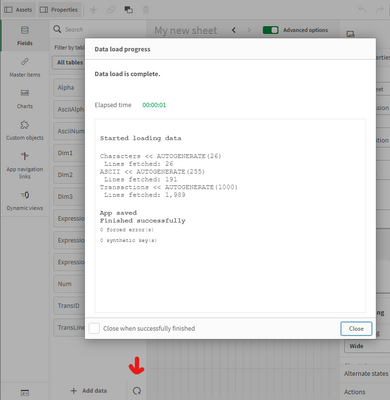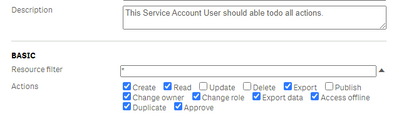Unlock a world of possibilities! Login now and discover the exclusive benefits awaiting you.
- Qlik Community
- :
- Forums
- :
- Analytics
- :
- New to Qlik Analytics
- :
- Re: is there a way to reload an app without having...
- Subscribe to RSS Feed
- Mark Topic as New
- Mark Topic as Read
- Float this Topic for Current User
- Bookmark
- Subscribe
- Mute
- Printer Friendly Page
- Mark as New
- Bookmark
- Subscribe
- Mute
- Subscribe to RSS Feed
- Permalink
- Report Inappropriate Content
is there a way to reload an app without having to go to the load script?
Not new to qlik, but thinking maybe there is something I have missed for many years. If I am working on an app in my work stream, many times I need to reload it (run the load script to refresh the data). I switch to the data load editor and run the load script. I wish there was a way to do this from the app screen; especially if I am demoing it to someone and would rather they not see the load script screen; I wish I could just hit reload. I saw somewhere a reference to right clicking on the app in the hub and reloading...but I do not have that option and going to the qmc would also defeat the purpose of what I want since I might as well just go to the load script. Am I missing something? Another option I know is to have both the app screen and the load script open at the same time in different windows; that's probably what most people do...
- Mark as New
- Bookmark
- Subscribe
- Mute
- Subscribe to RSS Feed
- Permalink
- Report Inappropriate Content
This can be done by triggering API, automation, or an App Reload button. Have a look at e.g.
https://www.youtube.com/watch?v=uwtpmjumejc
Or search for Qlik Sense Reload Button on this site or your preferred search engine.
- Mark as New
- Bookmark
- Subscribe
- Mute
- Subscribe to RSS Feed
- Permalink
- Report Inappropriate Content
Please change the Security rule at QMC and your user will able to reload the apps on right click.
Thanks
Asad
- Mark as New
- Bookmark
- Subscribe
- Mute
- Subscribe to RSS Feed
- Permalink
- Report Inappropriate Content
Well, I am root admin role and don't see the right click, so I need more specifics on what security role. The app is in my own workstream, unpublished.
- Mark as New
- Bookmark
- Subscribe
- Mute
- Subscribe to RSS Feed
- Permalink
- Report Inappropriate Content
In Edit mode under Fields there is also the option to reload the app. There is the same load progress as in the load editor, but in the app.
- Mark as New
- Bookmark
- Subscribe
- Mute
- Subscribe to RSS Feed
- Permalink
- Report Inappropriate Content
Hi, You can find anything similar to that in your security rules, and if not available create one for yourself, by giving all of these options to your or other professional users.
but it's a tricky task and you may face some issues if not handled properly.
- Mark as New
- Bookmark
- Subscribe
- Mute
- Subscribe to RSS Feed
- Permalink
- Report Inappropriate Content
qv.exe is in your program files directory if installed in a standard way.
Reload from windows command line:
- reach command line ("start" button / "Execute" option / "CMD" instruction / <Enter> key leads to dos prompt)
- Enter command <qv.exe location> /R <QV application file location>
"c:\Program Files\QlikView\QV.exe" /r \\Fraspar30qlikv\rapport\Production\Controle\OlyOps.qvw