Unlock a world of possibilities! Login now and discover the exclusive benefits awaiting you.
- Qlik Community
- :
- Forums
- :
- Analytics
- :
- New to Qlik Analytics
- :
- Re: joining tables
- Subscribe to RSS Feed
- Mark Topic as New
- Mark Topic as Read
- Float this Topic for Current User
- Bookmark
- Subscribe
- Mute
- Printer Friendly Page
- Mark as New
- Bookmark
- Subscribe
- Mute
- Subscribe to RSS Feed
- Permalink
- Report Inappropriate Content
joining tables
I have two problems 1 I am converting from desktop Excel to Enterprise web and direct connect.
The desktop version links the data like below. But when I load it into the web version non of the links will work like this. I have also attached the QVF I created so far on using the direct connect. The data will load but the sheets will not work.
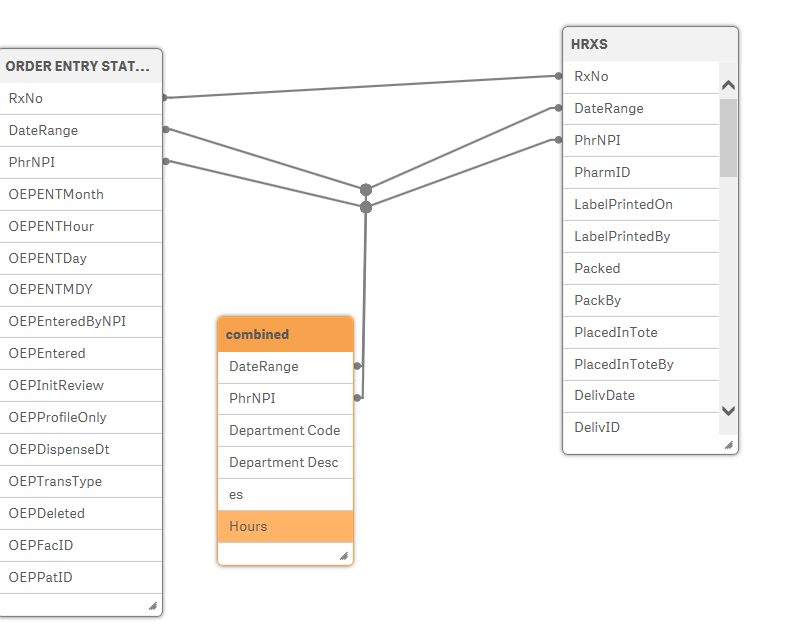
Accepted Solutions
- Mark as New
- Bookmark
- Subscribe
- Mute
- Subscribe to RSS Feed
- Permalink
- Report Inappropriate Content
Table a
load key1,
key2,
key3,
key2&'-'&key3 as key_master,
field_a,
field_b,
'table a' as flag
from souce;
//Table b
concatenate (Table a)
load key1,
key2,
key3,
key2&'-'&key3 as key_master,
field_1,
field_2,
'table b' as flag
from souce;
dimension:
load key2&'-'&key3 as key_master,
key2 as fieldkey1,
key3 as fieldkey2
from source;
- Mark as New
- Bookmark
- Subscribe
- Mute
- Subscribe to RSS Feed
- Permalink
- Report Inappropriate Content
I think witch its realy good concatenate your tables
order entry stat... and HRXS
create a flag indicate what is table, wich this table concatenate you can use your dimensions (combined)
- Mark as New
- Bookmark
- Subscribe
- Mute
- Subscribe to RSS Feed
- Permalink
- Report Inappropriate Content
Can you give me an example?
- Mark as New
- Bookmark
- Subscribe
- Mute
- Subscribe to RSS Feed
- Permalink
- Report Inappropriate Content
Table a
load key1,
key2,
key3,
key2&'-'&key3 as key_master,
field_a,
field_b,
'table a' as flag
from souce;
//Table b
concatenate (Table a)
load key1,
key2,
key3,
key2&'-'&key3 as key_master,
field_1,
field_2,
'table b' as flag
from souce;
dimension:
load key2&'-'&key3 as key_master,
key2 as fieldkey1,
key3 as fieldkey2
from source;
- Mark as New
- Bookmark
- Subscribe
- Mute
- Subscribe to RSS Feed
- Permalink
- Report Inappropriate Content
Can I limit the data to only the data from table1 that matches?
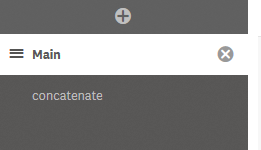
CONCATENATE
Table1:
LOAD *;
SQL SELECT
RTSWarnings.PatID AS 'PatID',
RTSWarnings.RoNo AS 'RoNo'
FROM Rx.dbo.RTSWarnings RTSWarnings;
Concatenate
Table2:
LOAD *;
SQL SELECT
Reorders.PatId as 'PatId',
Reorders.RoNo as 'RoNo'
FROM Pat.dbo.Reorders Reorders;
MAIN
Table1:
LOAD *;
SQL SELECT
RTSWarnings.FacID AS 'FacID',
RTSWarnings.PatID AS 'PatID',
RTSWarnings.RoNo AS 'RoNo',
RTSWarnings.UserID AS 'UserID',
RTSWarnings.LastFillDt AS 'LastFillDt',
RTSWarnings.DaysSupply AS 'DaysSupply',
RTSWarnings.DueDate AS 'DueDate',
RTSWarnings.Response AS 'Response',
RTSWarnings.ReminderSet AS 'ReminderSet',
RTSWarnings.Reason AS 'Reason',
RTSWarnings.ReceivedOn as 'ReceivedOn'
FROM Rx.dbo.RTSWarnings RTSWarnings
WHERE RTSWarnings.Response = '1' and RTSWarnings.ReceivedOn >= '2016-01-01 00:00:00';
Table2:
LOAD *;
SQL SELECT
Reorders.DrugLabelName AS 'DrugLabelName',
Reorders.PatId as 'PatId',
Reorders.RoNo as 'RoNo'
FROM Pat.dbo.Reorders Reorders;
- Mark as New
- Bookmark
- Subscribe
- Mute
- Subscribe to RSS Feed
- Permalink
- Report Inappropriate Content
folow script below
Table1:
LOAD *, 'Table1' as Flag;
SQL SELECT
RTSWarnings.FacID AS 'FacID',
RTSWarnings.PatID AS 'PatID',
RTSWarnings.RoNo AS 'RoNo',
RTSWarnings.UserID AS 'UserID',
RTSWarnings.LastFillDt AS 'LastFillDt',
RTSWarnings.DaysSupply AS 'DaysSupply',
RTSWarnings.DueDate AS 'DueDate',
RTSWarnings.Response AS 'Response',
RTSWarnings.ReminderSet AS 'ReminderSet',
RTSWarnings.Reason AS 'Reason',
RTSWarnings.ReceivedOn as 'ReceivedOn'
FROM Rx.dbo.RTSWarnings RTSWarnings
WHERE RTSWarnings.Response = '1' and RTSWarnings.ReceivedOn >= '2016-01-01 00:00:00';
//Table2:
concatenate (Table1)
LOAD *, 'Table2' as Flag;
SQL SELECT
Reorders.DrugLabelName AS 'DrugLabelName',
Reorders.PatId as 'PatId',
Reorders.RoNo as 'RoNo'
FROM Pat.dbo.Reorders Reorders;
- Mark as New
- Bookmark
- Subscribe
- Mute
- Subscribe to RSS Feed
- Permalink
- Report Inappropriate Content
It still pulls all records from table2 it should only have 30,427
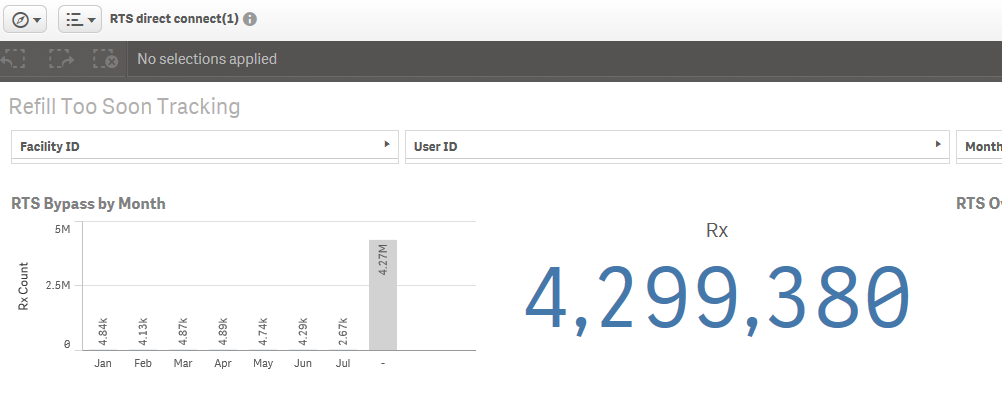
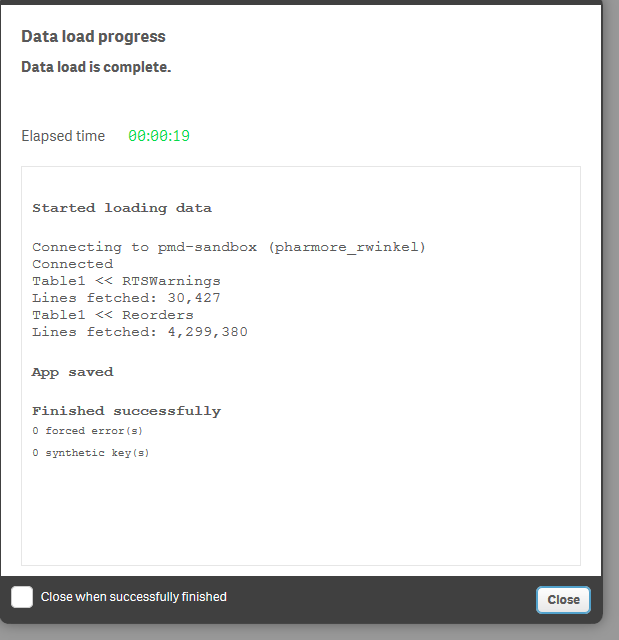
LIB CONNECT TO 'pmd-sandbox (pharmore_rwinkel)';
Table1:
LOAD *, 'Table1' as Flag;
SQL SELECT
RTSWarnings.FacID AS 'FacID',
RTSWarnings.PatID AS 'PatID',
RTSWarnings.RoNo AS 'RoNo',
RTSWarnings.UserID AS 'UserID',
RTSWarnings.LastFillDt AS 'LastFillDt',
RTSWarnings.DaysSupply AS 'DaysSupply',
RTSWarnings.DueDate AS 'DueDate',
RTSWarnings.Response AS 'Response',
RTSWarnings.ReminderSet AS 'ReminderSet',
RTSWarnings.Reason AS 'Reason',
RTSWarnings.ReceivedOn as 'ReceivedOn'
FROM Rx.dbo.RTSWarnings RTSWarnings
WHERE RTSWarnings.Response = '1' and RTSWarnings.ReceivedOn >= '2016-01-01 00:00:00';
//Table2:
concatenate (Table1)
LOAD *, 'Table2' as Flag;
SQL SELECT
Reorders.DrugLabelName AS 'DrugLabelName',
Reorders.PatId as 'PatId',
Reorders.RoNo as 'RoNo'
FROM Pat.dbo.Reorders Reorders;
[autoCalendar]:
DECLARE FIELD DEFINITION Tagged ('$date')
FIELDS
Dual(Year($1), YearStart($1)) AS [Year] Tagged ('$axis', '$year'),
Dual('Q'&Num(Ceil(Num(Month($1))/3)),Num(Ceil(NUM(Month($1))/3),00)) AS [Quarter] Tagged ('$quarter'),
Dual(Year($1)&'-Q'&Num(Ceil(Num(Month($1))/3)),QuarterStart($1)) AS [YearQuarter] Tagged ('$axis', '$yearquarter'),
Month($1) AS [Month] Tagged ('$month'),
Dual(Year($1)&'-'&Month($1), monthstart($1)) AS [YearMonth] Tagged ('$axis', '$yearmonth'),
Dual('W'&Num(Week($1),00), Num(Week($1),00)) AS [Week] Tagged ('$weeknumber'),
Date(Floor($1)) AS [Date] Tagged ('$date');
DERIVE FIELDS FROM FIELDS [ReceivedOn], [LastFillDt], [DueDate] USING [autoCalendar] ;