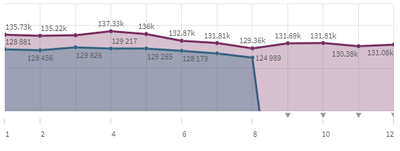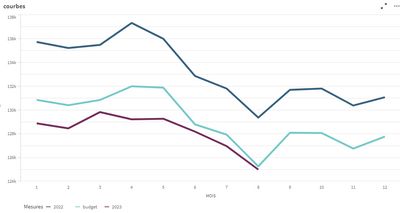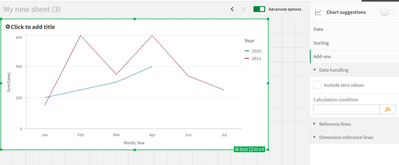Unlock a world of possibilities! Login now and discover the exclusive benefits awaiting you.
- Qlik Community
- :
- Forums
- :
- Analytics
- :
- New to Qlik Analytics
- :
- Re: no value in a line chart
- Subscribe to RSS Feed
- Mark Topic as New
- Mark Topic as Read
- Float this Topic for Current User
- Bookmark
- Subscribe
- Mute
- Printer Friendly Page
- Mark as New
- Bookmark
- Subscribe
- Mute
- Subscribe to RSS Feed
- Permalink
- Report Inappropriate Content
no value in a line chart
Hello, In an online graph where I compare two years, the data available for the current year ends in august. But I don't want the line to dip like in this image.
I just want blue line stops in august.
How to do? I don't see the option to do This. Thanks for your help
A
Accepted Solutions
- Mark as New
- Bookmark
- Subscribe
- Mute
- Subscribe to RSS Feed
- Permalink
- Report Inappropriate Content
hi,
Here is what I found as a solution to my problem
if([GR VTE (A)]=0,null,[GR VTE (A)])
Regards
- Mark as New
- Bookmark
- Subscribe
- Mute
- Subscribe to RSS Feed
- Permalink
- Report Inappropriate Content
The line seems to be dipping because you have set custom min/max range. Set the Y-axis scale range to auto.
You can find the range option under Appearance -> Y-axis -> Range.
Regards,
Aditya
- Mark as New
- Bookmark
- Subscribe
- Mute
- Subscribe to RSS Feed
- Permalink
- Report Inappropriate Content
Thank You,
i confirm that Y-axis scale is set on Auto.
Regards
Arnault
- Mark as New
- Bookmark
- Subscribe
- Mute
- Subscribe to RSS Feed
- Permalink
- Report Inappropriate Content
Hi @Aditya_Chitale ,
I think you have created Master Calendar, correct me if i'm wrong and you are using Master Calendar field in this.
Either U can use direct field coming from Table , if u dont have u can create one.
Attaching Screenshot for your reference.
You can also explore Include zero value option. If this can help.
Thanks,
Tanish
- Mark as New
- Bookmark
- Subscribe
- Mute
- Subscribe to RSS Feed
- Permalink
- Report Inappropriate Content
Hi,
Hi Tanish,
no Master Calendar in the app.
I checked that there is no data on 9/10/11/12 induced by linked tables
Include zero value set on NO
same chart works fine on QV
incomprehensible
Thank you for your help
Arnault
Include zero value
- Mark as New
- Bookmark
- Subscribe
- Mute
- Subscribe to RSS Feed
- Permalink
- Report Inappropriate Content
hi,
Here is what I found as a solution to my problem
if([GR VTE (A)]=0,null,[GR VTE (A)])
Regards