Unlock a world of possibilities! Login now and discover the exclusive benefits awaiting you.
- Qlik Community
- :
- Forums
- :
- Analytics
- :
- New to Qlik Analytics
- :
- Re: number formatting error for only particular ro...
- Subscribe to RSS Feed
- Mark Topic as New
- Mark Topic as Read
- Float this Topic for Current User
- Bookmark
- Subscribe
- Mute
- Printer Friendly Page
- Mark as New
- Bookmark
- Subscribe
- Mute
- Subscribe to RSS Feed
- Permalink
- Report Inappropriate Content
number formatting error for only particular row>not working
Hi Friends,
I would like to change the formatting of my table row(only one row).
I have tried this expression but which is not giving me the desired formatting.
=if(Control='GMT Compliance(%)',Num(sum(ConMeasure),'00.00%'),Num( sum(ConMeasure) ,'00.00') )
am I wrong any where?
Thanks & Regards,
Srini
Accepted Solutions
- Mark as New
- Bookmark
- Subscribe
- Mute
- Subscribe to RSS Feed
- Permalink
- Report Inappropriate Content
If condition holds long, Please post full expression. Can you try this way?
=if(Control='GMT Compliance(%)',Num(sum(ConMeasure),'#.#0%'),Num( sum(ConMeasure) ,'#.#0') )
- Mark as New
- Bookmark
- Subscribe
- Mute
- Subscribe to RSS Feed
- Permalink
- Report Inappropriate Content
- Mark as New
- Bookmark
- Subscribe
- Mute
- Subscribe to RSS Feed
- Permalink
- Report Inappropriate Content
Regards,
Bhargav
- Mark as New
- Bookmark
- Subscribe
- Mute
- Subscribe to RSS Feed
- Permalink
- Report Inappropriate Content
- Mark as New
- Bookmark
- Subscribe
- Mute
- Subscribe to RSS Feed
- Permalink
- Report Inappropriate Content
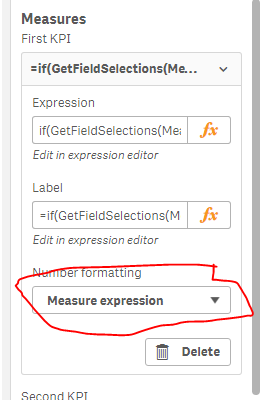
- Mark as New
- Bookmark
- Subscribe
- Mute
- Subscribe to RSS Feed
- Permalink
- Report Inappropriate Content
If condition holds long, Please post full expression. Can you try this way?
=if(Control='GMT Compliance(%)',Num(sum(ConMeasure),'#.#0%'),Num( sum(ConMeasure) ,'#.#0') )
- Mark as New
- Bookmark
- Subscribe
- Mute
- Subscribe to RSS Feed
- Permalink
- Report Inappropriate Content
Bhargav,
Yeah, I make this mistake often to not check the section where the thread is posted (qlik sense) and by default thinking of qlikview. 😋
- Mark as New
- Bookmark
- Subscribe
- Mute
- Subscribe to RSS Feed
- Permalink
- Report Inappropriate Content
Thanks Bargav,
=if(Control='GMT Compliance' or Control='Clarity Timesheet Compliance
(%)' ,Num(sum(ConMeasure),'#,##0%'),Num(sum(ConMeasure),'#,##0') )
the above one I used based on your input.... it is working fine.... but when I want to use third dimension name it is not working...
Then I modified the if statement in the below format but no luck 😞
=if(Control='GMT Compliance',Num(sum(ConMeasure),'#,##0%'),if(Control='Clarity Timesheet Compliance(%)',Num(sum(ConMeasure),'#,##0%'),if(Control='EIM Quality(%)',Num(sum(ConMeasure),'#,##0%'),Num(sum(ConMeasure),'#,##0'))))
any advise to have three dimension?