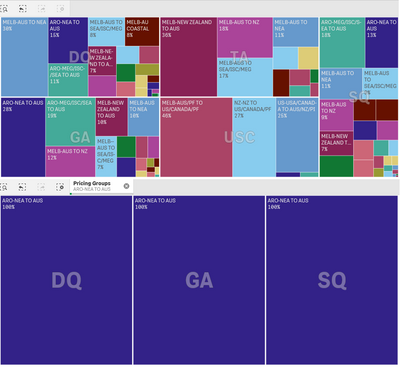Unlock a world of possibilities! Login now and discover the exclusive benefits awaiting you.
- Qlik Community
- :
- Forums
- :
- Analytics
- :
- New to Qlik Analytics
- :
- Re: % of total with two dimensions
- Subscribe to RSS Feed
- Mark Topic as New
- Mark Topic as Read
- Float this Topic for Current User
- Bookmark
- Subscribe
- Mute
- Printer Friendly Page
- Mark as New
- Bookmark
- Subscribe
- Mute
- Subscribe to RSS Feed
- Permalink
- Report Inappropriate Content
% of total with two dimensions
Hi there,
I managed to create an expression in which the Treemap shows the % of 'Picing Group' per 'Quote Type'.
The expression works well as long as i don't select a Pricing Group. As soon as I do select one, the % goes up to 100% for all Quote Types, which should not be the case.
Appreciate any assistance in getting this expression to display the correct % when a Pricing Group is selected.
=If(GetSelectedCount([Week Num])=0,
sum({<[Week Num]={$(=Week(Today())-1)}>} TEU)/sum({<[Week Num]={$(=Week(Today())-1)}>} total <[Quote Type]> TEU)
,Sum(TEU)/Sum(total <[Quote Type]> TEU))
Accepted Solutions
- Mark as New
- Bookmark
- Subscribe
- Mute
- Subscribe to RSS Feed
- Permalink
- Report Inappropriate Content
To be precise, try this
=If(GetSelectedCount([Week Num]) = 0,
Sum({<[Week Num] = {$(=Week(Today())-1)}>} TEU)
/
Sum({<[Week Num] ={$(=Week(Today())-1)}, [Pricing Groups]>} TOTAL <[Quote Type]> TEU),
Sum(TEU)
/
Sum({<[Pricing Groups]>}TOTAL <[Quote Type]> TEU)
)- Mark as New
- Bookmark
- Subscribe
- Mute
- Subscribe to RSS Feed
- Permalink
- Report Inappropriate Content
Help anyone? 😞
- Mark as New
- Bookmark
- Subscribe
- Mute
- Subscribe to RSS Feed
- Permalink
- Report Inappropriate Content
you need to exclude selection
=sum ( total {<Pricing Group= >} TEU)
- Mark as New
- Bookmark
- Subscribe
- Mute
- Subscribe to RSS Feed
- Permalink
- Report Inappropriate Content
To be precise, try this
=If(GetSelectedCount([Week Num]) = 0,
Sum({<[Week Num] = {$(=Week(Today())-1)}>} TEU)
/
Sum({<[Week Num] ={$(=Week(Today())-1)}, [Pricing Groups]>} TOTAL <[Quote Type]> TEU),
Sum(TEU)
/
Sum({<[Pricing Groups]>}TOTAL <[Quote Type]> TEU)
)- Mark as New
- Bookmark
- Subscribe
- Mute
- Subscribe to RSS Feed
- Permalink
- Report Inappropriate Content
Thank you both for your responses.
It works great!! 🙂