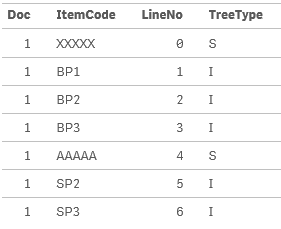Unlock a world of possibilities! Login now and discover the exclusive benefits awaiting you.
- Qlik Community
- :
- Forums
- :
- Analytics
- :
- New to Qlik Analytics
- :
- peek and index columns
- Subscribe to RSS Feed
- Mark Topic as New
- Mark Topic as Read
- Float this Topic for Current User
- Bookmark
- Subscribe
- Mute
- Printer Friendly Page
- Mark as New
- Bookmark
- Subscribe
- Mute
- Subscribe to RSS Feed
- Permalink
- Report Inappropriate Content
peek and index columns
Good day
I need to index and match columns
I have a table that looks like this
I would like to peek and index a new column with like this... to have new column ax XXXXX in lineNo 0 to 3 and AAAAA in lineNo 4 to 6.I tried this but I get the wrong results
Test:
LOAD * inline [
Doc|ItemCode|LineNo|TreeType
1|XXXXX|0|S
1|BP1|1|I|
1|BP2|2|I|
1|BP3|3|I|
1|AAAAA|4|S
1|SP2|5|I|
1|SP3|6|I|
1|SP5|7|I|
1|SP6|8|I|
] (delimiter is '|');
Test2:
Load
Doc,ItemCode,LineNo,TreeType,
IF(peek(Doc,-1)=Doc and TreeType = 'I' ,peek(ItemCode),ItemCode)
as peeksresults1
Resident Test order by LineNo;
Thank you
Accepted Solutions
- Mark as New
- Bookmark
- Subscribe
- Mute
- Subscribe to RSS Feed
- Permalink
- Report Inappropriate Content
@SoillBIQlikSense try below
Load
Doc,ItemCode,LineNo,TreeType,
IF(TreeType = 'S' ,ItemCode,peek(ItemCodeNew)) as ItemCodeNew
as peeksresults1
Resident Test order by LineNo;
- Mark as New
- Bookmark
- Subscribe
- Mute
- Subscribe to RSS Feed
- Permalink
- Report Inappropriate Content
@SoillBIQlikSense do you always have two Tree Type?
- Mark as New
- Bookmark
- Subscribe
- Mute
- Subscribe to RSS Feed
- Permalink
- Report Inappropriate Content
Yes ,S is the Father Tree type and the I are the children. The children must be linked to the right father, eg. XXXXX the children are 0,1,2,3 so the new column must be XXXXX for these lines and be AAAAA for line 5,6.7,8 Thank you
- Mark as New
- Bookmark
- Subscribe
- Mute
- Subscribe to RSS Feed
- Permalink
- Report Inappropriate Content
- Mark as New
- Bookmark
- Subscribe
- Mute
- Subscribe to RSS Feed
- Permalink
- Report Inappropriate Content
@SoillBIQlikSense try below
Load
Doc,ItemCode,LineNo,TreeType,
IF(TreeType = 'S' ,ItemCode,peek(ItemCodeNew)) as ItemCodeNew
as peeksresults1
Resident Test order by LineNo;
- Mark as New
- Bookmark
- Subscribe
- Mute
- Subscribe to RSS Feed
- Permalink
- Report Inappropriate Content
Thank you , a big thank you.This works 100%.