Unlock a world of possibilities! Login now and discover the exclusive benefits awaiting you.
- Qlik Community
- :
- Forums
- :
- Analytics
- :
- New to Qlik Analytics
- :
- Re: regarding changing the login page Qlik LOGO to...
- Subscribe to RSS Feed
- Mark Topic as New
- Mark Topic as Read
- Float this Topic for Current User
- Bookmark
- Subscribe
- Mute
- Printer Friendly Page
- Mark as New
- Bookmark
- Subscribe
- Mute
- Subscribe to RSS Feed
- Permalink
- Report Inappropriate Content
regarding changing the login page Qlik LOGO to custom logo- Qlik Sense
need to change the Qlik logo from login page of Qlik sense to custom company logo..
please do the needful
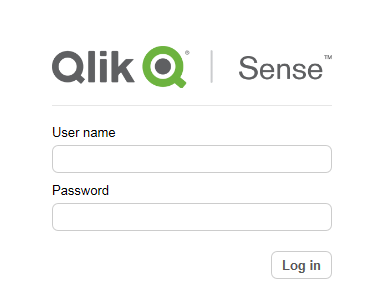
- « Previous Replies
- Next Replies »
Accepted Solutions
- Mark as New
- Bookmark
- Subscribe
- Mute
- Subscribe to RSS Feed
- Permalink
- Report Inappropriate Content
Generally this is right. The hard part here is that the image for form login is base64 encoded:
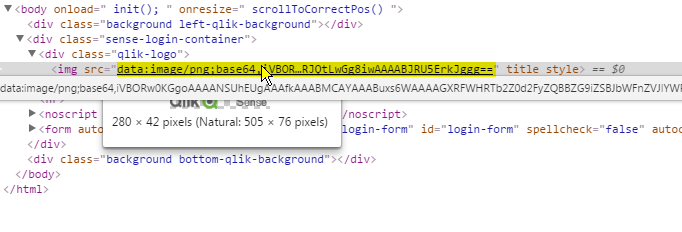
In principle it wouldn't be hard to grep the C:\Program Files\Qlik\Sense\Client folder for that string (e.g. iVBOR), find the associated files, and replace it with a base64 encoded logo. It'll take some tinkering with and isn't as easy as swapping out a PNG file.
- Mark as New
- Bookmark
- Subscribe
- Mute
- Subscribe to RSS Feed
- Permalink
- Report Inappropriate Content
Should be straightforward to do, however bear in mind with every update/re-installation you will need to re-customize your portal/page.
- Mark as New
- Bookmark
- Subscribe
- Mute
- Subscribe to RSS Feed
- Permalink
- Report Inappropriate Content
hi in qlikview I know to change the form.. but in qliksense where the login form is kept.. to customise the same or replace.. please suggest..
- Mark as New
- Bookmark
- Subscribe
- Mute
- Subscribe to RSS Feed
- Permalink
- Report Inappropriate Content
Hi Vinay,
You can dwelve into deeper in installation folder, and modify the html file, or change image.
Before you do that, create a backup.
It might work, but I dont think so it is recommended.
G.
- Mark as New
- Bookmark
- Subscribe
- Mute
- Subscribe to RSS Feed
- Permalink
- Report Inappropriate Content
where is this html file?
- Mark as New
- Bookmark
- Subscribe
- Mute
- Subscribe to RSS Feed
- Permalink
- Report Inappropriate Content
F12 & inspect!
- Mark as New
- Bookmark
- Subscribe
- Mute
- Subscribe to RSS Feed
- Permalink
- Report Inappropriate Content
I didn't find anywhere, even Qlik guys were telling it is dynamic generated..
- Mark as New
- Bookmark
- Subscribe
- Mute
- Subscribe to RSS Feed
- Permalink
- Report Inappropriate Content
Generally this is right. The hard part here is that the image for form login is base64 encoded:
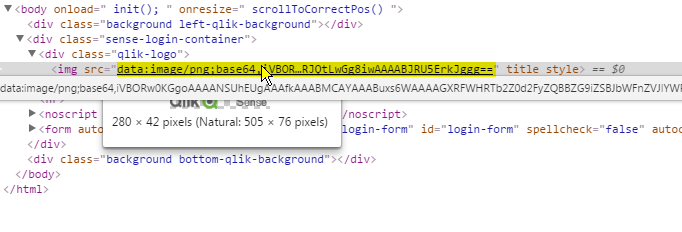
In principle it wouldn't be hard to grep the C:\Program Files\Qlik\Sense\Client folder for that string (e.g. iVBOR), find the associated files, and replace it with a base64 encoded logo. It'll take some tinkering with and isn't as easy as swapping out a PNG file.
- Mark as New
- Bookmark
- Subscribe
- Mute
- Subscribe to RSS Feed
- Permalink
- Report Inappropriate Content
hi can you help me finding this file where you have shown?
- Mark as New
- Bookmark
- Subscribe
- Mute
- Subscribe to RSS Feed
- Permalink
- Report Inappropriate Content
That file is just a Chrome dev tools inspection of the underlying HTML for the form login page on my local system.
- « Previous Replies
- Next Replies »