Unlock a world of possibilities! Login now and discover the exclusive benefits awaiting you.
- Qlik Community
- :
- Forums
- :
- Analytics
- :
- New to Qlik Analytics
- :
- Re: regarding changing the login page Qlik LOGO to...
- Subscribe to RSS Feed
- Mark Topic as New
- Mark Topic as Read
- Float this Topic for Current User
- Bookmark
- Subscribe
- Mute
- Printer Friendly Page
- Mark as New
- Bookmark
- Subscribe
- Mute
- Subscribe to RSS Feed
- Permalink
- Report Inappropriate Content
regarding changing the login page Qlik LOGO to custom logo- Qlik Sense
need to change the Qlik logo from login page of Qlik sense to custom company logo..
please do the needful
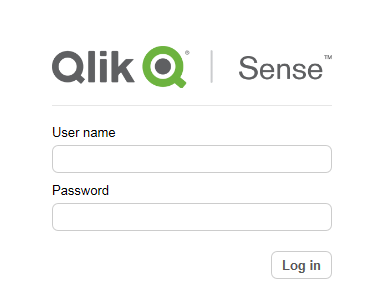
- Mark as New
- Bookmark
- Subscribe
- Mute
- Subscribe to RSS Feed
- Permalink
- Report Inappropriate Content
I believe this is actually accomplished through the CSS file in the content folder. There are several base64 encode/decoders online; one such example: Base64 Decode and Encode - Online
- Mark as New
- Bookmark
- Subscribe
- Mute
- Subscribe to RSS Feed
- Permalink
- Report Inappropriate Content
hey thanks, but even qlik team told we cant change, as this is generated dynamically
it is a serious drawback
- Mark as New
- Bookmark
- Subscribe
- Mute
- Subscribe to RSS Feed
- Permalink
- Report Inappropriate Content
Hi Vinay,
the logo can be found in your installation folder
C:\Program Files\Qlik\Sense\Client\img\logo
That folder contains all Qlik logos. You can paste your logo image there or modify the path to your file in hub.js (..\Client\assets\hub\hub.js)
Regards,
JuanJo
- Mark as New
- Bookmark
- Subscribe
- Mute
- Subscribe to RSS Feed
- Permalink
- Report Inappropriate Content
Keep in mind that part of the license agreement can be that you are not allowed to remove the Qlik logo.
- Mark as New
- Bookmark
- Subscribe
- Mute
- Subscribe to RSS Feed
- Permalink
- Report Inappropriate Content
Hi thanks, we have done it. it will change in Hub. but I need to change in Login page logo.. where it is not possible. even qlik tech team confirmed it.. it is kind of branding qlik in our company portal which is not acceptable.
- Mark as New
- Bookmark
- Subscribe
- Mute
- Subscribe to RSS Feed
- Permalink
- Report Inappropriate Content
no such agreement we made.. but not able to change..
- Mark as New
- Bookmark
- Subscribe
- Mute
- Subscribe to RSS Feed
- Permalink
- Report Inappropriate Content
That is the default agreement. As far as I know, your agreement has to explicitly specify that you are allowed to hide / remove that logo else you are not allowed to do so.
Check with our sales representative or the partner you bought our software from. If you are allowed to remove the logo, they can probably even help you with HowTo.
- Mark as New
- Bookmark
- Subscribe
- Mute
- Subscribe to RSS Feed
- Permalink
- Report Inappropriate Content
even Qlik is trying to hide that logo where they only cant do..
- Mark as New
- Bookmark
- Subscribe
- Mute
- Subscribe to RSS Feed
- Permalink
- Report Inappropriate Content
No offence intended, but could you try to rephrase that as I have no clue what you are trying to say. Again, no offence intended.
- Mark as New
- Bookmark
- Subscribe
- Mute
- Subscribe to RSS Feed
- Permalink
- Report Inappropriate Content
Appears there are only two options:
1) Create your own login page that passes the username/password into the server as needed, or
2) Move away from the "forms" authentication and use "windows".
We're temporarily using windows as we build out but will eventually move to option 1.