Unlock a world of possibilities! Login now and discover the exclusive benefits awaiting you.
- Qlik Community
- :
- Forums
- :
- Analytics
- :
- New to Qlik Analytics
- :
- sense binary load
- Subscribe to RSS Feed
- Mark Topic as New
- Mark Topic as Read
- Float this Topic for Current User
- Bookmark
- Subscribe
- Mute
- Printer Friendly Page
- Mark as New
- Bookmark
- Subscribe
- Mute
- Subscribe to RSS Feed
- Permalink
- Report Inappropriate Content
sense binary load
Hi All,
i am trying to load QVW's with binary Load i get the following error:
when trying to create connection to (QVW's)folder on network i get an access denied error
( i have access to that folder from file explorer and read/write permissions)
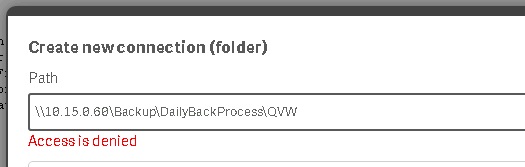
also notice that all connection names in the list have my username in brackets, is that ok?
Accepted Solutions
- Mark as New
- Bookmark
- Subscribe
- Mute
- Subscribe to RSS Feed
- Permalink
- Report Inappropriate Content
When you are on the computer running Qlik Sense Server, what user account is running the Qlik Sense Services?
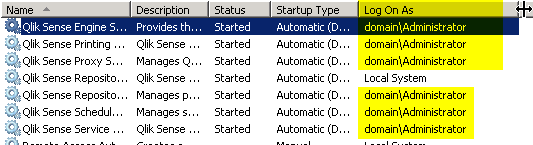
In brief, unless you are running as a domain level account then you will not be able to access resources off that machine. When you attempt to access that path, the user account associated with the Engine service will check to see if it has access. If you are running as Local System or as a local account to that server then it will not be possible to provide credentials to AD to check the NTFS rights on that path.
- Mark as New
- Bookmark
- Subscribe
- Mute
- Subscribe to RSS Feed
- Permalink
- Report Inappropriate Content
I dont believe you can load QVWs into Sense
- Mark as New
- Bookmark
- Subscribe
- Mute
- Subscribe to RSS Feed
- Permalink
- Report Inappropriate Content
There are details on loading QVWs (and QVFs) using binary load on this post.
Hopefully this is still relevant to Sense v2.2.4
- Mark as New
- Bookmark
- Subscribe
- Mute
- Subscribe to RSS Feed
- Permalink
- Report Inappropriate Content
mikevernazza: Yep, you can (see Binary ‒ Qlik Sense) so long as the QVW is from 11.2+ which is a reasonable assumption for most organizations.
Is this Qlik Sense Server or Qlik Sense Desktop?
If server, can you access that UNC path when logged into the server as the service account?
If Desktop, can you access that UNC path? I assume so but just want to check.
- Mark as New
- Bookmark
- Subscribe
- Mute
- Subscribe to RSS Feed
- Permalink
- Report Inappropriate Content
Hi Levi,
it is Sense Server,
i can access the UNC through windows file explorer,
in the server i'm logged in with my account (root admin).
how can i change the user to service account and check?
advanced thanks,
ilan
- Mark as New
- Bookmark
- Subscribe
- Mute
- Subscribe to RSS Feed
- Permalink
- Report Inappropriate Content
When you are on the computer running Qlik Sense Server, what user account is running the Qlik Sense Services?
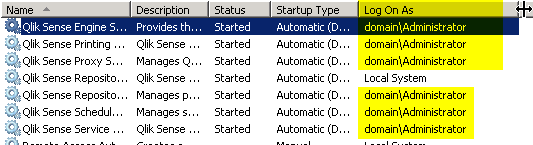
In brief, unless you are running as a domain level account then you will not be able to access resources off that machine. When you attempt to access that path, the user account associated with the Engine service will check to see if it has access. If you are running as Local System or as a local account to that server then it will not be possible to provide credentials to AD to check the NTFS rights on that path.