Unlock a world of possibilities! Login now and discover the exclusive benefits awaiting you.
- Qlik Community
- :
- Forums
- :
- Analytics
- :
- New to Qlik Analytics
- :
- Re: sheet window in Story is VERY small
- Subscribe to RSS Feed
- Mark Topic as New
- Mark Topic as Read
- Float this Topic for Current User
- Bookmark
- Subscribe
- Mute
- Printer Friendly Page
- Mark as New
- Bookmark
- Subscribe
- Mute
- Subscribe to RSS Feed
- Permalink
- Report Inappropriate Content
sheet window in Story is VERY small
anyone saw this? My sheet window in the story module is very small. Everything works, but i just see a very small part of the things i add to the presentation. Playing the presentation works fine. I just can't see what i add. How do i fix this?
Thanks in advanced
- Mark as New
- Bookmark
- Subscribe
- Mute
- Subscribe to RSS Feed
- Permalink
- Report Inappropriate Content
hi
Few things:
- QlikSense Desktop or Server?
- If Desktop - What version of Windows are you using? Maybe you are using multiple screens?. Windows is not great in handling scaling and very oftn changes size of objects.
- Screenshot would be probably more helpful as descrption is vage.
regards
Lech
- Mark as New
- Bookmark
- Subscribe
- Mute
- Subscribe to RSS Feed
- Permalink
- Report Inappropriate Content
I just noticed the same thing with my Qlik Sens (server v3.2)
simply Ctrl+ Scroll Mouse to zoom in & out setting zoom level to 100%, refresh page - and done! This worked for me!
Like i said - it is not great in picking sizing especialy when you have like a retina display with huge reolution on one screen and another just with regular HD resolution. Therefore it seems to diplay properly once you set your browser zoom in/out to 100% only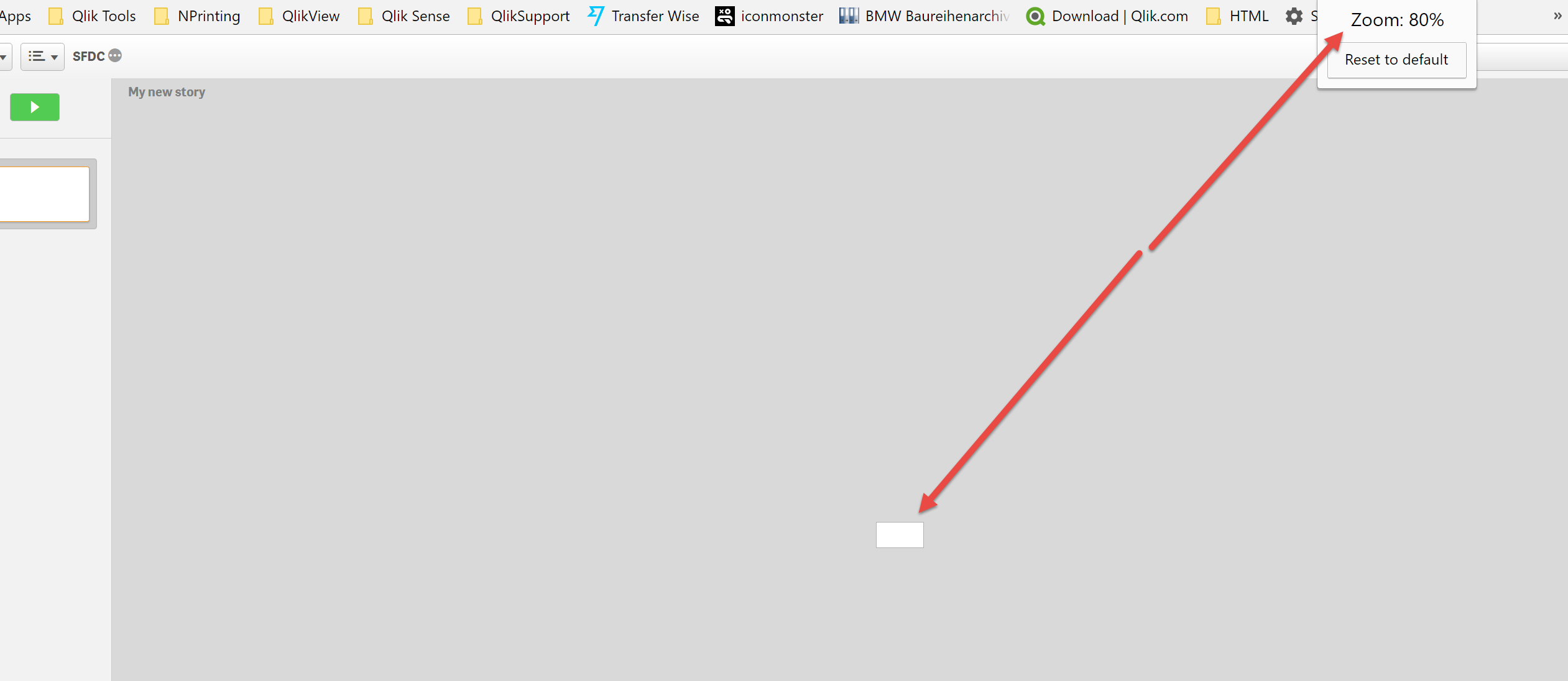

cheers
Lech
- Mark as New
- Bookmark
- Subscribe
- Mute
- Subscribe to RSS Feed
- Permalink
- Report Inappropriate Content
I have the same issue.
I don't have the option to zoom in the Qlik Sense desktop version 3.2 SR2.
Is there some cache I can remove? Or another function to zoom? CRTL + mouse scroll doesn't work
- Mark as New
- Bookmark
- Subscribe
- Mute
- Subscribe to RSS Feed
- Permalink
- Report Inappropriate Content
I don't have any problems when I go to http://localhost:4848/hub/my/work
So I can create my stories. But is there a way to solve this issue in the Sense Desktop app?
- Mark as New
- Bookmark
- Subscribe
- Mute
- Subscribe to RSS Feed
- Permalink
- Report Inappropriate Content
Hi Wouter,
Try to change zoom options in windows "graphic options" or "display properties". Set it to 100%, log out, log back in and try again. see how it goes..
regards
Lech
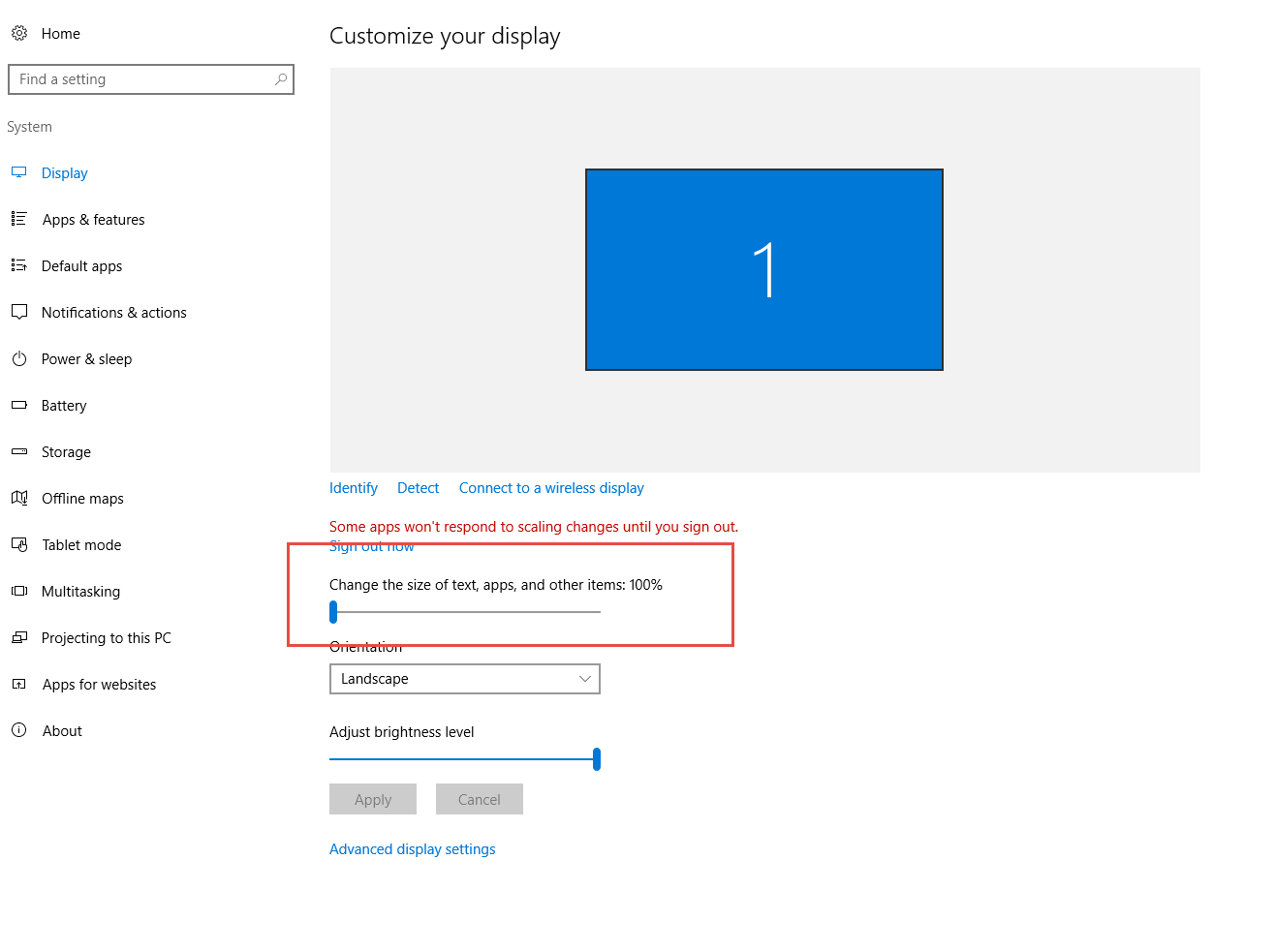
- Mark as New
- Bookmark
- Subscribe
- Mute
- Subscribe to RSS Feed
- Permalink
- Report Inappropriate Content
Wow. Great. Good work. Thanks
Wouter