Unlock a world of possibilities! Login now and discover the exclusive benefits awaiting you.
- Qlik Community
- :
- Forums
- :
- Analytics
- :
- New to Qlik Analytics
- :
- show "nothing" as Zeros in Pivot table
- Subscribe to RSS Feed
- Mark Topic as New
- Mark Topic as Read
- Float this Topic for Current User
- Bookmark
- Subscribe
- Mute
- Printer Friendly Page
- Mark as New
- Bookmark
- Subscribe
- Mute
- Subscribe to RSS Feed
- Permalink
- Report Inappropriate Content
show "nothing" as Zeros in Pivot table
Hi!
I am totally confused.
Is there way to show missing values as Zero ('0')?
I know that these values are non-existent in this fields, but I am sure there should be a way of showin it as zeros.
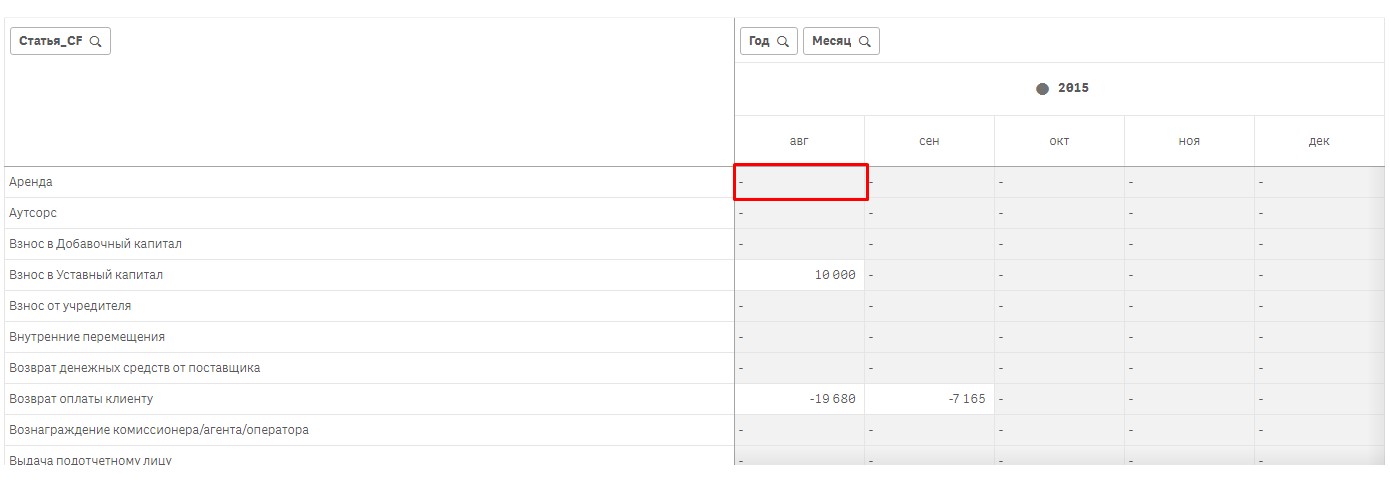
I am using mastercalendar, if it matters.
This is my datamodel:
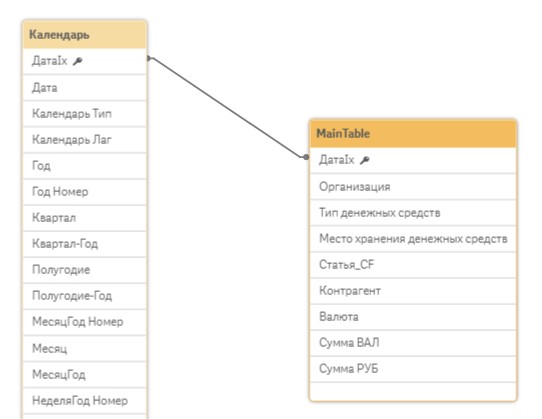
- « Previous Replies
-
- 1
- 2
- Next Replies »
Accepted Solutions
- Mark as New
- Bookmark
- Subscribe
- Mute
- Subscribe to RSS Feed
- Permalink
- Report Inappropriate Content
I prepared a demo for you...
SET ThousandSep='.';
SET DecimalSep=',';
SET MoneyThousandSep='.';
SET MoneyDecimalSep=',';
SET MoneyFormat='#.##0,00 €;-#.##0,00 €';
SET TimeFormat='hh:mm:ss';
SET DateFormat='YYYY-MM-DD';
SET FirstWeekDay=0;
SET BrokenWeeks=0;
SET ReferenceDay=4;
SET FirstMonthOfYear=1;
SET CollationLocale='de-DE';
SET CreateSearchIndexOnReload=1;
for i= MakeDate(2018,1,1) to MakeDate(2018,3,31)
Master:
LOAD Date($(i)) as Datefield AutoGenerate 1;
next
Facts:
LOAD *,Datefield&'|'&Operation as TEMPKEY;
LOAD *INLINE [
Datefield, Operation, Amount
2018-01-15, Sales, 500
2018-02-15, Sales, 1000
2018-03-15, Purchases, -400
];
//fill up Sales
concatenate(Facts)
LOAD
Datefield, 0 as Amount, 'Sales' as Operation resident Master
where not Exists(TEMPKEY,Datefield&'|Sales');
//fill up Purchases
concatenate(Facts)
LOAD
Datefield, 0 as Amount, 'Purchases' as Operation resident Master
where not Exists(TEMPKEY,Datefield&'|Purchases');
drop field TEMPKEY;
- Mark as New
- Bookmark
- Subscribe
- Mute
- Subscribe to RSS Feed
- Permalink
- Report Inappropriate Content
if (len(value)>0, value, 0)
- Mark as New
- Bookmark
- Subscribe
- Mute
- Subscribe to RSS Feed
- Permalink
- Report Inappropriate Content
can u please add in the script:
NULLASVALUE *;
SET NullValue ='0' ;
reload and see what happens?
- Mark as New
- Bookmark
- Subscribe
- Mute
- Subscribe to RSS Feed
- Permalink
- Report Inappropriate Content
Tried this
does not work
- Mark as New
- Bookmark
- Subscribe
- Mute
- Subscribe to RSS Feed
- Permalink
- Report Inappropriate Content
does not work both in the sript and in the formula
I think it won't solve the problem
because I have data missing on weekends, and therefore, it just does not record anything on weekends, so there is nothing to check for length
- Mark as New
- Bookmark
- Subscribe
- Mute
- Subscribe to RSS Feed
- Permalink
- Report Inappropriate Content
You need to put it in the chart and value is the formula or what ever you calculate. This should work.
- Mark as New
- Bookmark
- Subscribe
- Mute
- Subscribe to RSS Feed
- Permalink
- Report Inappropriate Content
Isn't there any option as there is one in QlikView?!?

- Mark as New
- Bookmark
- Subscribe
- Mute
- Subscribe to RSS Feed
- Permalink
- Report Inappropriate Content
Please share your sample application or data?
Thanks
- Mark as New
- Bookmark
- Subscribe
- Mute
- Subscribe to RSS Feed
- Permalink
- Report Inappropriate Content
no )
Sense is sooooo limited on this
- Mark as New
- Bookmark
- Subscribe
- Mute
- Subscribe to RSS Feed
- Permalink
- Report Inappropriate Content
!
- « Previous Replies
-
- 1
- 2
- Next Replies »