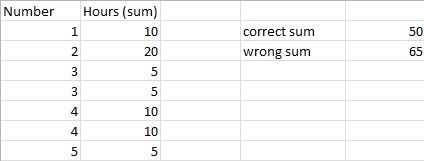Unlock a world of possibilities! Login now and discover the exclusive benefits awaiting you.
- Qlik Community
- :
- Forums
- :
- Analytics
- :
- New to Qlik Analytics
- :
- Re: sum distinct
- Subscribe to RSS Feed
- Mark Topic as New
- Mark Topic as Read
- Float this Topic for Current User
- Bookmark
- Subscribe
- Mute
- Printer Friendly Page
- Mark as New
- Bookmark
- Subscribe
- Mute
- Subscribe to RSS Feed
- Permalink
- Report Inappropriate Content
sum distinct
Hey guys
I want to sum values bot only for an other distinct column. Here is a little example
Column A: Number (Values: 1, 2, 3, 3, 4, 4, 5)
Column B: sum: Hours (Values: 10,20,5,5, 10,10,5)
So the right sum would be 50, my result is 65. Can anyone give me a little hint?
Accepted Solutions
- Mark as New
- Bookmark
- Subscribe
- Mute
- Subscribe to RSS Feed
- Permalink
- Report Inappropriate Content
Or use LOAD DISTINCT in your script.
- Mark as New
- Bookmark
- Subscribe
- Mute
- Subscribe to RSS Feed
- Permalink
- Report Inappropriate Content
Or use LOAD DISTINCT in your script.
- Mark as New
- Bookmark
- Subscribe
- Mute
- Subscribe to RSS Feed
- Permalink
- Report Inappropriate Content
Thanks for your answer, but it's not working 😞
Within the LOAD script would be a little difficult, since I have a lot of other things that dont have to be distinct loaded
- Mark as New
- Bookmark
- Subscribe
- Mute
- Subscribe to RSS Feed
- Permalink
- Report Inappropriate Content
What is the issue? Do you get an error? Wrong number?
- Mark as New
- Bookmark
- Subscribe
- Mute
- Subscribe to RSS Feed
- Permalink
- Report Inappropriate Content
It worked, I somehow managed to copy our statement with a mistake ![]() Thank you!
Thank you!
- Mark as New
- Bookmark
- Subscribe
- Mute
- Subscribe to RSS Feed
- Permalink
- Report Inappropriate Content
Thanks, this fixed my issue as well. I had Sum(DISTINCT{<invoice>}cost) where in my details I was getting $866 as cost but needed to get $1829 your formula corrected it, what was wrong with my formula?
| invoice | cost | |
| 92922|233483 | 545.27 | |
| 92922|233776 | 321.05 | |
| 92922|233777 | 321.05 | |
| 92922|233778 | 321.05 | |
| 92922|233779 | 321.05 | |
| 1,829.48 | 866.32 | |
| correct | incorrect |