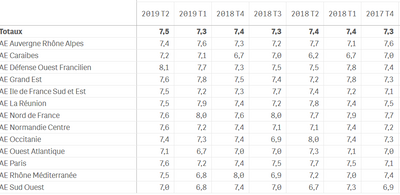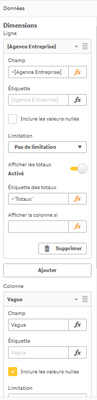Unlock a world of possibilities! Login now and discover the exclusive benefits awaiting you.
- Qlik Community
- :
- Forums
- :
- Analytics
- :
- New to Qlik Analytics
- :
- Re: total invariant to filters in a pivot table-
- Subscribe to RSS Feed
- Mark Topic as New
- Mark Topic as Read
- Float this Topic for Current User
- Bookmark
- Subscribe
- Mute
- Printer Friendly Page
- Mark as New
- Bookmark
- Subscribe
- Mute
- Subscribe to RSS Feed
- Permalink
- Report Inappropriate Content
total invariant to filters in a pivot table-
hi,
I want to make the total for a pivot table invariant to filters, i tried the overall expression, but i don't know how to di it and where exactly
i have two dimension and one measure:
dimension 1: [Agence] in rows
dimension 2: [Vague] in columns
measure: sum({<[Code du sondage]={'DEFENT'},[Q206]-={'',98,99}>}([Q206]*Poids))
/sum({<[Code du sondage]={'DEFENT'},[Q206]-={'',98,99}>}Poids)
I want the total be invariant to dimension 1, meaning I want the total of my measure for all " Agence"
thank you in advance for your help
- Mark as New
- Bookmark
- Subscribe
- Mute
- Subscribe to RSS Feed
- Permalink
- Report Inappropriate Content
You can use the TOTAL keyword to do this.
sum(TOTAL <Vague> {<[Code du sondage]={'DEFENT'},[Q206]-={'',98,99}>}([Q206]*Poids))
/sum(TOTAL <Vague> {<[Code du sondage]={'DEFENT'},[Q206]-={'',98,99}>}Poids)
TOTAL will give you the total without being grouped by the dimensions, except those fields listed between < >. So this should give you Sum by Vague for TOTAL Agence.
- Mark as New
- Bookmark
- Subscribe
- Mute
- Subscribe to RSS Feed
- Permalink
- Report Inappropriate Content
Thank you for your response @treysmithdev
The thing is I don't know where exactly to put that expression, i enabled the totals for the first dimension ( Agence) that gave the pivot table below, and i don't found a way to edit the expression to make it invariant to filters as explained
- Mark as New
- Bookmark
- Subscribe
- Mute
- Subscribe to RSS Feed
- Permalink
- Report Inappropriate Content
If you are only wanting this in the total row, you will have to use Pick or If, which will make it slower.
If(RowNo() = 0, sum(TOTAL <Vague> {<[Code du sondage]={'DEFENT'},[Q206]-={'',98,99}>}([Q206]*Poids))
/sum(TOTAL <Vague> {<[Code du sondage]={'DEFENT'},[Q206]-={'',98,99}>}Poids), sum({<[Code du sondage]={'DEFENT'},[Q206]-={'',98,99}>}([Q206]*Poids))
/sum({<[Code du sondage]={'DEFENT'},[Q206]-={'',98,99}>}Poids))- Mark as New
- Bookmark
- Subscribe
- Mute
- Subscribe to RSS Feed
- Permalink
- Report Inappropriate Content
thank you for quick response @treysmithdev
it still don't work, i put the expression in the "afficher la colonne si" field in the second capture i attached in my previous reply. The total is still variant to filters