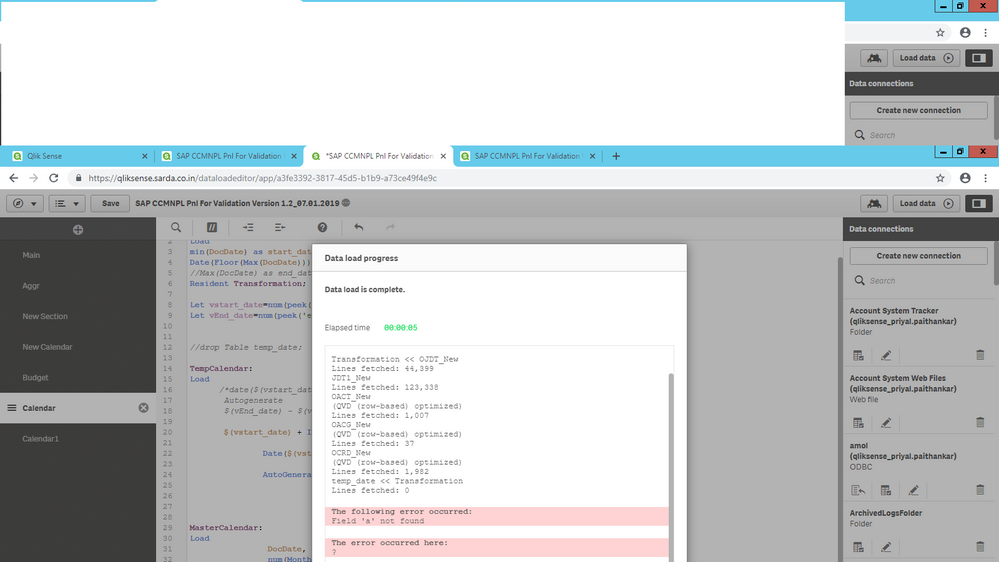Unlock a world of possibilities! Login now and discover the exclusive benefits awaiting you.
- Qlik Community
- :
- Forums
- :
- Analytics
- :
- New to Qlik Analytics
- :
- Re: Autogenerate: generate count is negative
- Subscribe to RSS Feed
- Mark Topic as New
- Mark Topic as Read
- Float this Topic for Current User
- Bookmark
- Subscribe
- Mute
- Printer Friendly Page
- Mark as New
- Bookmark
- Subscribe
- Mute
- Subscribe to RSS Feed
- Permalink
- Report Inappropriate Content
Autogenerate: generate count is negative
Hello Qlik Community,
I'm having a little bit of trouble with my master calendar script. I've reused this script in many of my applications without any trouble. Today I was developing a new application and it threw a script error after I inserted the master calendar code. A picture of the error is attached and my code is below. I don't understand why Qlik thinks there is a field in this part of the script. Has anyone ran into something similar to this? Thanks in advance!
temp_date:
Load
min(DocDate) as start_date,
Max(DocDate) as end_date
Resident Transformation1;
Let vstart_date=peek('start_date',0,temp_date);
Let vEnd_date=peek('end_date',0,temp_date);
//drop Table temp_date;
TempCalendar:
Load
date($(vstart_date) + rowno() - 1) As DocDate
Autogenerate
$(vEnd_date) - $(vstart_date) + 1;
MasterCalendar:
Load
DocDate,
num(Month(DocDate)) as DocMonth,
Month(DocDate) AS Doc_Month,
MonthName(DocDate) as Doc_Month_LM,
If(Month(DocDate) > 0 and Month(DocDate) < 4, 'FY-'&(Year(DocDate)-1)&'-'&Right(Year(DocDate),2),'FY-'&Year(DocDate)&'-'&Right((Year(DocDate)+1),2)) as DocYear_Filter,
If(Month(DocDate) > 0 and Month(DocDate) < 4, Year(DocDate)) as DocYear
resident TempCalendar;
DROP Table TempCalendar;
Please Help.
Regards,
Priyal.
- Mark as New
- Bookmark
- Subscribe
- Mute
- Subscribe to RSS Feed
- Permalink
- Report Inappropriate Content
It seems that your date variables - vEnd_date and vstart_date are not being populated with values. If they get assigned with values, the error should go away.
- Mark as New
- Bookmark
- Subscribe
- Mute
- Subscribe to RSS Feed
- Permalink
- Report Inappropriate Content
will you please send the expression for vEnd_date and vstart_date .
Regards,
Priyal
- Mark as New
- Bookmark
- Subscribe
- Mute
- Subscribe to RSS Feed
- Permalink
- Report Inappropriate Content
Temp:
Load
min(DocDate) as start_date,
max(DocDate) as end_date
Resident Orders;
Let vstart_date= Num(Peek('start_date', 0, 'Temp'));
Let vend_date = Num(Peek('end_date', 0, 'Temp'));
DROP Table Temp;
TempCalendar:
LOAD
$(vstart_date) + Iterno()-1 As Num,
Date($(vstart_date) + IterNo() - 1) as DocDate
AutoGenerate 1 While $(vstart_date) + IterNo() -1 <= $(vend_date);
- Mark as New
- Bookmark
- Subscribe
- Mute
- Subscribe to RSS Feed
- Permalink
- Report Inappropriate Content
Hi surendra,
Its giving the below error now.
- Mark as New
- Bookmark
- Subscribe
- Mute
- Subscribe to RSS Feed
- Permalink
- Report Inappropriate Content
Might be the issue with apostrophes.
Let vstart_date= Num(Peek('start_date', 0, 'Temp'));
Let vend_date = Num(Peek('end_date', 0, 'Temp'));
should be like this ' not like (’ )
check your script once!
- Mark as New
- Bookmark
- Subscribe
- Mute
- Subscribe to RSS Feed
- Permalink
- Report Inappropriate Content
hi Surendra,
Its Not Working
- Mark as New
- Bookmark
- Subscribe
- Mute
- Subscribe to RSS Feed
- Permalink
- Report Inappropriate Content
Beside the already mentioned missing single-quotes around the tablename you should check if this table is generated because if there is an identically table before your load creates no new table else the data will be appended to the previous table (a solution might be a noconcatenate statement). Further check if your DocDate is really a date and not a timestamp or a string.
A quite helpful check if the variables contain the expected values is using trace, like:
TRACE $(vstart_date);
- Marcus
- Mark as New
- Bookmark
- Subscribe
- Mute
- Subscribe to RSS Feed
- Permalink
- Report Inappropriate Content
- Mark as New
- Bookmark
- Subscribe
- Mute
- Subscribe to RSS Feed
- Permalink
- Report Inappropriate Content
Just wanted to leave this somewhere. I had this error, and I had to format the date column in my CSV properly.