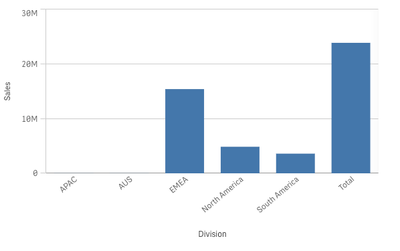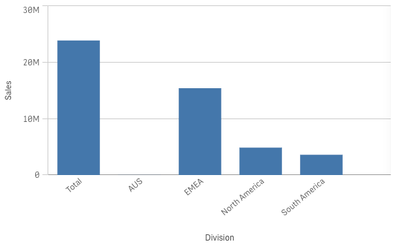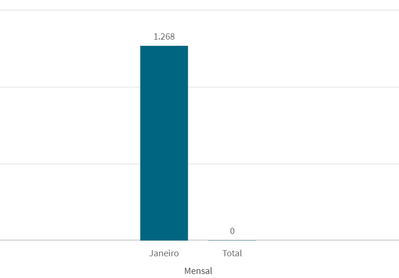Unlock a world of possibilities! Login now and discover the exclusive benefits awaiting you.
- Qlik Community
- :
- Forums
- :
- Analytics & AI
- :
- Products & Topics
- :
- Visualization and Usability
- :
- Chart Level Scripting Use Case
- Subscribe to RSS Feed
- Mark Topic as New
- Mark Topic as Read
- Float this Topic for Current User
- Bookmark
- Subscribe
- Mute
- Printer Friendly Page
- Mark as New
- Bookmark
- Subscribe
- Mute
- Subscribe to RSS Feed
- Permalink
- Report Inappropriate Content
Chart Level Scripting Use Case
Hi everyone,
Can Anyone provide me with the use case of char level scripting, i am not getting the idea how can i put chart level scripting in use, any suggestion, example or use case is welcome.
- « Previous Replies
-
- 1
- 2
- Next Replies »
- Mark as New
- Bookmark
- Subscribe
- Mute
- Subscribe to RSS Feed
- Permalink
- Report Inappropriate Content
Here is a use case I've come up with. Adding a Total bar to a bar chart.
You would think this could be done with the chart script:
Add Load
'Total' as Division,
sum(Sales) as Sales
Resident HC1;
But that script actually replaces the first row, not what I expect. I'm unsure if that is a bug or a misunderstanding on my part.
As a workaround, I can make it work with this script (this is how the first picture was generated)
Let vTotal = 0;
Let P = HCNoRows();
For J = 1 to P
Let vTotal = vTotal + HCValue(Sales,J);
Next
Add Load 'Total' as Division, $(vTotal) as Sales Autogenerate 1;
-Rob
http://www.easyqlik.com
http://masterssummit.com
http://qlikviewcookbook.com
- Mark as New
- Bookmark
- Subscribe
- Mute
- Subscribe to RSS Feed
- Permalink
- Report Inappropriate Content
Thanks sir,
so it means we can add new measures in particular char with the chart level scripting.
- Mark as New
- Bookmark
- Subscribe
- Mute
- Subscribe to RSS Feed
- Permalink
- Report Inappropriate Content
Yes, I believe you can add new Measure columns. The documentation and examples are still rather scant.
-Rob
- Mark as New
- Bookmark
- Subscribe
- Mute
- Subscribe to RSS Feed
- Permalink
- Report Inappropriate Content
I don't have access to that version yet, but if I understand this feature properly I suspect it could be used for creating custom row subtotals like in a p&l statement which previously required some combination of extensions and/or making changes to the data model to load in dummy fields.
- Mark as New
- Bookmark
- Subscribe
- Mute
- Subscribe to RSS Feed
- Permalink
- Report Inappropriate Content
Hi Rob, since you seem to have gotten this working a lot better than I have so far - have you had any luck adding data from a secondary source (not autogenerate/inline)? Documentation suggests we can use a following SQL statement, which would be brilliant as it would allow for real-time object updates from a database source, except I think that's just copy-pasted from the "regular" Load statement help page. I have not had any luck adding information from an SQL source or even from a resident table, though this might be an issue on my end given the lack of documentation and guesswork involved in getting the syntax right...
- Mark as New
- Bookmark
- Subscribe
- Mute
- Subscribe to RSS Feed
- Permalink
- Report Inappropriate Content
I really can't understand why chart level script is not working for me. There's something i'm missing. I addapted your code for my exemple. Here's yours:
Let vTotal = 0;
Let P = HCNoRows();
For J = 1 to P
Let vTotal = vTotal + HCValue(Sales,J);
Next
Add Load 'Total' as Division, $(vTotal) as Sales Autogenerate 1;
And since my Dimension is labeled "Mensal" and my Measure is labeled "Orçado", I changed this code to:
Let vTotal = 0;
Let P = HCNoRows();
For J = 1 to P
Let vTotal = vTotal + HCValue(Orçado,J);
Next
Add Load 'Total' as "Mensal", $(vTotal) as Orçado Autogenerate 1;
The following error occur:
"Load statement could not find target column [1268] in hypercube"
If I change to "$(vTotal)" to "Floor($(vTotal))", the error disappears but the bar chart creates a empty bar.
What am I doing wrong?
- Mark as New
- Bookmark
- Subscribe
- Mute
- Subscribe to RSS Feed
- Permalink
- Report Inappropriate Content
I think the 1268 may be the value of vTotal? You could confirm by replacing vTotal in the Add load with a hardcoded number. Then try single quoting vTotal in the add load.
Add Load 'Total' as "Mensal", '$(vTotal)' as Orçado Autogenerate 1;
Maybe you have to double quote the measure name?
HcValue("Orçado", J)
and as "Orçado"
BTW, the bug in the first example I posted has been fixed. So you might try:
Add Load
'Total' as "Mensal",
sum("Orçado") as "Orçado",
Resident HC1;
-Rob
http://www.easyqlik.com
http://masterssummit.com
http://qlikviewcookbook.com
- Mark as New
- Bookmark
- Subscribe
- Mute
- Subscribe to RSS Feed
- Permalink
- Report Inappropriate Content
Tried
Let vTotal = 0;
Let P = HCNoRows();
For J = 1 to P
Let vTotal = vTotal + HCValue("Orçado",J);
Next
Add Load 'Total' as "Mensal", $(vTotal) as "Orçado" Autogenerate 1;
The following error occur:
"Load statement could not find target column [12629] in hypercube"
But the floor function does the same thing. The double quote haven't changed the problem. Not sure where to add this part though:
Add Load
'Total' as "Mensal",
sum("Orçado") as "Orçado",
Resident HC1;
- Mark as New
- Bookmark
- Subscribe
- Mute
- Subscribe to RSS Feed
- Permalink
- Report Inappropriate Content
Replace the entire chart script with the suggested Add Load:
Add Load
'Total' as "Mensal",
sum("Orçado") as "Orçado",
Resident HC1;
-Rob
- « Previous Replies
-
- 1
- 2
- Next Replies »