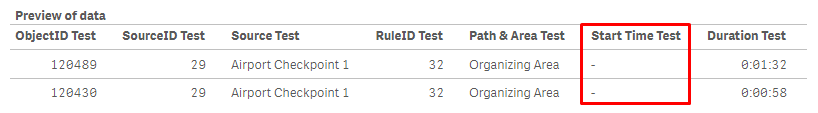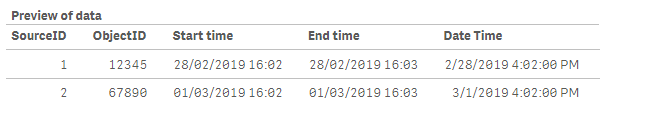Unlock a world of possibilities! Login now and discover the exclusive benefits awaiting you.
- Qlik Community
- :
- Forums
- :
- Analytics & AI
- :
- Products & Topics
- :
- Visualization and Usability
- :
- Re: Fill dates and hours between datetime fields t...
- Subscribe to RSS Feed
- Mark Topic as New
- Mark Topic as Read
- Float this Topic for Current User
- Bookmark
- Subscribe
- Mute
- Printer Friendly Page
- Mark as New
- Bookmark
- Subscribe
- Mute
- Subscribe to RSS Feed
- Permalink
- Report Inappropriate Content
Fill dates and hours between datetime fields to create sequence
Hi all,
I have a date time range - Start date and End date.
What I want to Create is a sequence between the start and end date time, like auto-generated rows between the start and end date and hours.
For example, what I have now is:
SourceID, ObjectID, Start time, End time
1, 12345, 28/02/2019 16:00, 28/02/2019 16:05
2, 67890, 01/03/2019 23:59, 02/03/2019 0:02
What I would like to see is:
ObjectID, Date Time
1, 12345, 28/02/2019 16:00
1, 12345, 28/02/2019 16:01
1, 12345, 28/02/2019 16:02
1, 12345, 28/02/2019 16:03
1, 12345, 28/02/2019 16:04
1, 12345, 28/02/2019 16:05
2, 67890, 01/03/2019 23:59
2, 67890, 02/03/2019 0:00
2, 67890, 02/03/2019 0:01
2, 67890, 02/03/2019 0:02
Can you help me how to make this on the script?
Thanks,
Eli.
- « Previous Replies
-
- 1
- 2
- Next Replies »
- Mark as New
- Bookmark
- Subscribe
- Mute
- Subscribe to RSS Feed
- Permalink
- Report Inappropriate Content
Hello @EliGohar
LET vMinuteNumConst = 1 / 24 / 60; // 1 day / 24 hours / 60 minutes or MakeTime(0, 1); tmp: LOAD *, Timestamp([Start time] + (IterNo() - 1) * '$(vMinuteNumConst)') as 'Date Time' While [Start time] + (IterNo() - 1) * '$(vMinuteNumConst)' <= [End time]; LOAD SourceID, ObjectID, Timestamp#([Start time], 'DD/MM/YYYY hh:mm') as 'Start time', Timestamp#([End time], 'DD/MM/YYYY hh:mm') as 'End time' Inline [ SourceID, ObjectID, Start time, End time 1, 12345, 28/02/2019 16:00, 28/02/2019 16:05 2, 67890, 01/03/2019 23:59, 02/03/2019 0:02 ];
- Mark as New
- Bookmark
- Subscribe
- Mute
- Subscribe to RSS Feed
- Permalink
- Report Inappropriate Content
Code like this:
LOAD SourceID, ObjectID, Date(Floor([Start time], 1/1440) + IterNo() / 1440, 'dd/MM/yyyy hh:mm') as [Date Time] While (Floor([Start time], 1/1440) + IterNo() / 1440) < [End Time] ; LOAD SourceID, ObjectID, Date#([Start time], 'dd/MM/yyyy hh:mm') as [Start time], Date#([End time], 'dd/MM/yyyy hh:mm') as [End time] * INLINE [ SourceID, ObjectID, Start time, End time 1, 12345, 28/02/2019 16:00, 28/02/2019 16:05 2, 67890, 01/03/2019 23:59, 02/03/2019 0:02 ];
Not tested, so it may need tweaking. To convert this test code to real system, replace the inline portion with the actual data source.
- Mark as New
- Bookmark
- Subscribe
- Mute
- Subscribe to RSS Feed
- Permalink
- Report Inappropriate Content
Thanks @mrybalko
your snippet is exactly what i wanted.
Tested it on my real data and it does the job.
- Mark as New
- Bookmark
- Subscribe
- Mute
- Subscribe to RSS Feed
- Permalink
- Report Inappropriate Content
Hello Again @mrybalko
I have an issue with this topic.
Here is the snippet I'm using:
//Variable for time resolution LET vMinuteNumConst = MakeTime(0,1); // Creating rows per each object duration // Using while loop that adds rows per each minute DataForOneMinute: NoConcatenate LOAD *, Timestamp(timestamp#( timestamp( [Start Time Test], 'MM.DD.YYYY hh:mm'), 'MM.DD.YYYY hh:mm') + (IterNo() - 1) * '$(vMinuteNumConst)') as 'Date Time Test' While [Start Time Test] + (IterNo() - 1) * '$(vMinuteNumConst)' <= [End Time Test]; Load Distinct
ObjectID1 as 'ObjectID Test' ,
SourceID1 as 'SourceID Test', Source1 as 'Source Test', RuleID1 as 'RuleID Test', [Path & Area1] as 'Path & Area Test', Timestamp(timestamp#( timestamp( [Start Time1], 'MM.DD.YYYY hh:mm:ss'), 'MM.DD.YYYY hh:mm:ss')) as 'Start Time Test', Timestamp(timestamp#( timestamp( [End Time1], 'MM.DD.YYYY hh:mm:ss'), 'MM.DD.YYYY hh:mm:ss')) as 'End Time Test', Duration1 as 'Duration Test' Resident OneMinuteTable // Where Clause with specific SourceID1 and/or RuleID WHERE (SourceID1 = '29') And (RuleID1 = '32') And ((ObjectID1 = 120430) Or (ObjectID1 = 120489)) ; Drop Table OneMinuteTable;
Please look at the screenshot:
I'm expecting to ignore the seconds in the scenario and get 4 rows per this 2 objects.
ObjectID 120430 should have 2 rows:
01/07/2018 16:02 and 01/07/2018 16:03.
I understand that the seconds are disruptive.
How can I ignore it and generate rows only for a date, hour and minute level?
Thanks!
- Mark as New
- Bookmark
- Subscribe
- Mute
- Subscribe to RSS Feed
- Permalink
- Report Inappropriate Content
If you want to crop seconds modify code to:
Timestamp(round(timestamp#([Start Time1], 'MM.DD.YYYY hh:mm:ss'), $(vMinuteNumConst))) as 'Start Time Test', Timestamp(round(timestamp#([End Time1], 'MM.DD.YYYY hh:mm:ss'), $(vMinuteNumConst))) as 'End Time Test',
or you can crop data strings before converting to timestamp
Timestamp(timestamp#(left([Start Time1], 16), 'MM.DD.YYYY hh:mm')) as 'Start Time Test',
- Mark as New
- Bookmark
- Subscribe
- Mute
- Subscribe to RSS Feed
- Permalink
- Report Inappropriate Content
Hi @mrybalko ,
Thanks for your efforts to help again.
I Tried the 2 options you shared but can't get the cropped timestamp:
Do you know why?
I defined the vMinuteNumConst like you said:
LET vMinuteNumConst = 1 / 24 / 60;
EDIT: I also tried to take your original code and use the cropped that you suggested, in the following way:
LET vMinuteNumConst = 1 / 24 / 60; // 1 day / 24 hours / 60 minutes or MakeTime(0, 1); tmp: LOAD SourceID, ObjectID, Timestamp(round(timestamp#([Start Time], 'MM.DD.YYYY hh:mm:ss'), $(vMinuteNumConst))) as 'Start Time Test', Timestamp(round(timestamp#([End Time], 'MM.DD.YYYY hh:mm:ss'), $(vMinuteNumConst))) as 'End Time Test' Inline [ SourceID, ObjectID, Start Time, End Time 1, 12345, 28/02/2019 16:00:50, 28/02/2019 16:05:00 2, 67890, 01/03/2019 23:59:45, 02/03/2019 0:02:20 ];
and still, no luck, got no result on both Start and End times.
Thanks.
- Mark as New
- Bookmark
- Subscribe
- Mute
- Subscribe to RSS Feed
- Permalink
- Report Inappropriate Content
@mrybalko hi again,
Unfortunately, the solution you provided in your first message doesn't work after I checked it with this data:
LET vMinuteNumConst = 1 / 24 / 60; // 1 day / 24 hours / 60 minutes or MakeTime(0, 1); tmp: LOAD *, Timestamp([Start time] + (IterNo() - 1) * '$(vMinuteNumConst)') as 'Date Time' While [Start time] + (IterNo() - 1) * '$(vMinuteNumConst)' <= [End time]; LOAD SourceID, ObjectID, Timestamp#([Start time], 'DD/MM/YYYY hh:mm') as 'Start time', Timestamp#([End time], 'DD/MM/YYYY hh:mm') as 'End time' Inline [ SourceID, ObjectID, Start time, End time 1, 12345, 28/02/2019 16:02, 28/02/2019 16:03 2, 67890, 01/03/2019 16:02, 01/03/2019 16:03 ];
I got this result:
instead of getting 2 records per each ObjectID (for 16:02 and 16:03), can you tell me why please?
Many thanks,
Eli.
- Mark as New
- Bookmark
- Subscribe
- Mute
- Subscribe to RSS Feed
- Permalink
- Report Inappropriate Content
Could you please copy values for variables:
DateFormat
TimestampFormat
Find strings in the script beginning. Something like:
SET DateFormat='DD.MM.YYYY'; SET TimestampFormat='DD.MM.YYYY h:mm:ss[.fff]';
- Mark as New
- Bookmark
- Subscribe
- Mute
- Subscribe to RSS Feed
- Permalink
- Report Inappropriate Content
Hi, yes sure:
SET DateFormat='DD/MM/YYYY'; SET TimestampFormat='DD/MM/YYYY h:mm:ss[.fff]';
- « Previous Replies
-
- 1
- 2
- Next Replies »