Unlock a world of possibilities! Login now and discover the exclusive benefits awaiting you.
- Qlik Community
- :
- Forums
- :
- Analytics & AI
- :
- Products & Topics
- :
- Visualization and Usability
- :
- How to create stack bar chart in qlik sense
- Subscribe to RSS Feed
- Mark Topic as New
- Mark Topic as Read
- Float this Topic for Current User
- Bookmark
- Subscribe
- Mute
- Printer Friendly Page
- Mark as New
- Bookmark
- Subscribe
- Mute
- Subscribe to RSS Feed
- Permalink
- Report Inappropriate Content
How to create stack bar chart in qlik sense
Hi I am new to qlik sense how to create stacked bar char in qlik sense. Any tutorial or link will help
- Mark as New
- Bookmark
- Subscribe
- Mute
- Subscribe to RSS Feed
- Permalink
- Report Inappropriate Content
You can see how to create a bar chart in this video: Qlik Sense Desktop - Creating Your First Visualization (video)
To create a stacked bar a Bar Chart object to the sheet. Add two dimensions and one measure or add one dimension along with multiple measures. Then change the presentation style to Stacked:
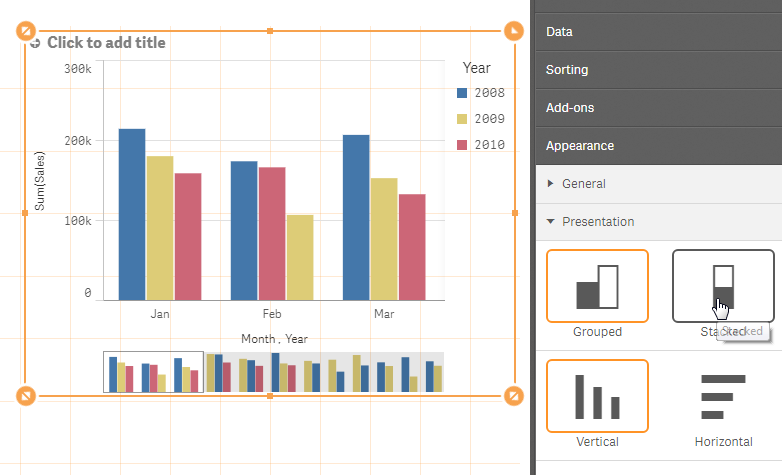
talk is cheap, supply exceeds demand
- Mark as New
- Bookmark
- Subscribe
- Mute
- Subscribe to RSS Feed
- Permalink
- Report Inappropriate Content
Hi Arun,
You can either use the stacked bar chart or you can even acheive it using expressions: Check this out:
Find the sample qvf attached.
- Sangram
- Sample.qvfSample.qvf192.0 K
- Mark as New
- Bookmark
- Subscribe
- Mute
- Subscribe to RSS Feed
- Permalink
- Report Inappropriate Content
Thank you very much for your help. I am able to do it. once again Appreciate your help. You guys are awesome
- Mark as New
- Bookmark
- Subscribe
- Mute
- Subscribe to RSS Feed
- Permalink
- Report Inappropriate Content
talk is cheap, supply exceeds demand
- Mark as New
- Bookmark
- Subscribe
- Mute
- Subscribe to RSS Feed
- Permalink
- Report Inappropriate Content
hi guys!, How can I do this with 100% for all?. I got my metric count(Status) and my dimentions are Representant and Status.
- Mark as New
- Bookmark
- Subscribe
- Mute
- Subscribe to RSS Feed
- Permalink
- Report Inappropriate Content
is there an updated version of this I am having issues with stacked bar graphs as well
- Mark as New
- Bookmark
- Subscribe
- Mute
- Subscribe to RSS Feed
- Permalink
- Report Inappropriate Content
any updated version of this solution? I can't seem to figure it out
- Mark as New
- Bookmark
- Subscribe
- Mute
- Subscribe to RSS Feed
- Permalink
- Report Inappropriate Content
qvf is not available anymore. I haev the same requirements. Can you please add the expressions u used here.
- Mark as New
- Bookmark
- Subscribe
- Mute
- Subscribe to RSS Feed
- Permalink
- Report Inappropriate Content
@reddy-s : will you please share sample QVF? the link which you attached its not working.