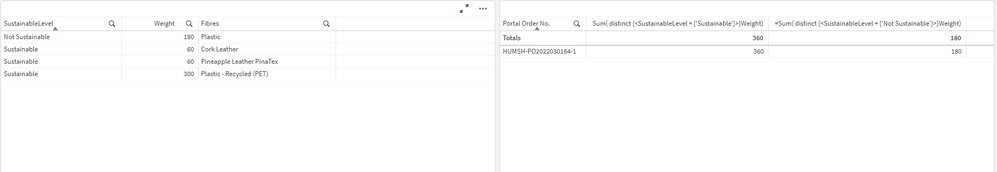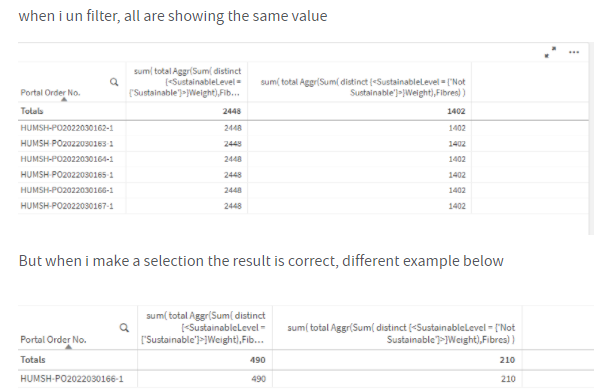Unlock a world of possibilities! Login now and discover the exclusive benefits awaiting you.
- Qlik Community
- :
- Forums
- :
- Analytics & AI
- :
- Products & Topics
- :
- Visualization and Usability
- :
- Re: Sum total not equal to expected value
- Subscribe to RSS Feed
- Mark Topic as New
- Mark Topic as Read
- Float this Topic for Current User
- Bookmark
- Subscribe
- Mute
- Printer Friendly Page
- Mark as New
- Bookmark
- Subscribe
- Mute
- Subscribe to RSS Feed
- Permalink
- Report Inappropriate Content
Sum total not equal to expected value
Hi All,
Looking at the below table, (Left) when i have the dimension Fibres my total is equal to 600 as expected.
(Right) When i remove the Fibres dimension and use set analysis, one of the values of 60 is not calculating giving me 60 short of the total expected.
Sum( distinct {<SustainableLevel = {'Sustainable'}>}Weight)
Sum( distinct {<SustainableLevel = {'Not Sustainable'}>}Weight)
How can i get the total on the right table for the following:
Sum( distinct {<SustainableLevel = {'Sustainable'}>}Weight)
To include the other 60 to give me the 420.
I also tried an Aggr(Sum( distinct {<SustainableLevel = {'Sustainable'}>}Weight),Fibres) but i get a null return.
Thank you in advance.
Daniel
- « Previous Replies
-
- 1
- 2
- Next Replies »
- Mark as New
- Bookmark
- Subscribe
- Mute
- Subscribe to RSS Feed
- Permalink
- Report Inappropriate Content
Really Appreciating your time Bruno,
but so sorry to say both of these have the same return as before.
Thank you
Daniel
- Mark as New
- Bookmark
- Subscribe
- Mute
- Subscribe to RSS Feed
- Permalink
- Report Inappropriate Content
Hi,
There is one difference,
aggr(
sum( total Aggr(Sum( distinct {<SustainableLevel = {'Sustainable'}>}Weight),Fibres) )
, "Portal Order No." )
gives the total of the measure as 2448
while
this
Sum(
aggr(
sum( total Aggr(Sum( distinct {<SustainableLevel = {'Sustainable'}>}Weight),Fibres) )
, "Portal Order No." )
)
totals the rows to 14668
Thank you Bruno. sorry this is not so simple to get the desired result.... you're still a legend for sharing your time and expert help.
thank you
Daniel
- Mark as New
- Bookmark
- Subscribe
- Mute
- Subscribe to RSS Feed
- Permalink
- Report Inappropriate Content
Hi Bruno,
Did you have any other ideas on why the totals are not showing the values when selected individually?
Thank you
Daniel
- « Previous Replies
-
- 1
- 2
- Next Replies »