Unlock a world of possibilities! Login now and discover the exclusive benefits awaiting you.
- Qlik Community
- :
- Forums
- :
- Analytics & AI
- :
- Products & Topics
- :
- Visualization and Usability
- :
- display images in table view using qlik sense
- Subscribe to RSS Feed
- Mark Topic as New
- Mark Topic as Read
- Float this Topic for Current User
- Bookmark
- Subscribe
- Mute
- Printer Friendly Page
- Mark as New
- Bookmark
- Subscribe
- Mute
- Subscribe to RSS Feed
- Permalink
- Report Inappropriate Content
display images in table view using qlik sense
Hi All,
How to show images in Table/pivot table using qlik sense?
i want somthing like below,
http://branch.qlik.com/#!/project/567836fd8703093925d91d03
also tried below steps,
I've placed all article images under below location
Images:
Load * INLINE [
FilePath, Article
Location,"C:/Users/myuser/Documents/Qlik/Sense/Content/Default/Article/"
];
how to map this image with article no, ?
Thanks
Deva
Accepted Solutions
- Mark as New
- Bookmark
- Subscribe
- Mute
- Subscribe to RSS Feed
- Permalink
- Report Inappropriate Content
Issue resolved, tks
- Mark as New
- Bookmark
- Subscribe
- Mute
- Subscribe to RSS Feed
- Permalink
- Report Inappropriate Content
Try this extension Qlik Branch
- Mark as New
- Bookmark
- Subscribe
- Mute
- Subscribe to RSS Feed
- Permalink
- Report Inappropriate Content
Hi,
Thanks for your kind reply, i have tried with above extension and still image not showing in my report,
Image located under below path,
C:\Users\devarasu.rasavelu\Documents\Qlik\Sense\Content\Default\Article
Extension placed in below path,
C:\Users\devarasu.rasavelu\Documents\Qlik\Sense\Extensions\ImageLoad
please refer the attachment,
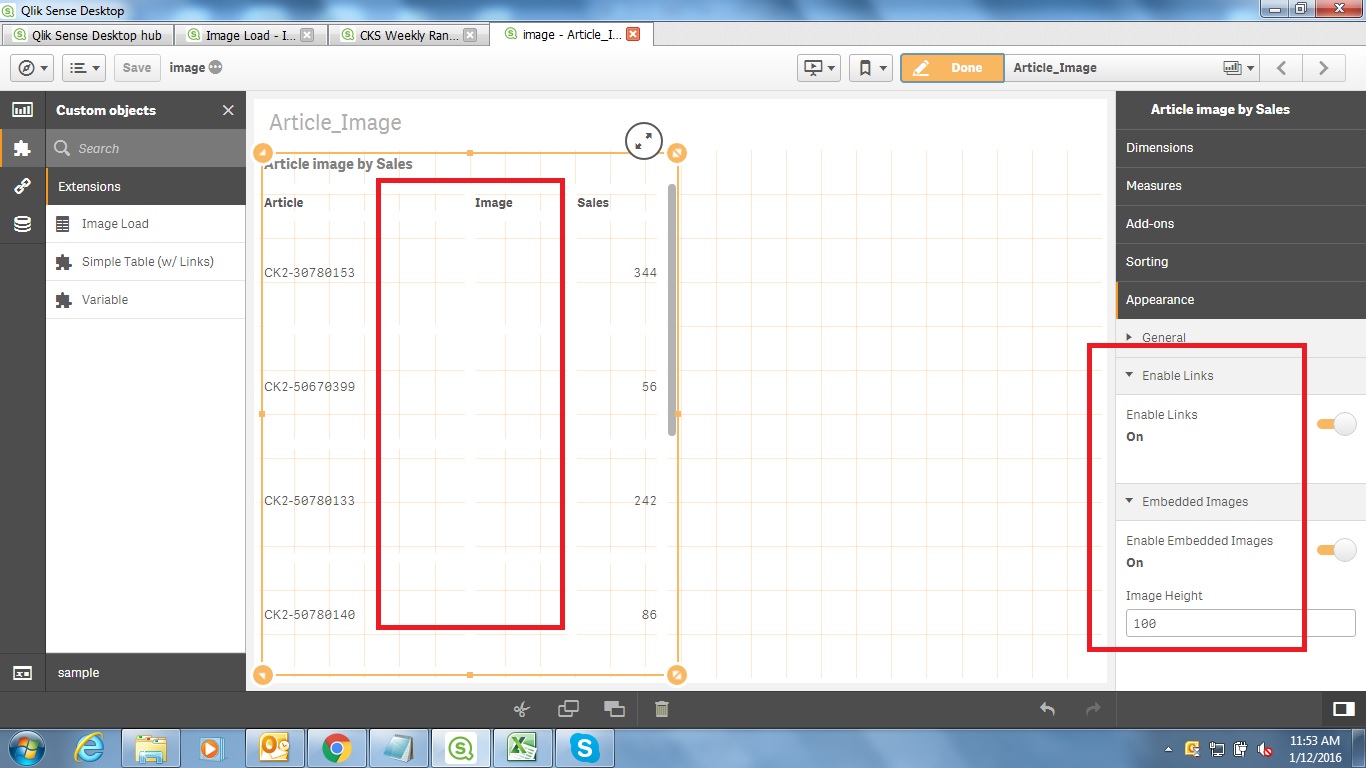
- Mark as New
- Bookmark
- Subscribe
- Mute
- Subscribe to RSS Feed
- Permalink
- Report Inappropriate Content
Issue resolved, tks
- Mark as New
- Bookmark
- Subscribe
- Mute
- Subscribe to RSS Feed
- Permalink
- Report Inappropriate Content
Hi,
It's working fine, but if i try to export into pdf or excel (report build based on Qlik Branch extension) not working.
do you have any idea? tks
Best Regards,
Deva
- Mark as New
- Bookmark
- Subscribe
- Mute
- Subscribe to RSS Feed
- Permalink
- Report Inappropriate Content
Did you resolved the issue, post it to help others.
- Mark as New
- Bookmark
- Subscribe
- Mute
- Subscribe to RSS Feed
- Permalink
- Report Inappropriate Content
Hi,
At the movement we don't have this feature in default chart. but u can achieve by using below simple table extension from qlik branch portal
http://branch.qlik.com/#!/project/567836fd8703093925d91d03
below thread i have shared the mock working app
Image link extension app enhancement help?
Note: i'm using this simple table extension it's working fine (but some limitation like below
a) while vertical scrolling down u header will be lost
b) sub total/total not working in this extension
c) pivot table don't have this picture display as column option
Regards,
Deva
- Mark as New
- Bookmark
- Subscribe
- Mute
- Subscribe to RSS Feed
- Permalink
- Report Inappropriate Content
How did you resolve the issue? I too am using the same extension and have provided the location of the images but I dont see the image.