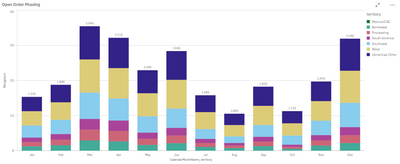Unlock a world of possibilities! Login now and discover the exclusive benefits awaiting you.
- Qlik Community
- :
- Forums
- :
- Analytics
- :
- New to Qlik Analytics
- :
- rangesum expression to split into 6 measure
Options
- Subscribe to RSS Feed
- Mark Topic as New
- Mark Topic as Read
- Float this Topic for Current User
- Bookmark
- Subscribe
- Mute
- Printer Friendly Page
Turn on suggestions
Auto-suggest helps you quickly narrow down your search results by suggesting possible matches as you type.
Showing results for
Partner - Contributor III
2021-01-11
03:44 AM
- Mark as New
- Bookmark
- Subscribe
- Mute
- Subscribe to RSS Feed
- Permalink
- Report Inappropriate Content
rangesum expression to split into 6 measure
I have created bar chart having two dimension month and Territory, and One measure
#Rangesum(Above(Sum({<#CalendarYear=-{'$(=$(#vCurrYear))'}, @CalendarMonthName=>}[ACT@AR]),0,RowNo()))*#vcurrrate
but i need to add one more measure for "Open Order" to Bar chart but that is not possible in bar chart
sum({<#CalendarYear={'$(=$(#vCurrYear))'}>}[ACT@AR])*#vcurrrate
so i want to convert bar chart to combo chart where we can have one dimension and 15 measures.
Bar chart:
Can anyone help how to convert range sum expression for 6 territory?
Territory are Mexico/CAC, Northeast, Southeast, zAmericas Other, South America, West.
- Tags:
- rangesum
240 Views
0 Replies
Community Browser