Unlock a world of possibilities! Login now and discover the exclusive benefits awaiting you.
- Qlik Community
- :
- All Forums
- :
- QlikView App Dev
- :
- Any way to copy the data in a table without copyin...
- Subscribe to RSS Feed
- Mark Topic as New
- Mark Topic as Read
- Float this Topic for Current User
- Bookmark
- Subscribe
- Mute
- Printer Friendly Page
- Mark as New
- Bookmark
- Subscribe
- Mute
- Subscribe to RSS Feed
- Permalink
- Report Inappropriate Content
Any way to copy the data in a table without copying the table?
Hi, I have a table that has a couple of input fields, and expressions for totals, and I want that data for another sheet. I went with copying the table, naming it the same object id, but the problem with that is any changes to the second table affect the first, and this is a problem as I want to add new columns, and hide some of the ones from the original table. Is there any way to do this? Just reference the rows/columns in first table, while I add new ones? Thanks
- Tags:
- new_to_qlikview
Accepted Solutions
- Mark as New
- Bookmark
- Subscribe
- Mute
- Subscribe to RSS Feed
- Permalink
- Report Inappropriate Content
Don't create a linked copy, but paste as seperate sheet object:
Copy the marked table object
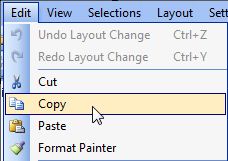
and select "Paste Sheet Object" in the context menu anywhere on the sheet.
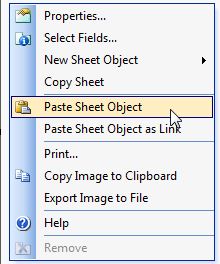
This way you get another Object ID i.e. changes of the pasted table should not affect the source table.
hope this helps
regards
Marco
- Mark as New
- Bookmark
- Subscribe
- Mute
- Subscribe to RSS Feed
- Permalink
- Report Inappropriate Content
Don't create a linked copy, but paste as seperate sheet object:
Copy the marked table object
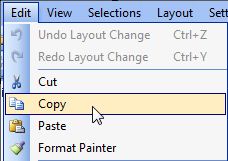
and select "Paste Sheet Object" in the context menu anywhere on the sheet.
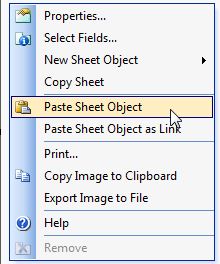
This way you get another Object ID i.e. changes of the pasted table should not affect the source table.
hope this helps
regards
Marco
- Mark as New
- Bookmark
- Subscribe
- Mute
- Subscribe to RSS Feed
- Permalink
- Report Inappropriate Content
Awesome thanks works perfectly! For some reason I thought I couldnt do this without linking back to it in some way. It even brings over the calculated expressions and the input fields. Awesome.