Unlock a world of possibilities! Login now and discover the exclusive benefits awaiting you.
- Qlik Community
- :
- All Forums
- :
- QlikView App Dev
- :
- Different months names in calendar object in app a...
- Subscribe to RSS Feed
- Mark Topic as New
- Mark Topic as Read
- Float this Topic for Current User
- Bookmark
- Subscribe
- Mute
- Printer Friendly Page
- Mark as New
- Bookmark
- Subscribe
- Mute
- Subscribe to RSS Feed
- Permalink
- Report Inappropriate Content
Different months names in calendar object in app and on web
Hi all!
In my app on main tab I defined month names on Russian like this:
SET MonthNames='янв;фев;мар;апр;май;июн;июл;авг;сен;окт;ноя;дек';
And when I open calendar in app that's just ok:
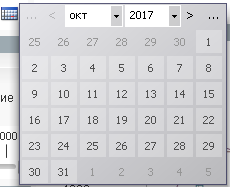
But when it goes to web, month names are displaying on English:
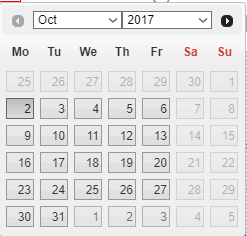
So, my question is: how calendar object on web determines which month name it should show? Is it because of ajax-calendar? And is there a way to make it work like in app?
- Mark as New
- Bookmark
- Subscribe
- Mute
- Subscribe to RSS Feed
- Permalink
- Report Inappropriate Content
Can you attach the sample app?
- Mark as New
- Bookmark
- Subscribe
- Mute
- Subscribe to RSS Feed
- Permalink
- Report Inappropriate Content
Please check below, And then will talk why this behave
Google Chrome and select Settings. Then "advanced settings." click "Language and input settings". Use your priority and then check?
- Mark as New
- Bookmark
- Subscribe
- Mute
- Subscribe to RSS Feed
- Permalink
- Report Inappropriate Content
I checked Chrome language settings, and it's Russian. If I use Month(my_Date) as field in listbox, month displayed in Russian. Please check attached file in original post.
- Mark as New
- Bookmark
- Subscribe
- Mute
- Subscribe to RSS Feed
- Permalink
- Report Inappropriate Content
Can you check same application from Web View in local ??
- Mark as New
- Bookmark
- Subscribe
- Mute
- Subscribe to RSS Feed
- Permalink
- Report Inappropriate Content
Yes, in Web-view on local machine with Russian default language calendar shows Russian months names. So, looks like it's all in server settings. But what is strange for me, why at the same time listbox of Month(my_date) shows Russian names?
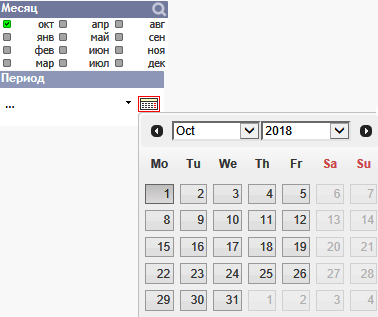
- Mark as New
- Bookmark
- Subscribe
- Mute
- Subscribe to RSS Feed
- Permalink
- Report Inappropriate Content
Seems, In calendar object it is not showing in Russian Language. I believe, This problem not from Server issue. Hope marcus_sommer will look this issue.
- Mark as New
- Bookmark
- Subscribe
- Mute
- Subscribe to RSS Feed
- Permalink
- Report Inappropriate Content
I'm not sure if these settings could be overwritten within the settings.ini or any other other config-file on the server whereby it seems a bit unlikely to me.
More likely might be that the server has any conflicts with the russian char-set - not installed / available / enabled in the server environment (within the char-set and/or the used fonts) in both the QlikView services and the OS regional settings - and it used therefore just the default-settings.
Further there might be a bug because until 12.10 SR1 there was one with russian day-names within a calendar object: Jira issue ID: QV-4993. QlikView 12.10 Service Release 3 now out
Maybe the monthnames are further wrong or you on an elderly release. Further there could be conflicts if the releases from your desktop client and server are different.
- Marcus