Unlock a world of possibilities! Login now and discover the exclusive benefits awaiting you.
- Qlik Community
- :
- All Forums
- :
- QlikView App Dev
- :
- How to assign document cal in qv server 11
- Subscribe to RSS Feed
- Mark Topic as New
- Mark Topic as Read
- Float this Topic for Current User
- Bookmark
- Subscribe
- Mute
- Printer Friendly Page
- Mark as New
- Bookmark
- Subscribe
- Mute
- Subscribe to RSS Feed
- Permalink
- Report Inappropriate Content
How to assign document cal in qv server 11
Hi,
In QV server v11, I want to put restrict access to users on QVW files. So that, through web access point, some users will not be able to see some QVW files and some other users will be able to see the same QVW files.
For example, in QV access point, there are four QVW applications which are A, B, C, D and two users (USER1, USER2, USER3) to access them. when USER1 open the QV access point, he should be the permission to see only A, B documents. USER2 should be see only C, D documents. USER3 should be see all four documents(A,B,C,D).
To put restrictions on users, can i assign Document CAL's in QV server 11 ?
Thanks & Regards,
naga srinivas
- Tags:
- new_to_qlikview
- Mark as New
- Bookmark
- Subscribe
- Mute
- Subscribe to RSS Feed
- Permalink
- Report Inappropriate Content
The document CALS will enable the users to open the documents on which you assign a CAL but that won't hide/show the documents on the Access Point.
What you're looking for has to do with Authoritation. Depending on the settings of your Server this can be done in one of this two ways:
- NTFS: Windows controls the authorization to the files and so it is showed on the Access Point. If you're using NTFS on your Server you need to modify the permissions for the QlikView documents you want to show to the users on the Access Point (meaning that, for instance USER1 should have Windows file access to documents A and B). Usually it takes some time to reflect the changes made on the Access Point.
- DMS: QlikView controls the authorization to the documents. Working with DMS you need to navigate to the Authorization tab once you click on a file on Source Documents, authorize to specific user each document and then perform a distribution (of your working with Publisher) or just go to the authorization tab on User documents and add the users (if you don't have Publisher and there's only a Server license). This authorization is inmediate.
Hope it helps.
Best regards.
- Mark as New
- Bookmark
- Subscribe
- Mute
- Subscribe to RSS Feed
- Permalink
- Report Inappropriate Content
By the way, once you have authorized you users you have to assign CALs to them (document, named or what ever you're using) ![]()
- Mark as New
- Bookmark
- Subscribe
- Mute
- Subscribe to RSS Feed
- Permalink
- Report Inappropriate Content
Thanks for your reply. Now i understand it.
Could you please provide the steps to assign document CAL ?
I saw that some conversations related to document CAL. They provided the below navigation to get it.
qmc-->Documents--> User document--> Select the application u want --> RHS U can see the Document cal tab
Through this tab u can assign the Document cal for application.
But i dont see any Document CAL tab in QV server version 10 or 11. See below screen shot.
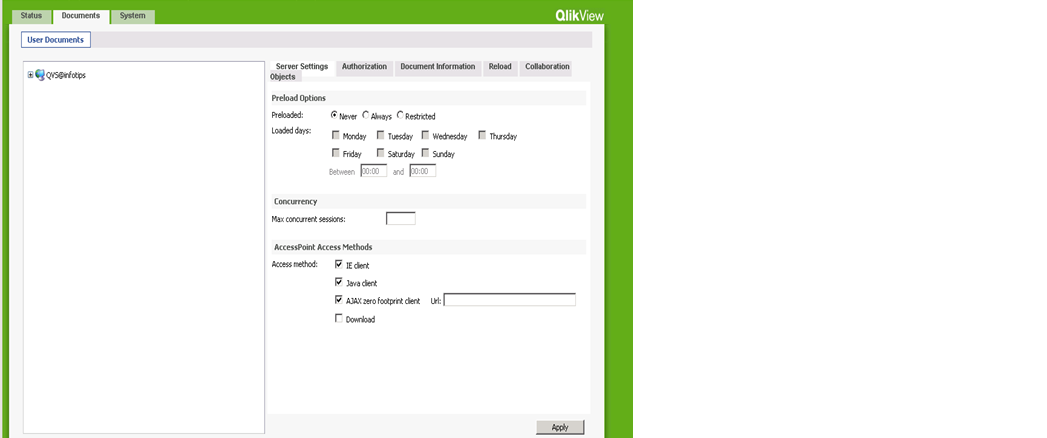
Please help me on this.
- Mark as New
- Bookmark
- Subscribe
- Mute
- Subscribe to RSS Feed
- Permalink
- Report Inappropriate Content
A Document Cal tab should appear.
Probably a dumb question, but are you sure that in your environment there are Document CALS to assign?