Unlock a world of possibilities! Login now and discover the exclusive benefits awaiting you.
- Qlik Community
- :
- All Forums
- :
- QlikView App Dev
- :
- How to create Drill Down report
- Subscribe to RSS Feed
- Mark Topic as New
- Mark Topic as Read
- Float this Topic for Current User
- Bookmark
- Subscribe
- Mute
- Printer Friendly Page
- Mark as New
- Bookmark
- Subscribe
- Mute
- Subscribe to RSS Feed
- Permalink
- Report Inappropriate Content
How to create Drill Down report
I have 5 dept. and in each of the department we have 10 machines
i want to selecect dept. and see the report , under that i want to drill down to machine so that i can see the productivity of selected machine.
- Tags:
- new_to_qlikview
Accepted Solutions
- Mark as New
- Bookmark
- Subscribe
- Mute
- Subscribe to RSS Feed
- Permalink
- Report Inappropriate Content
Hi,
Create a Drilldown group and use it as dimension
Creating Drilldown Group:
Chart Properties -> Dimension -> Edit Groups -> New -> Select Drill-down Group option ->Give name to this group in Group Name section -> select Department and Machine and Add -> Ok
Now you can see this New Group in Dimension list, use this as dimension in chart.
Hope it helps you.
Regards,
Jagan.
- Mark as New
- Bookmark
- Subscribe
- Mute
- Subscribe to RSS Feed
- Permalink
- Report Inappropriate Content
You can create a drill down group whihc will have fields Department and Machine.
Then you can use this drill down group in whatever chart/table you want to create.
- Mark as New
- Bookmark
- Subscribe
- Mute
- Subscribe to RSS Feed
- Permalink
- Report Inappropriate Content
Pls. elaborate with scree shots and steps, which object i need to use for this and how. i am unable to do it.
- Mark as New
- Bookmark
- Subscribe
- Mute
- Subscribe to RSS Feed
- Permalink
- Report Inappropriate Content
Hi,
Create a Drilldown group and use it as dimension
Creating Drilldown Group:
Chart Properties -> Dimension -> Edit Groups -> New -> Select Drill-down Group option ->Give name to this group in Group Name section -> select Department and Machine and Add -> Ok
Now you can see this New Group in Dimension list, use this as dimension in chart.
Hope it helps you.
Regards,
Jagan.
- Mark as New
- Bookmark
- Subscribe
- Mute
- Subscribe to RSS Feed
- Permalink
- Report Inappropriate Content
Thank you so much Jagan. It seems you are a master in this. Shall i ask few more question to you? how long you have been working on Qlik?
- Mark as New
- Bookmark
- Subscribe
- Mute
- Subscribe to RSS Feed
- Permalink
- Report Inappropriate Content
Hi,
To create a Drill down group, follow the below steps:
1. Right click on any chart, go to properties--dimension tab.
2. Click on "Edit Groups".
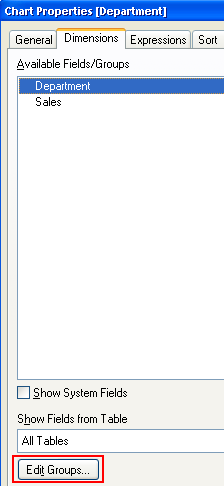
3. Click on New and Select Drill down group radio button.
4. Give whatever name you want to the group and add the field "Department" and "Machine" to it.
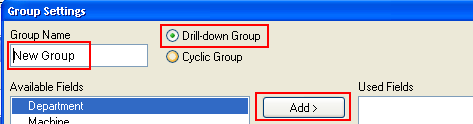
5. Save it and use this group as a dimension in your table/chart.(it will be displayed in the list of available dimensions).
Hope this helps!
- Mark as New
- Bookmark
- Subscribe
- Mute
- Subscribe to RSS Feed
- Permalink
- Report Inappropriate Content
Thanks a lot..its working now