Unlock a world of possibilities! Login now and discover the exclusive benefits awaiting you.
- Qlik Community
- :
- All Forums
- :
- QlikView App Dev
- :
- Is it possible to fill up User preferences/mail u...
- Subscribe to RSS Feed
- Mark Topic as New
- Mark Topic as Read
- Float this Topic for Current User
- Bookmark
- Subscribe
- Mute
- Printer Friendly Page
- Mark as New
- Bookmark
- Subscribe
- Mute
- Subscribe to RSS Feed
- Permalink
- Report Inappropriate Content
Is it possible to fill up User preferences/mail using variables??
Hi all,
I would like to fill email data ( username, password, server etc ) located in user preferences using variables instead of typing them.
is it possible? How?
Can I see an example of how to do it?
thanks a lot!
- Tags:
- new_to_qlikview
- Mark as New
- Bookmark
- Subscribe
- Mute
- Subscribe to RSS Feed
- Permalink
- Report Inappropriate Content
Hi,
do you want to use QV to write data somewhere?
- Mark as New
- Bookmark
- Subscribe
- Mute
- Subscribe to RSS Feed
- Permalink
- Report Inappropriate Content
Hi Salto,
I would like to place some conditional "script" to change the mail data depending on different selections, for example QVUser() "A" has smtp.usera.com,
QVUser() "B" has smtp.userb.com
- Mark as New
- Bookmark
- Subscribe
- Mute
- Subscribe to RSS Feed
- Permalink
- Report Inappropriate Content
Hi,
there are several triggers that can be fired when opening the document.
They are available in Settings -> Document Properties -> Triggers -> Document Event triggers -> OnOpen
There you can set the values of a variable (let's say vSMTPserver) depending on the result of the QVUser() function: Actions -> Set Variable vSMTP to Value: if(QVUser()='A','smtp.usera.com','smtp.userb.com')
Hope this helps.
Regards.
- Mark as New
- Bookmark
- Subscribe
- Mute
- Subscribe to RSS Feed
- Permalink
- Report Inappropriate Content
Hi Salto,
maybe I did not explain well my problem or I do not understand your kind answer:
Trigger, as suggested, fills variable "vSMTP" to the proper value depending on qvuser() , see attached image trigger1
Problem is that still user preferences mail "server" cell remains empty. see attached image upref
This happens because "user pref / mail/server address variable" has a different name fron vSMTP?
where can I find system variables for all the relevant fields:
sender name
sender address
server address
server port
auth method
user id
password
thanks again!!!!!!!
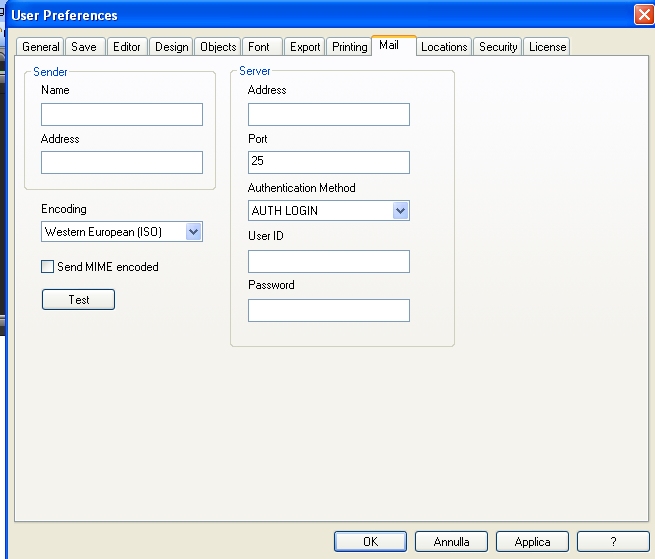
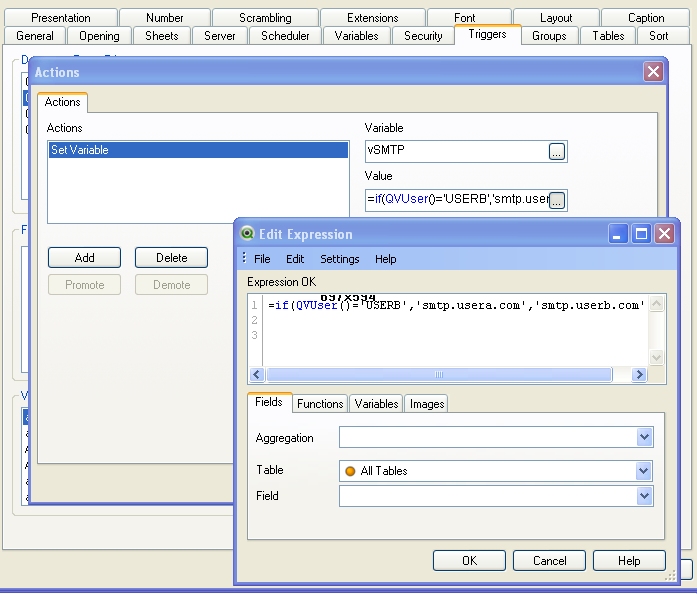
- Mark as New
- Bookmark
- Subscribe
- Mute
- Subscribe to RSS Feed
- Permalink
- Report Inappropriate Content
Hello,
sorry, I had not understood your question. Now I have!
I do not know if these settings can be changed from within the document.
A possibility is to write a macro in the document, in which you can set the smtpserver, user, password, port, depending on the values of the variables, etc... and send the required emails (have a look at community.qlik.com/thread/74788)
Hope this helps!
- Mark as New
- Bookmark
- Subscribe
- Mute
- Subscribe to RSS Feed
- Permalink
- Report Inappropriate Content
You can maintani table for username, password, server ans so on and use that data in to dashboard as a variable or as a field.
Regards;
Sunil