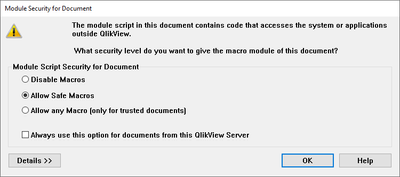Unlock a world of possibilities! Login now and discover the exclusive benefits awaiting you.
- Qlik Community
- :
- All Forums
- :
- QlikView App Dev
- :
- Module Security For Document Not View window
- Subscribe to RSS Feed
- Mark Topic as New
- Mark Topic as Read
- Float this Topic for Current User
- Bookmark
- Subscribe
- Mute
- Printer Friendly Page
- Mark as New
- Bookmark
- Subscribe
- Mute
- Subscribe to RSS Feed
- Permalink
- Report Inappropriate Content
Module Security For Document Not View window
Hi,
I work in IT support. The "Module Security For Document" window does not appear on the user's computer. Therefore, it cannot display the related file.
How can I show this window?
Thanks for reply.
Accepted Solutions
- Mark as New
- Bookmark
- Subscribe
- Mute
- Subscribe to RSS Feed
- Permalink
- Report Inappropriate Content
My suggestion will popup a window within the desktop client and by using the IE plugin. This measure itself couldn't cause a crash. What might be happens is that this window is opened beyond your visible screen - it's not uncommon by using a changing monitor-environment. And of course is there a program-window open the application won't react unless this window is closed again.
An alternatively to both issues (enabling of macros and showing the confirming popup) is to delete the (after a backup) settings.ini from the user:
C:\Users\YOURUSER\AppData\Roaming\QlikTech\QlikView
After that all settings are set to the default-settings - means no favourites, recent files, window positions, licence and so on are gone.
- Marcus
- Mark as New
- Bookmark
- Subscribe
- Mute
- Subscribe to RSS Feed
- Permalink
- Report Inappropriate Content
Try it with pressing: CTRL + m respectively CTRL + SHIFT + m
- Marcus
- Mark as New
- Bookmark
- Subscribe
- Mute
- Subscribe to RSS Feed
- Permalink
- Report Inappropriate Content
Thank you for your support. For the action you suggest: we open the report on internet explorer. The page crashes because this warning screen does not appear. On which screen will we do the action you suggest?
- Mark as New
- Bookmark
- Subscribe
- Mute
- Subscribe to RSS Feed
- Permalink
- Report Inappropriate Content
My suggestion will popup a window within the desktop client and by using the IE plugin. This measure itself couldn't cause a crash. What might be happens is that this window is opened beyond your visible screen - it's not uncommon by using a changing monitor-environment. And of course is there a program-window open the application won't react unless this window is closed again.
An alternatively to both issues (enabling of macros and showing the confirming popup) is to delete the (after a backup) settings.ini from the user:
C:\Users\YOURUSER\AppData\Roaming\QlikTech\QlikView
After that all settings are set to the default-settings - means no favourites, recent files, window positions, licence and so on are gone.
- Marcus
- Mark as New
- Bookmark
- Subscribe
- Mute
- Subscribe to RSS Feed
- Permalink
- Report Inappropriate Content
Here is an Article reference for the WindowPOS entries in the Settings.ini file:
https://support.qlik.com/articles/000002457
Regards,
Brett
I now work a compressed schedule, Tuesday, Wednesday and Thursday, so those will be the days I will reply to any follow-up posts.