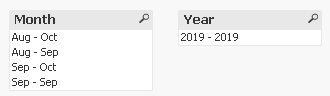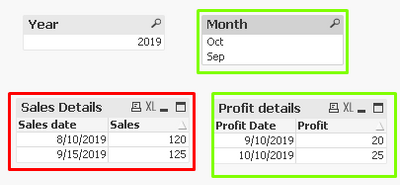Unlock a world of possibilities! Login now and discover the exclusive benefits awaiting you.
- Qlik Community
- :
- All Forums
- :
- QlikView App Dev
- :
- Re: Need to merge the date between two tables with...
- Subscribe to RSS Feed
- Mark Topic as New
- Mark Topic as Read
- Float this Topic for Current User
- Bookmark
- Subscribe
- Mute
- Printer Friendly Page
- Mark as New
- Bookmark
- Subscribe
- Mute
- Subscribe to RSS Feed
- Permalink
- Report Inappropriate Content
Need to merge the date between two tables without any link into the data model.
Hi Team,
I need one help from your side. I have two tables, table 'A' and table 'B' if we load the data into data model, there should not be any link between both tables A and B. In the front end, we need a year and month column based on year and month column both table data should be changed.
Note: I am using the below expression to combine both the data tables, but year and month is coming double time. If you have any better suggestion, please advise me.
=Date([Sales date]) &' - '& date([Profit Date])
Regards,
Irshad Ansari
Accepted Solutions
- Mark as New
- Bookmark
- Subscribe
- Mute
- Subscribe to RSS Feed
- Permalink
- Report Inappropriate Content
Because, You are clubbing 2 fields. It will give always that only. Blindly do this to get result?
Month:=SubField(Month(date([Sales date])) &' - '& Month(Date([Profit Date])), '-' ,-1)
Year:=SubField(Year(date([Sales date])) &' - '& year(Date([Profit Date])), '-' ,-1)
- Mark as New
- Bookmark
- Subscribe
- Mute
- Subscribe to RSS Feed
- Permalink
- Report Inappropriate Content
Perhaps this?
Date(Floor([Sales date] &' - '& [Profit Date]))
Or
Date(Date#(Floor([Sales date] &' - '& [Profit Date]), 'Your Format Here'))
- Mark as New
- Bookmark
- Subscribe
- Mute
- Subscribe to RSS Feed
- Permalink
- Report Inappropriate Content
Dear Anil,
Thank you for you valuable time.
I tried your expression but it not working for me.
I am using the below expression for month and year.
Month:=Month(date([Sales date])) &' - '& Month(Date([Profit Date]))
Year:=Year(date([Sales date])) &' - '& year(Date([Profit Date]))
And getting the Expected result like this.
But i need actual result like this format for month and year which i am not getting.
Thanks
Irshad Ansari
- Mark as New
- Bookmark
- Subscribe
- Mute
- Subscribe to RSS Feed
- Permalink
- Report Inappropriate Content
Because, You are clubbing 2 fields. It will give always that only. Blindly do this to get result?
Month:=SubField(Month(date([Sales date])) &' - '& Month(Date([Profit Date])), '-' ,-1)
Year:=SubField(Year(date([Sales date])) &' - '& year(Date([Profit Date])), '-' ,-1)
- Mark as New
- Bookmark
- Subscribe
- Mute
- Subscribe to RSS Feed
- Permalink
- Report Inappropriate Content
Dear Anil,
Based on your expression i am getting the output but data reflecting only one table. It should be reflect both table profit details and sales details.
Regards,
Irshad Ansari
- Mark as New
- Bookmark
- Subscribe
- Mute
- Subscribe to RSS Feed
- Permalink
- Report Inappropriate Content
Do you have any idea in Forecast report?