Unlock a world of possibilities! Login now and discover the exclusive benefits awaiting you.
- Qlik Community
- :
- All Forums
- :
- QlikView App Dev
- :
- Pivot Table -Total
- Subscribe to RSS Feed
- Mark Topic as New
- Mark Topic as Read
- Float this Topic for Current User
- Bookmark
- Subscribe
- Mute
- Printer Friendly Page
- Mark as New
- Bookmark
- Subscribe
- Mute
- Subscribe to RSS Feed
- Permalink
- Report Inappropriate Content
Pivot Table -Total
Hi,
In my pivot table showing wrong total.
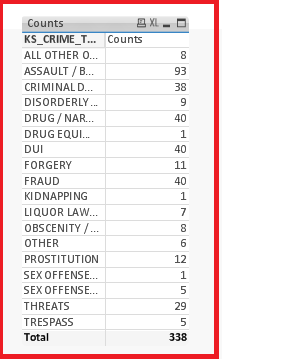
If You can see in the screen shot, its showing the total as 338 in the chart.If you add the totals from each column in the pivot table, you get 354. Not sure why they don't match . please help me to fix it.
I have taken KS_cRIME_TYPE as dimension and
=if(LWCHRG.OPPD_PERS_PROP='PERSONS',sum({<NAME_CODE={'VI'},PDRMSBKUP_LWMAIN.APPROVAL_LEVEL={">1"},CASE_DISPOSITION={"*"}-{'1'},LWCHRG.OPPD_CRIME_PART={'2'}>}CRIME_CNT),
COUNT({<CHRGCNT={'1'},PDRMSBKUP_LWMAIN.APPROVAL_LEVEL={">1"},CASE_DISPOSITION={"*"}-{'1'},LWCHRG.OPPD_CRIME_PART={'2'}>}DISTINCT LWMAINID))
If i converted to straight table and if i selected sum of rows in the expression then getting 354.But i need to get 354 in pivot table and line charts only their we dont have the sum of rows.please help me to fix it.
Accepted Solutions
- Mark as New
- Bookmark
- Subscribe
- Mute
- Subscribe to RSS Feed
- Permalink
- Report Inappropriate Content
Hi Bhavvi,
You need to use advanced aggr in this case to get the actual count.
sum(aggr(if(LWCHRG.OPPD_PERS_PROP='PERSONS',sum({<NAME_CODE={'VI'},PDRMSBKUP_LWMAIN.APPROVAL_LEVEL={">1"},CASE_DISPOSITION={"*"}-{'1'},LWCHRG.OPPD_CRIME_PART={'2'}>}CRIME_CNT),
COUNT({<CHRGCNT={'1'},PDRMSBKUP_LWMAIN.APPROVAL_LEVEL={">1"},CASE_DISPOSITION={"*"}-{'1'},LWCHRG.OPPD_CRIME_PART={'2'}>}DISTINCT LWMAINID)),KS_cRIME_TYPE))
Hope this helps.
Regards
KC
KC
- Mark as New
- Bookmark
- Subscribe
- Mute
- Subscribe to RSS Feed
- Permalink
- Report Inappropriate Content
Try with Sum(Aggr(....))
Sum(Aggr(
If(LWCHRG.OPPD_PERS_PROP='PERSONS',sum({<NAME_CODE={'VI'},PDRMSBKUP_LWMAIN.APPROVAL_LEVEL={">1"},CASE_DISPOSITION={"*"}-{'1'},LWCHRG.OPPD_CRIME_PART={'2'}>}CRIME_CNT),
COUNT({<CHRGCNT={'1'},PDRMSBKUP_LWMAIN.APPROVAL_LEVEL={">1"},CASE_DISPOSITION={"*"}-{'1'},LWCHRG.OPPD_CRIME_PART={'2'}>}DISTINCT LWMAINID))
,KS_CRIME_TYPE))
Add the complete dimension name here in place for KS_CRIME_T. I couldn't see the whole name in the image, so added what I can see ![]()
- Mark as New
- Bookmark
- Subscribe
- Mute
- Subscribe to RSS Feed
- Permalink
- Report Inappropriate Content
Hi Bhavvi,
You need to use advanced aggr in this case to get the actual count.
sum(aggr(if(LWCHRG.OPPD_PERS_PROP='PERSONS',sum({<NAME_CODE={'VI'},PDRMSBKUP_LWMAIN.APPROVAL_LEVEL={">1"},CASE_DISPOSITION={"*"}-{'1'},LWCHRG.OPPD_CRIME_PART={'2'}>}CRIME_CNT),
COUNT({<CHRGCNT={'1'},PDRMSBKUP_LWMAIN.APPROVAL_LEVEL={">1"},CASE_DISPOSITION={"*"}-{'1'},LWCHRG.OPPD_CRIME_PART={'2'}>}DISTINCT LWMAINID)),KS_cRIME_TYPE))
Hope this helps.
Regards
KC
KC
- Mark as New
- Bookmark
- Subscribe
- Mute
- Subscribe to RSS Feed
- Permalink
- Report Inappropriate Content
Thanks Jyothish. Its working ![]()
- Mark as New
- Bookmark
- Subscribe
- Mute
- Subscribe to RSS Feed
- Permalink
- Report Inappropriate Content
You are welcome ![]()
Regards
KC
KC