- Mark as New
- Bookmark
- Subscribe
- Mute
- Subscribe to RSS Feed
- Permalink
- Report Inappropriate Content
Pivot table colormix is not working when rolled up
Hi,
I am facing some issue using colormix , i have pivot table that shows me time of my jobs (written in expression) in days column
assiciated with my two dimensions in rows. I want to know which date it is taking more time to execute the jobs.
the following colormix code works fine if it is expanded . however when it is rolled up the color is not giving correct picture
folowing code i am using in expression ,
ColorMix1(Sum(yyy)/Sum(Total<Dimension1,Dimension2>yyy)/Max(Total<Dimension1,Dimension1>Aggr(Sum(yyy)/Sum(Total<Dimension1,Dimension2>yyy),Dimension1,Dimension2,Date)), ARGB(255, 99, 190, 123), ARGB(255, 255, 239, 156))
I want to make it dynamic so when it is rolled it shows correct as well as when it is expanded .
See the attached picture when it is rolled up
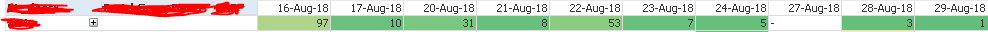
Now when it is expanded (showing only few lines just to give you an idea)
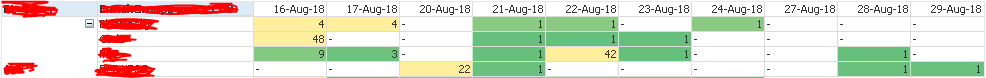
I want the color should work properly even if it is rolled up.
Please give your feed back.
Thank you,
- Mark as New
- Bookmark
- Subscribe
- Mute
- Subscribe to RSS Feed
- Permalink
- Report Inappropriate Content
May be add one more bracket:
ColorMix1((Sum(yyy)/Sum(Total<Dimension1,Dimension2>yyy))
/
Max(Total<Dimension1,Dimension1>Aggr(Sum(yyy)/Sum(Total<Dimension1,Dimension2>yyy),Dimension1,Dimension2,Date)),
ARGB(255, 99, 190, 123), ARGB(255, 255, 239, 156))
- Mark as New
- Bookmark
- Subscribe
- Mute
- Subscribe to RSS Feed
- Permalink
- Report Inappropriate Content
Hi Bala,
Thank you for your reply . It did not work putting one extra bracket.
Thank you.