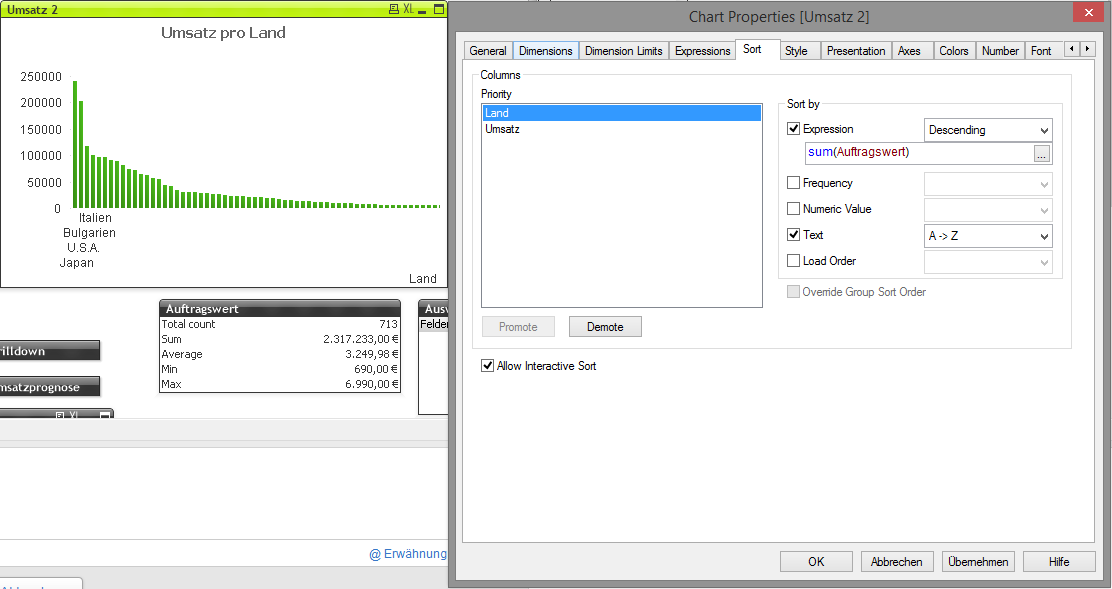Unlock a world of possibilities! Login now and discover the exclusive benefits awaiting you.
- Qlik Community
- :
- All Forums
- :
- QlikView App Dev
- :
- Sorting by y-axis not possible
- Subscribe to RSS Feed
- Mark Topic as New
- Mark Topic as Read
- Float this Topic for Current User
- Bookmark
- Subscribe
- Mute
- Printer Friendly Page
- Mark as New
- Bookmark
- Subscribe
- Mute
- Subscribe to RSS Feed
- Permalink
- Report Inappropriate Content
Sorting by y-axis not possible
Hi everyone
I'm experiencing some trouble with sorting a chart by y-axis.
In the tutorial from qlikview (first steps.pdf) there is an "y-axis"-option mentioned, but I can't find it in the "Sort"-tab from Qlikview 11.
I've also seen it on several screenshots. It seems like this option is missing but I dont know why...
On the Screenshot below you can see the options I can choose from when sorting a chart (although the descriptions of the fields are german, they're very similar to the english ones and if you dont understand something just ask ![]() 😞
😞
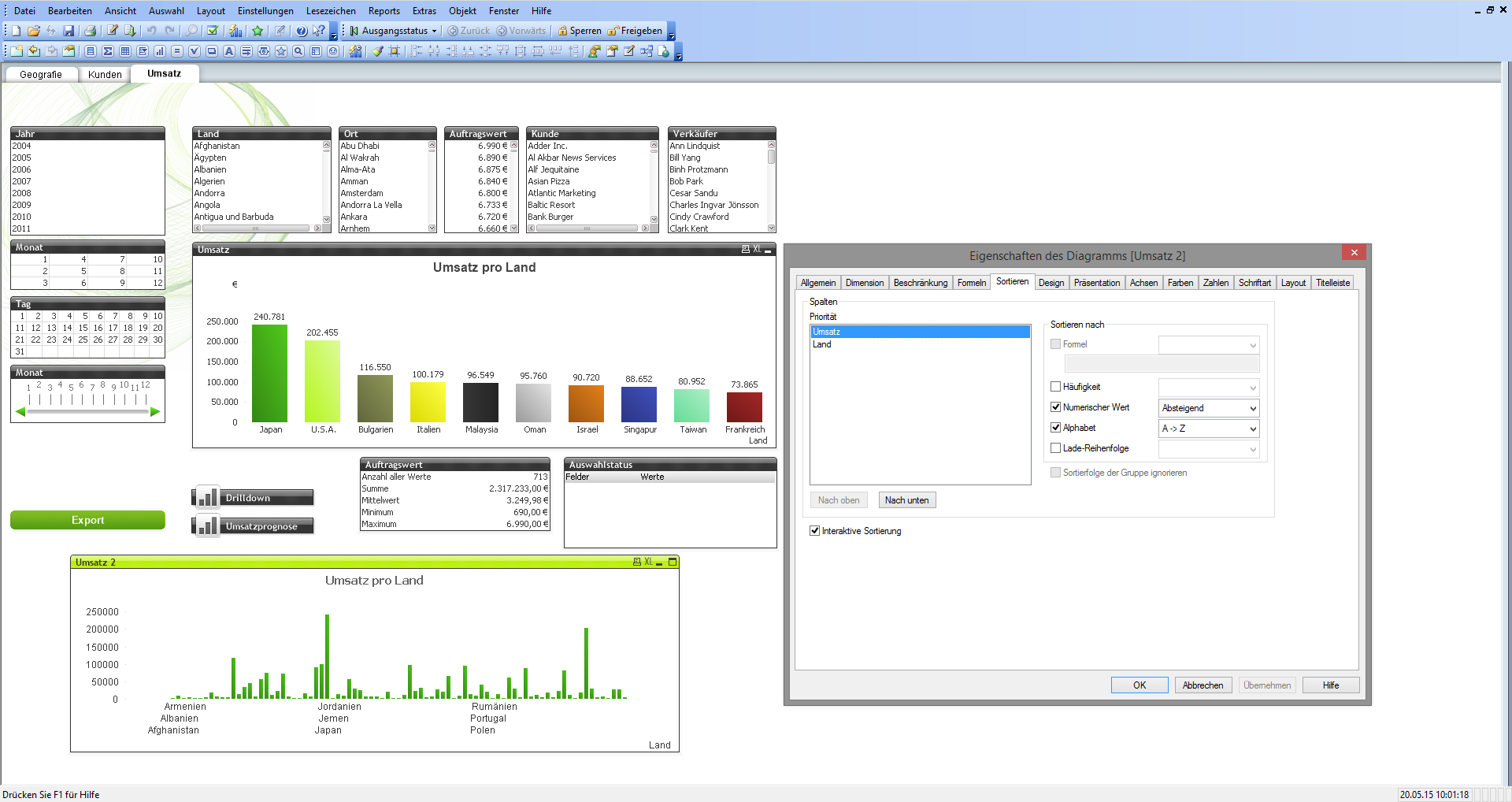
This is what it shoul look like (ignore the red box):
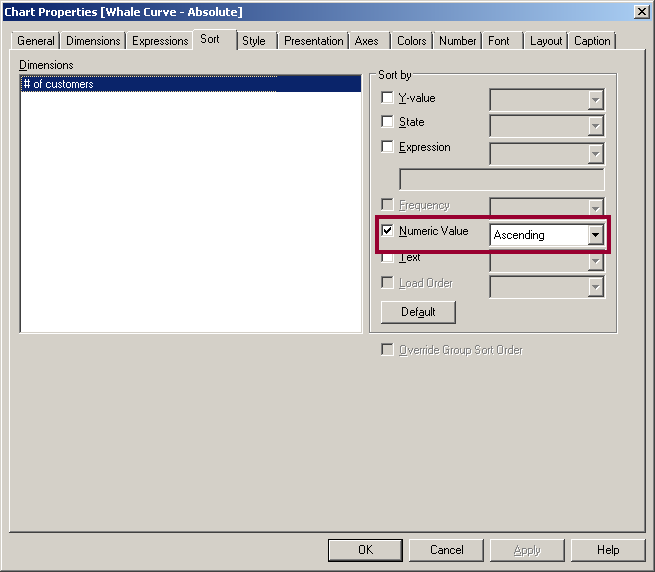
Does anyone ever had this problem too or knows how to fix it?
I've already searched in the qlik View forum but I didn't find anything helpful 😕
Thank you ![]()
Accepted Solutions
- Mark as New
- Bookmark
- Subscribe
- Mute
- Subscribe to RSS Feed
- Permalink
- Report Inappropriate Content
That's weird. That option seems to have disappeared in QV 11.2 SR11 (and possible SR10). That would be no problem if promoting the expression to the top position in the Priority list box would actually function. But the chart won't sort by the expression values if you do. That looks like a bug to me. The workaround is to sort the dimension by expression and use the same expression.
talk is cheap, supply exceeds demand
- Mark as New
- Bookmark
- Subscribe
- Mute
- Subscribe to RSS Feed
- Permalink
- Report Inappropriate Content
That's weird. That option seems to have disappeared in QV 11.2 SR11 (and possible SR10). That would be no problem if promoting the expression to the top position in the Priority list box would actually function. But the chart won't sort by the expression values if you do. That looks like a bug to me. The workaround is to sort the dimension by expression and use the same expression.
talk is cheap, supply exceeds demand
- Mark as New
- Bookmark
- Subscribe
- Mute
- Subscribe to RSS Feed
- Permalink
- Report Inappropriate Content
What type of chart object is the properties window in your screen shot referencing?
- Mark as New
- Bookmark
- Subscribe
- Mute
- Subscribe to RSS Feed
- Permalink
- Report Inappropriate Content
Well I have the same problem, the option just disappeared, using any type of chart object.
- Mark as New
- Bookmark
- Subscribe
- Mute
- Subscribe to RSS Feed
- Permalink
- Report Inappropriate Content
It's a bar chart
- Mark as New
- Bookmark
- Subscribe
- Mute
- Subscribe to RSS Feed
- Permalink
- Report Inappropriate Content
Ok so I'll try your workaround and maybe search in the Bug group if there's already a post about this. thank you ![]()
- Mark as New
- Bookmark
- Subscribe
- Mute
- Subscribe to RSS Feed
- Permalink
- Report Inappropriate Content
Ok this workaround is a good solution.
For everyone who doesn't know exactly what he has to do:
1. Go to the sort preferences of the chart.
2. Put your y-axis dimension (in my case "Land") to the top.
3. Choose your y-axis dimension and check the option "Expression".
4. Put there the value you've written in the "Expression"-TAB (left to the sort tab)
5. Save
Now it should look like this (in my example i used the option descending):