Unlock a world of possibilities! Login now and discover the exclusive benefits awaiting you.
- Qlik Community
- :
- All Forums
- :
- QlikView App Dev
- :
- Week number and Set analysis
- Subscribe to RSS Feed
- Mark Topic as New
- Mark Topic as Read
- Float this Topic for Current User
- Bookmark
- Subscribe
- Mute
- Printer Friendly Page
- Mark as New
- Bookmark
- Subscribe
- Mute
- Subscribe to RSS Feed
- Permalink
- Report Inappropriate Content
Week number and Set analysis
Hi,
I'm trying to fix issue with missing weeks number in the chart below. The reason of problem is missing data for those weeks for Bmen account
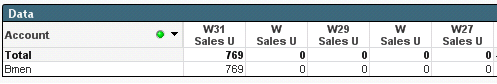
Label use following calculations:
=$(DataMetricLabel(Sales U,0))
=$(DataMetricLabel(Sales U,1))
=$(DataMetricLabel(Sales U,2))
=$(DataMetricLabel(Sales U,3))
=$(DataMetricLabel(Sales U,4))
Variable - DataMetricLabel
'W'&only( {$<$(Dates),weekID={$(=max(weekID)-$2)}>}[Week #])&chr(10)&'$1'
Variable - Dates:
Quarter=,Year=,Month=,[Week #]=, [Week Year]=, [Week Ending Date]=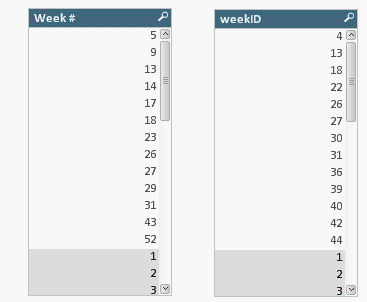
Do you have any ideas now it can be fixed?
I think I should add additional field with data for all weeks and accounts, but it not good idea)
If it's possible please mark correct answers as "solutions" (you can mark up to 3 "solutions").
- Mark as New
- Bookmark
- Subscribe
- Mute
- Subscribe to RSS Feed
- Permalink
- Report Inappropriate Content
What if you add Account field to be cleared in the set expression?
'W'&only( {$<$(Dates),weekID={$(=max(weekID)-$2)}, Account= >}[Week #])&chr(10)&'$1'