- Mark as New
- Bookmark
- Subscribe
- Mute
- Subscribe to RSS Feed
- Permalink
- Report Inappropriate Content
odbc password error
All has been working correctly
suddenly I am getting this message
Cant work out why
removing the SQL Select section
Connects and lets me enter the password for the database
as soon as the SQL select section is added, it bins me out after entering the password
any ideas
- « Previous Replies
-
- 1
- 2
- Next Replies »
- Mark as New
- Bookmark
- Subscribe
- Mute
- Subscribe to RSS Feed
- Permalink
- Report Inappropriate Content
Hi Michael,
look at this: ErrorMsg: [Microsoft][ODBC Microsoft Access Driver] Not a valid password
I hope that helps
Beck
- Mark as New
- Bookmark
- Subscribe
- Mute
- Subscribe to RSS Feed
- Permalink
- Report Inappropriate Content
Thanks but that did not help
I tried the below on a test on my work laptop and on my personnal latop with a test database.
I have no password on the database, then all works correctly.
as soon s I enable password in the database, the the reload does not work
ODBC force 32 bit
Test connection result
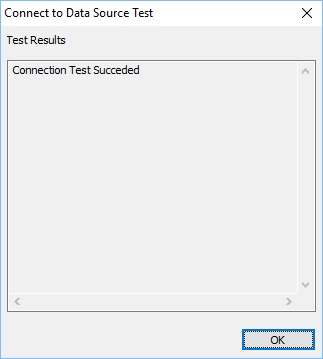
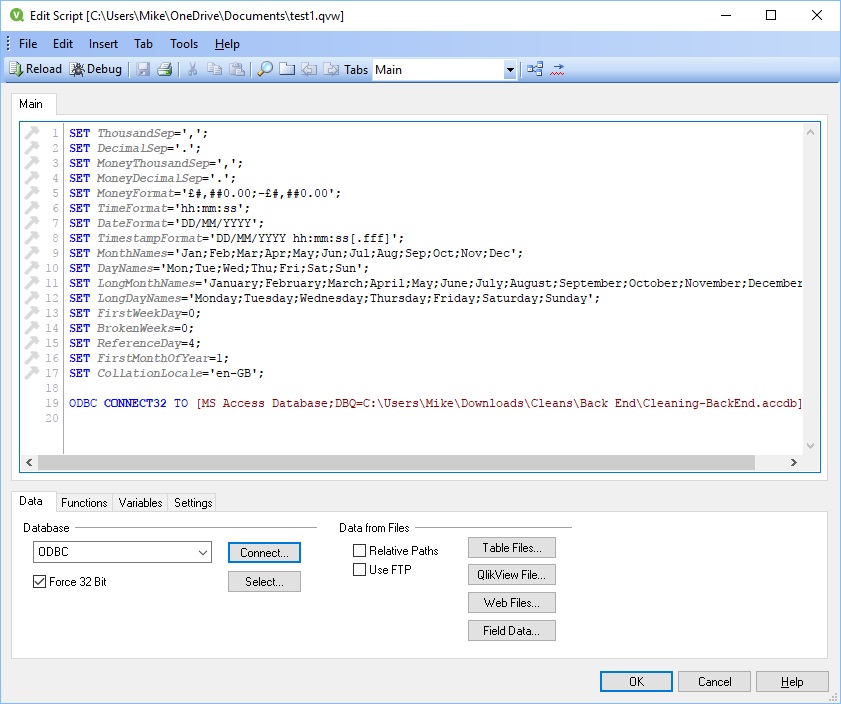
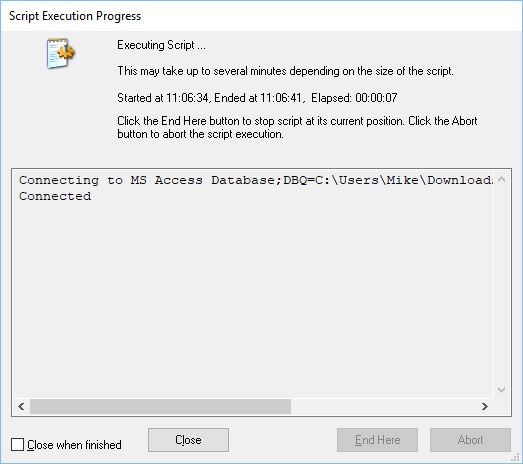
The ODBC link has connected using the database password.
i now add in the SQL Select
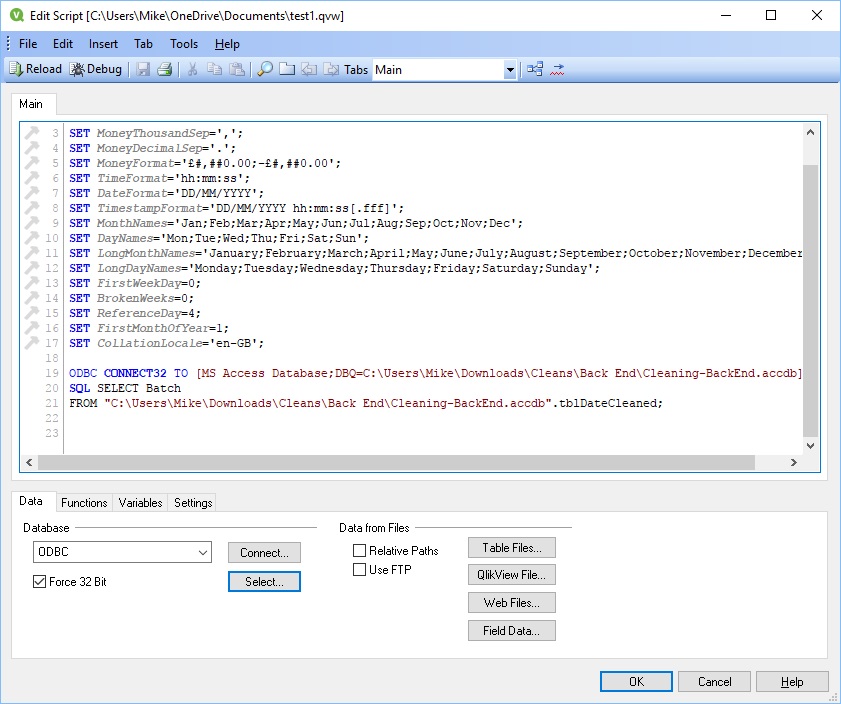
and I now get the error message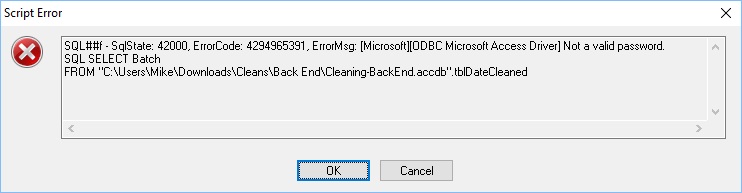
I have tried the OLEDB force 32 bit connection
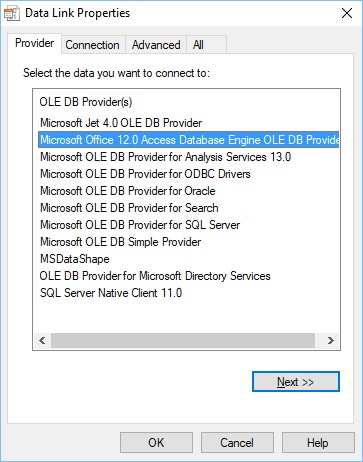
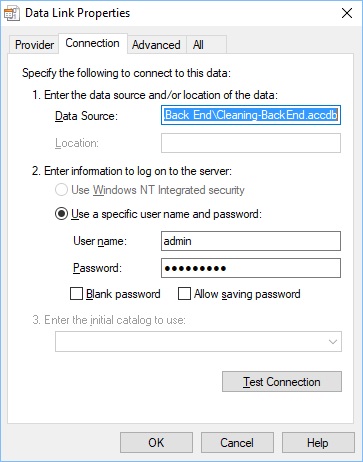
and get this message
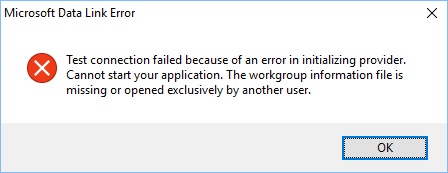
This all worked fine the other week, nothing seems to have changed unless a Windows update is causing this, other people seem to be having the same issues,
If I remove the database password then like I say all works fine, but that then leaves the database un protected.
Has anyone got any ideas on what could be casuing this.
many thanks for looking
- Mark as New
- Bookmark
- Subscribe
- Mute
- Subscribe to RSS Feed
- Permalink
- Report Inappropriate Content
Hi Michael,
what kind of ACCESS DB do you have? (accdb or mdb)? you can hide you script in qlikview (in the case: you dont use the password)
Beck
- Mark as New
- Bookmark
- Subscribe
- Mute
- Subscribe to RSS Feed
- Permalink
- Report Inappropriate Content
I have been using Office 2013 and 2016
accdb databases
- Mark as New
- Bookmark
- Subscribe
- Mute
- Subscribe to RSS Feed
- Permalink
- Report Inappropriate Content
Hi Michael,
have you done these steps?
step 1: SELECT "OLE DB " in the Database tab
step2: Check "force 32 Bit"
step3: Click "Connect"
step4: in the "Data Link Properties ". Select "Microsoft Office 12.0 Access Database Engine OLEDB Provider"
step5: Click "Next"
step6: You will be directed to "Connection Tab"
step7: Copy and paste the complete/full path of the Access Database ("E\.....\yourDatabase.accdb")
step8: Go to "Advanced tab", uncheck "Share Deny None" and Check "Read/Write"
step9: Go to "Connection tab" and click "Test Connection"
step10: then you will have a message : "Test Connection succeeded"
step11: Click "OK"
if yes, what kind of message do you have?
- Mark as New
- Bookmark
- Subscribe
- Mute
- Subscribe to RSS Feed
- Permalink
- Report Inappropriate Content
For OLEDB force 32 bit Connection
On the Data Link Properties screen
Without entering the Password
I get
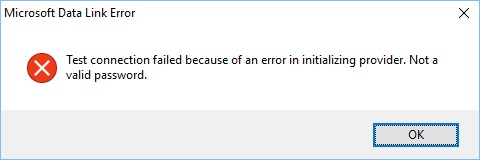
Unticking Blank password and entering the correct password and the test connection
i get
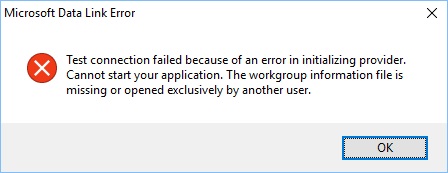
- Mark as New
- Bookmark
- Subscribe
- Mute
- Subscribe to RSS Feed
- Permalink
- Report Inappropriate Content
Hi Michael,
i habe a suggestion, give my your fake / example data, and i try to resolve, if i have a solution, then i give or post my example qv-file.
Beck
- Mark as New
- Bookmark
- Subscribe
- Mute
- Subscribe to RSS Feed
- Permalink
- Report Inappropriate Content
Please find attached files for any help
Regards
and many thanks for your help
Database password is:
Password
- Mark as New
- Bookmark
- Subscribe
- Mute
- Subscribe to RSS Feed
- Permalink
- Report Inappropriate Content
Hi Michael,
during of 24 Hours i send you an example
Beck
- « Previous Replies
-
- 1
- 2
- Next Replies »