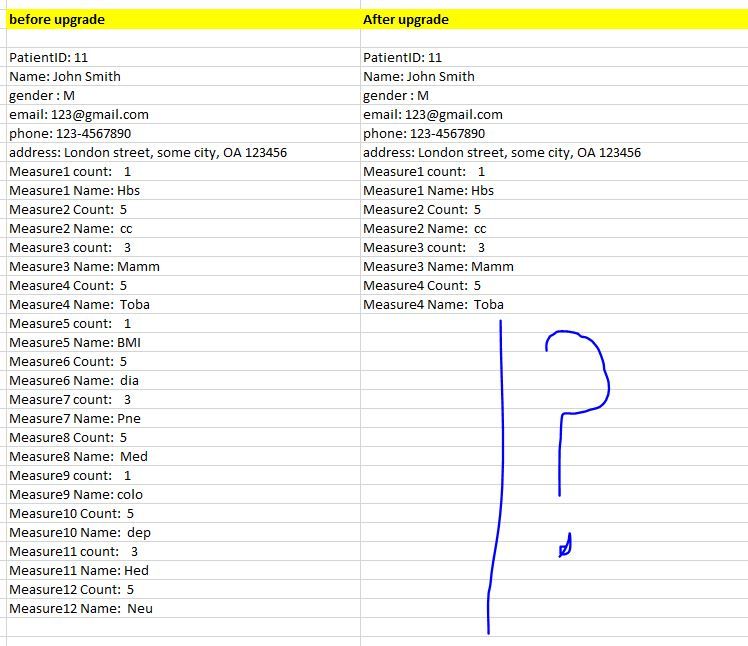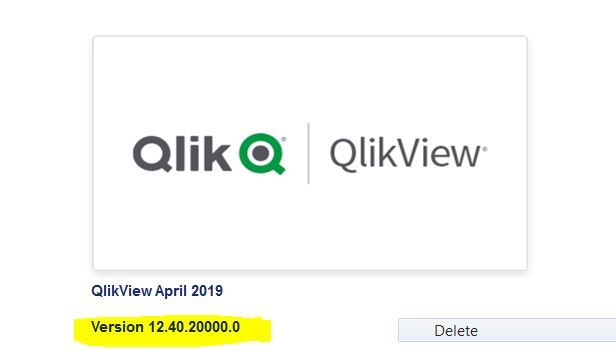Unlock a world of possibilities! Login now and discover the exclusive benefits awaiting you.
- Qlik Community
- :
- All Forums
- :
- QlikView App Dev
- :
- qlikview12 server loading data fine, but on app en...
- Subscribe to RSS Feed
- Mark Topic as New
- Mark Topic as Read
- Float this Topic for Current User
- Bookmark
- Subscribe
- Mute
- Printer Friendly Page
- Mark as New
- Bookmark
- Subscribe
- Mute
- Subscribe to RSS Feed
- Permalink
- Report Inappropriate Content
qlikview12 server loading data fine, but on app end, IE, firefox or chrome couldn't show all data
This issue just happened after the upgrade from qlikview 11 to 12. Here is the screenshots for the issue I have. Before upgrade, any browser shows everything on server, but now only show partial data of the report chart.
For example, before upgrade, the report chart showing as the left data. Now the server still shows the left data. But all browsers are showing the data on the right. Measure5 to measure12 information not showing there.
Any thought is appreciated.
Thank you!
- « Previous Replies
-
- 1
- 2
- Next Replies »
Accepted Solutions
- Mark as New
- Bookmark
- Subscribe
- Mute
- Subscribe to RSS Feed
- Permalink
- Report Inappropriate Content
Sorry for late update, we rebuilt the missing data part and had no better option for this.
Thank you!
- Mark as New
- Bookmark
- Subscribe
- Mute
- Subscribe to RSS Feed
- Permalink
- Report Inappropriate Content
After playing around for a while, I found that the rest of the measure information did show, but after measure 4 there are tons of blank space then the rest of the measures information? Why showing like this way? Didn't change any format.
- Mark as New
- Bookmark
- Subscribe
- Mute
- Subscribe to RSS Feed
- Permalink
- Report Inappropriate Content
Without the app etc., it is going to be all but impossible to provide much information on your question. The only guidance I could give you is if you are using the Ajax client, be sure you clear the browser cache on the client, this will correct these situations most of the time. Another option would be to try to recreate the object in the new version to see if that corrects things as well. About the best I can offer with the information provided.
Regards,
Brett
I now work a compressed schedule, Tuesday, Wednesday and Thursday, so those will be the days I will reply to any follow-up posts.
- Mark as New
- Bookmark
- Subscribe
- Mute
- Subscribe to RSS Feed
- Permalink
- Report Inappropriate Content
Thank you BrettBleess. I guess I will have to try to recreate the object in the new version. Because after I clear the browser cache, it won't work.
Thank you again. I will reach out if I still have issue with this after recreate the object. But what I am curious is the same structure with similar data on different tab has no this issue at all.
- Mark as New
- Bookmark
- Subscribe
- Mute
- Subscribe to RSS Feed
- Permalink
- Report Inappropriate Content
Kexia, which version of 12 did you upgrade to, 12.30 or later? If so, the one delta here is the new Skia Graphics Engine, and we did have some issues early on with it, so if you are on 12.30 track, be sure to pull the latest SR, which is SR3 and try that. I cannot think of anything else off the top of my head maybe other than something you may have changed manually in the QVS Settings.ini file, so that would be the other thing to maybe try as well if you can, you could stop the QVS service, create a copy of the Settings.ini, then clear the tags under the [Settings 7} area only and restart the service and see what that does, if no change, you can put the old file back etc. If I think of anything else, I will shout.
Regards,
Brett
I now work a compressed schedule, Tuesday, Wednesday and Thursday, so those will be the days I will reply to any follow-up posts.
- Mark as New
- Bookmark
- Subscribe
- Mute
- Subscribe to RSS Feed
- Permalink
- Report Inappropriate Content
Thank you Brett. We are using the 12.40 version now. Is anything new issue on this version we need to know or the issue we are experiencing is one of the issues on this version? I will try the solutions you mentioned for now.
Thank you again!
- Mark as New
- Bookmark
- Subscribe
- Mute
- Subscribe to RSS Feed
- Permalink
- Report Inappropriate Content
Kexia,
Yeah, SR1 is out for 12.40, so I would probably try that if you can, full build on that is 12.40.20100, you are running the Initial Release (IR). If you can, it would be good to try SR1 to see if that did the trick. I am attaching the SR1 Release Notes for you as well here, so you do not have to go get those from the download site...
Regards,
Brett
I now work a compressed schedule, Tuesday, Wednesday and Thursday, so those will be the days I will reply to any follow-up posts.
- Mark as New
- Bookmark
- Subscribe
- Mute
- Subscribe to RSS Feed
- Permalink
- Report Inappropriate Content
Super! Thank you Brett for the quick reply. I will try SR1 to see if it can spin the magic wand for us! 🙂
- Mark as New
- Bookmark
- Subscribe
- Mute
- Subscribe to RSS Feed
- Permalink
- Report Inappropriate Content
Hey, Brett, I tried 12.40 SR1. No luck. Still didn't work. I read something like definition.xml file to change the dafault pageheight 40 to 100,000. But I couldn't find this .xml file any where. And it seems that we don't have extensions folder.
I was told to create the xml file and create our own extensions. I thought the extensions folder should be created when the application was built. The app was created 4 years ago by a different developer and I am just working on this app 2 years ago. Can I still create a .qar file or definition.xml file even this app already exists more than 4 years? (Sorry, I am kind of new to the qlikview.)
Thank you!
- \Users\<user>\AppData\Local\QlikTech\QlikView\Extensions\Objects
- Mark as New
- Bookmark
- Subscribe
- Mute
- Subscribe to RSS Feed
- Permalink
- Report Inappropriate Content
Kexia,
You posted to the New to QlikView, I think you want to get a thread going on the following site on this one at this point:
https://community.qlik.com/t5/QlikView-Extensions/bd-p/qlikview-extensions
What you can do there is copy the link to this thread on your new post to help, but then I would provide a summary of where things stand and what you need. I suspect someone will be able to figure out what you are missing. Sorry, I did not realize you were using/developing extension here... You seem to be in the right place though regarding Help, I checked Design Blog area, all we have there are Sense examples, no QlikView ones unfortunately. The only other place of which I can think is demo site, but I am not sure if you will be able to check out the source of the extension or not...
https://demos.qlik.com/qlikview
Sorry I do not have anything better for you.
Regards,
Brett
I now work a compressed schedule, Tuesday, Wednesday and Thursday, so those will be the days I will reply to any follow-up posts.
- « Previous Replies
-
- 1
- 2
- Next Replies »