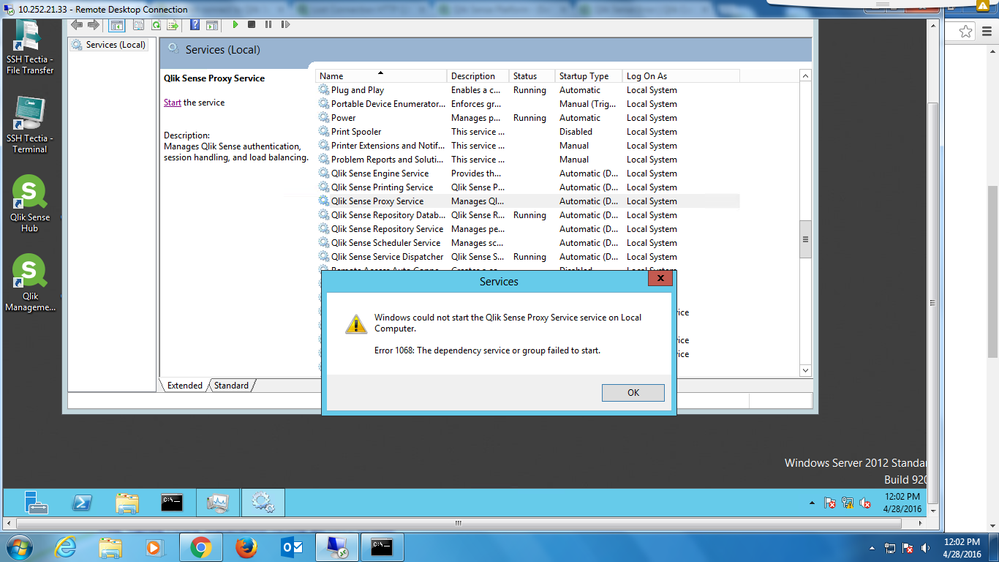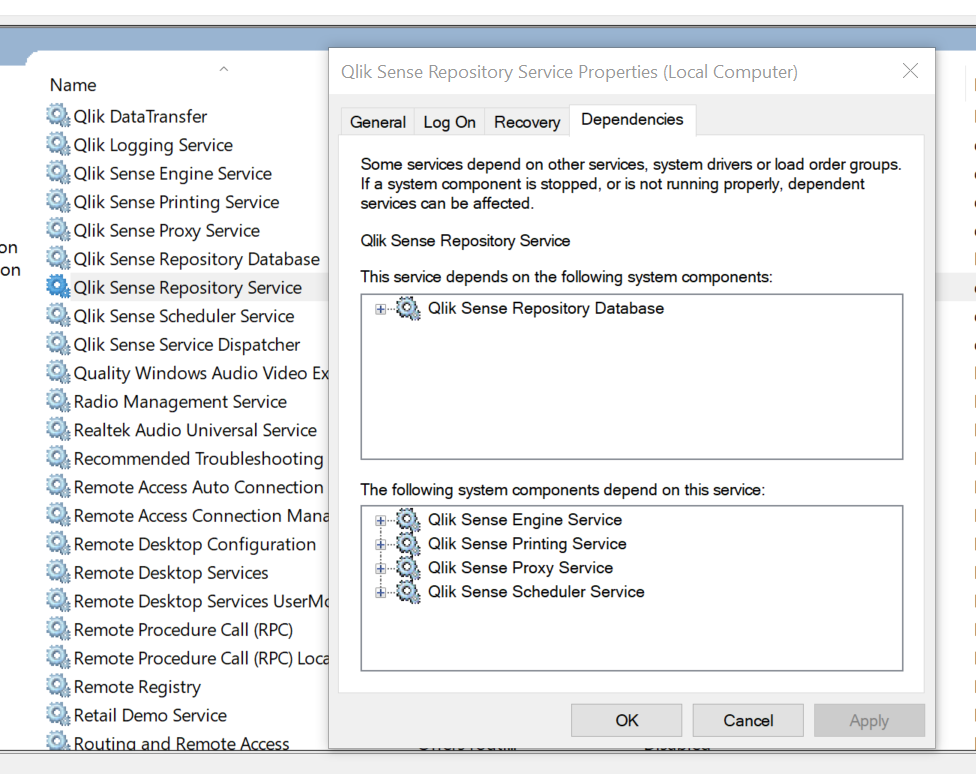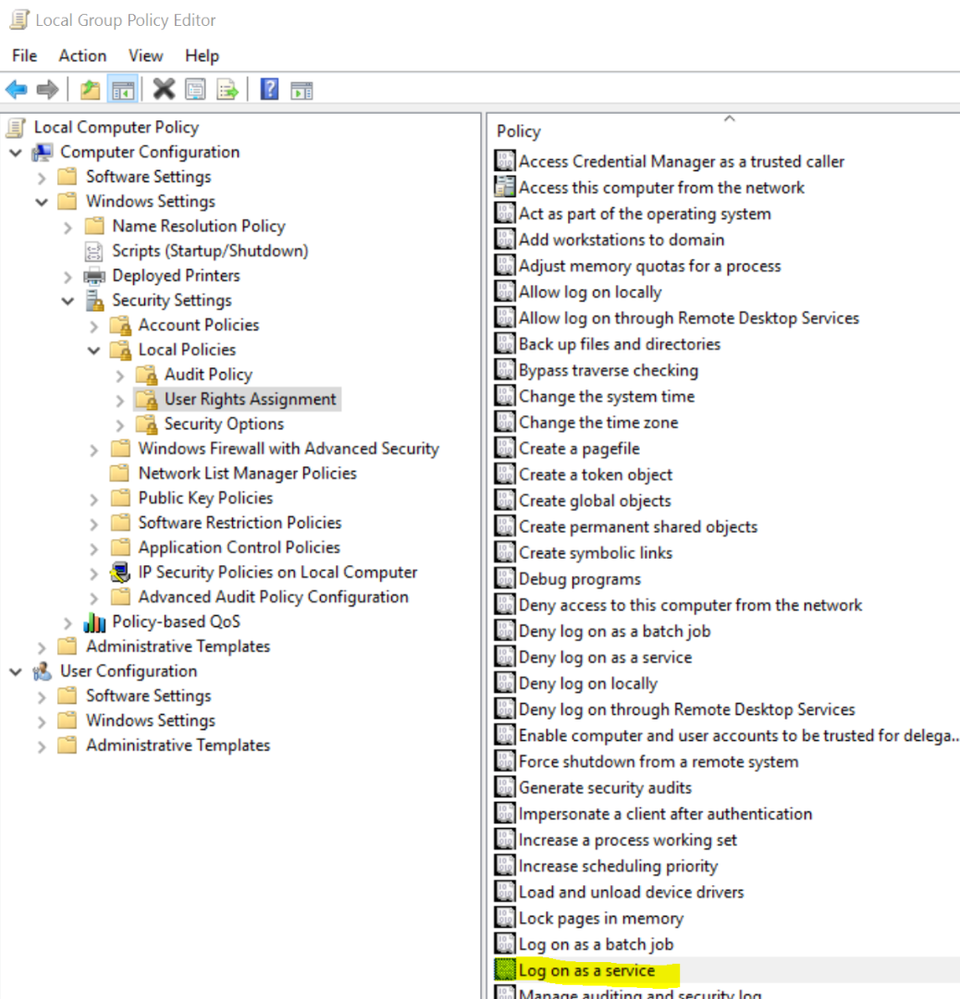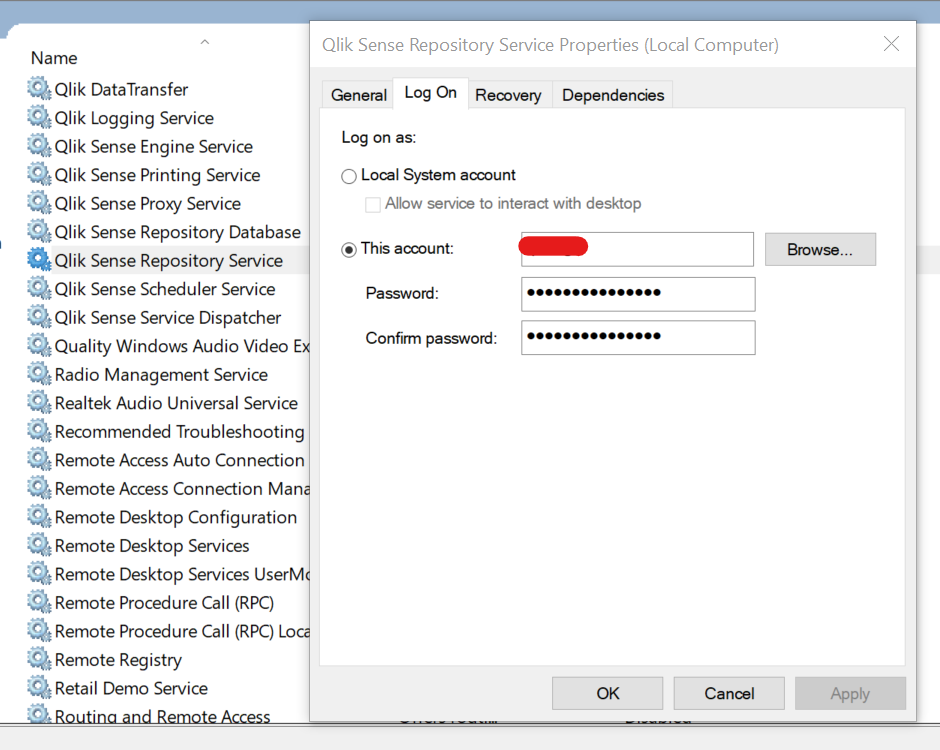Unlock a world of possibilities! Login now and discover the exclusive benefits awaiting you.
- Qlik Community
- :
- Support
- :
- Support
- :
- Knowledge
- :
- Support Articles
- :
- 1068 The dependency service or group failed to sta...
Options
- Subscribe to RSS Feed
- Mark as New
- Mark as Read
- Bookmark
- Subscribe
- Printer Friendly Page
- Report Inappropriate Content
1068 The dependency service or group failed to start - Qlik Sense
100% helpful
(1/1)
Turn on suggestions
Auto-suggest helps you quickly narrow down your search results by suggesting possible matches as you type.
Showing results for
Support
- Mark as New
- Bookmark
- Subscribe
- Mute
- Subscribe to RSS Feed
- Permalink
- Report Inappropriate Content
1068 The dependency service or group failed to start - Qlik Sense
Last Update:
May 10, 2021 2:58:55 AM
Updated By:
Created date:
May 8, 2021 2:38:42 PM
Unable to Start the Qlik Sense Services in Services.msc due to:
Error 1068: The dependency service or group failed to start
Environment
- Qlik Sense Enterprise on Windows All Versions
Resolution
- Check the dependency of the services in Services.msc and start the services accordingly.
- Right-Click on the Service which is throwing the error -> Properties -> Check Dependencies Tab
- Use a service account (with local admin rights) to run the services in Services.msc
- Check the Service account if it has 'Log on as a service' rights
Launch local group policy editor by running gpedit.msc from Run command(Windows+R), browse to Computer Configuration -> Windows Settings -> Security Settings -> Local Policies -> User Rights Assignment. Find 'Log on as a service' and make sure this account is added. If not, it definitely needs this privilege to run the services that you're trying to start. - Try to update/Verify Service Account credentials for that service throwing the error in Services.msc
- Qlik Sense should be installed on Windows Servers not on Windows XP/7/10 etc.
- Last resort - Repair or Reinstall(Try to Repair first)
Qlik Sense Enterprise on Windows

Qlik Sense Enterprise on Windows
7,944 Views
Comments
Contributor III
2024-01-14
11:06 PM
- Mark as Read
- Mark as New
- Bookmark
- Permalink
- Report Inappropriate Content
What is the cause of this error?
Digital Support
2024-01-22
04:50 AM
- Mark as Read
- Mark as New
- Bookmark
- Permalink
- Report Inappropriate Content
Hello @BhaskarSharma
This issue would be caused by a change to the service account or a change to the domain group policy.
All the best,
Sonja