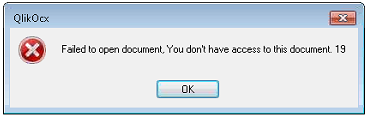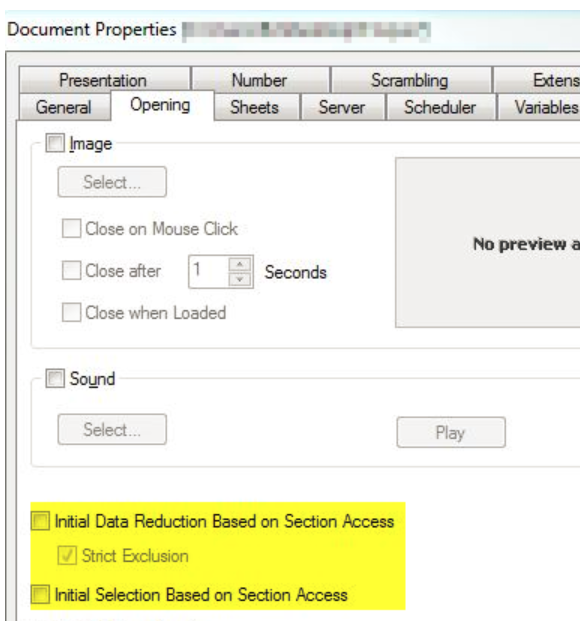Unlock a world of possibilities! Login now and discover the exclusive benefits awaiting you.
- Qlik Community
- :
- Support
- :
- Support
- :
- Knowledge
- :
- Support Articles
- :
- A QlikView document fails to open with the error F...
- Subscribe to RSS Feed
- Mark as New
- Mark as Read
- Bookmark
- Subscribe
- Printer Friendly Page
- Report Inappropriate Content
A QlikView document fails to open with the error Failed to open document. You don't have access to this document.
- Mark as New
- Bookmark
- Subscribe
- Mute
- Subscribe to RSS Feed
- Permalink
- Report Inappropriate Content
A QlikView document fails to open with the error Failed to open document. You don't have access to this document.
Jun 2, 2021 6:15:27 AM
Dec 3, 2013 8:49:50 AM
Opening a QlikView document on the AccessPoint fails.
Failed to open document. You don't have access to this document.
Environment:
Resolution
There are different possible root causes:
- No access (Section Access, File Access)
- Section Access correct, but Initial Data Reduction enabled
- The QlikView Server license is restricted to a set amount of available documents
No access
Verify that the user has access to the document and that they are authenticated.
- When QlikView is working in NTFS security mode it relies on the Windows file permissions.
- If you are using publisher then QlikView will set the correct permission when it distributes.
- If you are using QlikView without a publisher you will have to make sure that the right permissions are given manually.
Initial Data Reduction set
- Open the document
- Go to document properties
- Go to the Opening tab
- Verify that Initial Data Reduction Based on Section Access and Strict Exclusion are unchecked.
Number of Documents restricted
Reviewing the QlikView Event logs (if set to HIGH) will show:
The document XXXX.qvw failed to load because document not in document list. [3000]
Verify if you have a limitation in the license avoiding to open more than a defined number of documents :
NUMBER_OF_DOCUMENTS;2;;
So the first 2 opened documents will be assigned. It's not possible to open more than those 2 documents in this example.
Related Content
Extranet License: QlikView Server does not allow all documents to be loaded or documents do not appe...
When opening AccessPoint, users are not seeing the correct documents even though they are part of th...