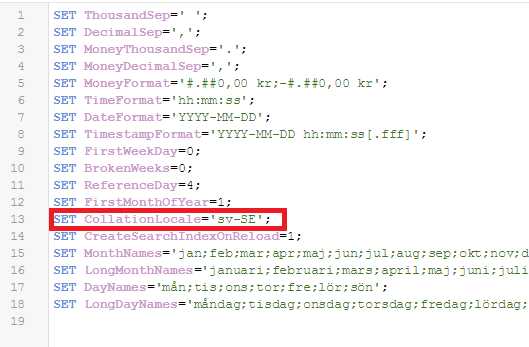Unlock a world of possibilities! Login now and discover the exclusive benefits awaiting you.
- Qlik Community
- :
- Support
- :
- Support
- :
- Knowledge
- :
- Support Articles
- :
- Alphabetical sort order is not correct in local la...
- Subscribe to RSS Feed
- Mark as New
- Mark as Read
- Bookmark
- Subscribe
- Printer Friendly Page
- Report Inappropriate Content
Alphabetical sort order is not correct in local language
- Mark as New
- Bookmark
- Subscribe
- Mute
- Subscribe to RSS Feed
- Permalink
- Report Inappropriate Content
Alphabetical sort order is not correct in local language
Jun 10, 2021 7:19:34 AM
Jan 9, 2020 5:55:50 AM
The sort order in QlikView documents is not correct. The problem is mainly with letters that are not in the English alphabet, like å or ä: they may be placed in a wrong positions.
Environment:
In some case, the CollationLocale variable is not set automatically by QlikView and the English alphabet is used for the sorting order instead of the locale language.
Resolution:
If this problem occurs it is necessary to explicitly set the " CollationLocale " variable to equal the locale language in the operating system. This can be done by adding this line in the first part of the script (see the attached image):
SET CollationLocale='sv-SE';
In this case Swedish has been set as locale language.
To change the locale language, follow this article.