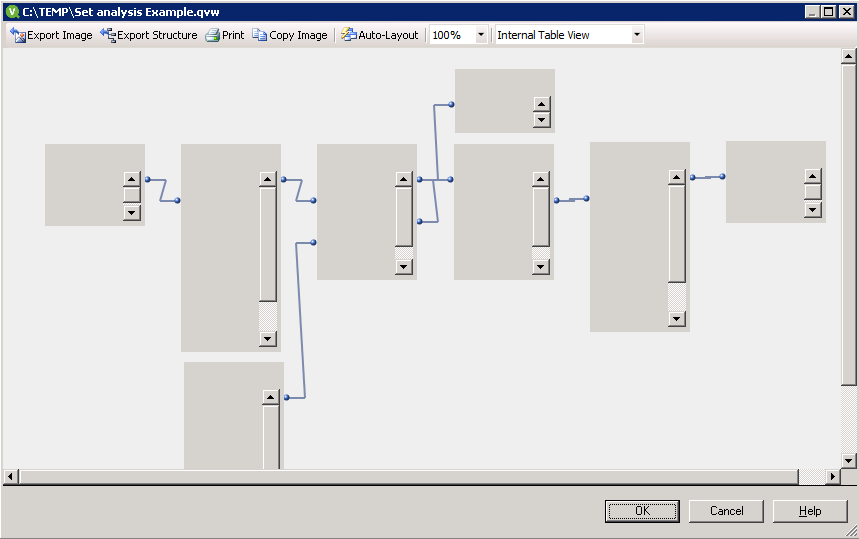Unlock a world of possibilities! Login now and discover the exclusive benefits awaiting you.
- Qlik Community
- :
- Support
- :
- Support
- :
- Knowledge
- :
- Support Articles
- :
- Broken Table Viewer in QlikView Desktop 12.40 and ...
- Subscribe to RSS Feed
- Mark as New
- Mark as Read
- Bookmark
- Subscribe
- Printer Friendly Page
- Report Inappropriate Content
Broken Table Viewer in QlikView Desktop 12.40 and later versions
- Mark as New
- Bookmark
- Subscribe
- Mute
- Subscribe to RSS Feed
- Permalink
- Report Inappropriate Content
Broken Table Viewer in QlikView Desktop 12.40 and later versions
In QlikView Desktop April 2019 (12.40) and later versions, when opening Table Viewer (Ctrl + T), tables in the data model shows as empty boxes without table names and field names. This happens to both Internal Table View and Source Table View.
The issue is OS-specific. It has been reported in Windows Server 2008 R2 and Windows 7, but not reproducible in other systems.
Resolution:
Add "GraphicsBackEnd=0" in the settings.ini file.
On the desktop navigate to C:\Users\<User>\AppData\Roaming\QlikTech\QlikView\Settings.ini
------------------
[Settings 7]:
GraphicsBackEnd=0
--------------
To understand what this will do, please refer to Modify the rendering engine in QlikView 12.30 from Skia to GDI+ and other related information
Given the upcoming end of life for Windows 2008 R2, and given the fact that we have a workaround in using the GDI+ engine, the current decision is not to fix this within the Skia setup.
- Mark as Read
- Mark as New
- Bookmark
- Permalink
- Report Inappropriate Content
This solved my problems in a server 2008 R2