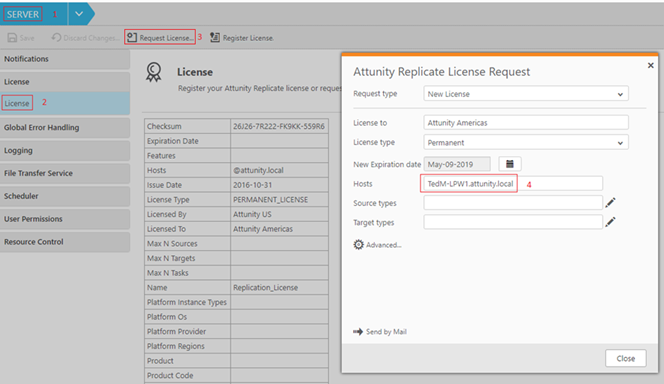- Mark as New
- Bookmark
- Subscribe
- Mute
- Subscribe to RSS Feed
- Permalink
- Report Inappropriate Content
Determining the Fully Qualified Domain Name (FQDN) when using Replicate on Linux
Jan 14, 2021 9:34:16 AM
Jan 14, 2021 9:34:16 AM
When running Replicate on Windows determining the FQDN of the Replicate server is very easy to do. (Use the Windows System Applet to get the information.) However, on Linux the FQDN may not be what you think it is. If you have access to the server you can run the command "hostname -f". Often this will not be possible and you will need to use either the Replicate UI or Enterprise Manager UI to get the information. Below see a screenshot from the Replicate UI.
In the SERVER Perspective of the Replicate UI (Item 1 in Red) click on the License tab (Item 2 in Red). This brings up the context sensitive menu. Chose Request License... (Item 3 in Red) and you will see the Attunity Replicate License Request Screen. The FQDN of this particular host is given in the Hosts field (Item 4 in Red).
Environment
- Replicate all versions
The information in this article is provided as-is and to be used at own discretion. Depending on tool(s) used, customization(s), and/or other factors ongoing support on the solution below may not be provided by Qlik Support.