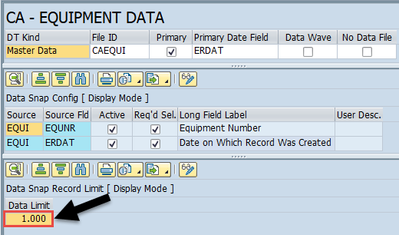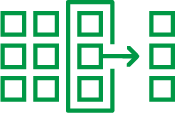Unlock a world of possibilities! Login now and discover the exclusive benefits awaiting you.
- Qlik Community
- :
- Support
- :
- Support
- :
- Knowledge
- :
- Support Articles
- :
- How is the maximum number of records within Gold C...
- Subscribe to RSS Feed
- Mark as New
- Mark as Read
- Bookmark
- Subscribe
- Printer Friendly Page
- Report Inappropriate Content
How is the maximum number of records within Gold Client Data Snap administered?
- Mark as New
- Bookmark
- Subscribe
- Mute
- Subscribe to RSS Feed
- Permalink
- Report Inappropriate Content
How is the maximum number of records within Gold Client Data Snap administered?
There is a parameter within the Data Echo framework that defines this control of maximum records. There are two ways in which this can be displayed/updated. The suggested method would depend on if you want to deploy a change to just one data type or multiple; if single, use the first method, otherwise use the second method.
(1) Go to ZGOLD > Data Snap; input the respective data type and then select the 'Data Type Manager' button. On the next screen, open the data type and select the Data Snap maintenance view. The Data Snap Record Limit parameter will appear in a sub-screen at right. Convert the screen to change mode in order to deploy changes.
(2) Go to ZGOLD > Configuration; on the next screen open Framework > Data Echo. Open the data type and select the Data Snap maintenance view. The Data Snap Record Limit parameter will appear in a sub-screen at right. Convert the screen to change mode in order to deploy changes.
The location for this parameter is visible in this screen capture. For more help on deploying changes to this parameter, reference the Gold Client Data Echo Advanced User Guide.