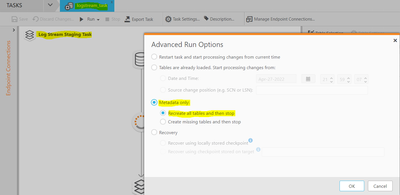Unlock a world of possibilities! Login now and discover the exclusive benefits awaiting you.
Announcements
ALERT: The support homepage carousel is not displaying. We are working toward a resolution.
- Qlik Community
- :
- Support
- :
- Support
- :
- Knowledge
- :
- Support Articles
- :
- How to correct the metadata discrepancies between ...
Options
- Subscribe to RSS Feed
- Mark as New
- Mark as Read
- Bookmark
- Subscribe
- Printer Friendly Page
- Report Inappropriate Content
How to correct the metadata discrepancies between Log stream task and Replicate task
100% helpful
(1/1)
Turn on suggestions
Auto-suggest helps you quickly narrow down your search results by suggesting possible matches as you type.
Showing results for
Support
- Mark as New
- Bookmark
- Subscribe
- Mute
- Subscribe to RSS Feed
- Permalink
- Report Inappropriate Content
How to correct the metadata discrepancies between Log stream task and Replicate task
Last Update:
Apr 28, 2022 11:42:30 AM
Updated By:
Created date:
Apr 28, 2022 11:42:30 AM
Environment
#Logtsream Task
There are a couple of examples when the metadata is not updated on the Logstream task:
- When a DDL change happened on the source table.
- When the tables are removed and added frequently to the Logstream task some tables will not get the changes during that time we have to do the Metadata refresh as below.
- Stop the Replicate task (Child task).
- Next in Parent Task (Logstream task), we have to do the Metadata refresh and then resume the Logstream task.
NOTE: This option will refresh the Logstream table's metadata inside the SQLite file. It will not drop any data for the Logstream task.
This is applicable for the Logstream task only.
- Then resuming the child task will fix the issues encountered.
Qlik Replicate

Qlik Replicate
596 Views
Comments
Contributor III
3 weeks ago
- Mark as Read
- Mark as New
- Bookmark
- Permalink
- Report Inappropriate Content
DDL changes automatically apply in Logstream job and its child tasks target tables?