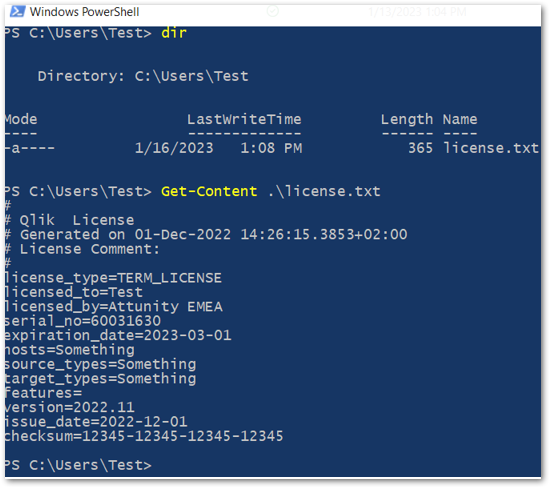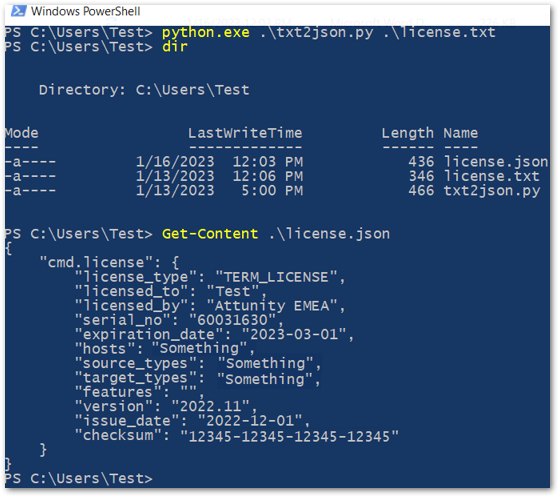Unlock a world of possibilities! Login now and discover the exclusive benefits awaiting you.
- Qlik Community
- :
- Support
- :
- Support
- :
- Knowledge
- :
- Support Articles
- :
- How to import a Qlik Replicate license without usi...
- Subscribe to RSS Feed
- Mark as New
- Mark as Read
- Bookmark
- Subscribe
- Printer Friendly Page
- Report Inappropriate Content
How to import a Qlik Replicate license without using the UI (Windows)
- Mark as New
- Bookmark
- Subscribe
- Mute
- Subscribe to RSS Feed
- Permalink
- Report Inappropriate Content
How to import a Qlik Replicate license without using the UI (Windows)
Jan 18, 2023 4:35:02 AM
Jan 18, 2023 4:35:02 AM
This document explains how to upload the license using a powershell/CMD terminal.
- Download your license.txt file
- Open a powershell terminal with admin permissions and move to the folder that contains the license
- Open a notepad, copy the following python script, and save it with the name “txt2json.py”
import sys import json file_path = sys.argv[1] with open(file_path, 'r') as file: contents = file.read().replace('\r', '') lines = contents.split('\n') data = {} for line in lines: if '=' in line: key, value = line.split('=') data[key] = value result = {"cmd.license": data} json_data = json.dumps(result,indent=4) with open("./license.json", "w", newline='\n') as output_file: output_file.write(json_data) - Run the script in the powershell terminal
Python.exe .\txt2json.py <#path-where-the-license-is-located #e.g. C:\Users\user\Destop\licence.txt#> - You’ll see a new file is generated (license.json).
- Change the directory to the Qlik Replicate folder in the powershell terminal
cd <#path-where-replicate-is-installed #e.g. C:\Program Files\Attunity\Replicate\bin #> - Connect to the replicate server
repctl.exe connect - Import the license.json file
repctl.exe [-d <replicate_data_dir>] importlicense license_file=<location>license.json
Environment
The information in this article is provided as-is and to be used at own discretion. Depending on tool(s) used, customization(s), and/or other factors ongoing support on the solution below may not be provided by Qlik Support.
Related Content
repctl.sh importlicense format: This explains repctl.sh in a Linux deployment. There is a slight difference because the script is written in Perl instead of Python.
- Mark as Read
- Mark as New
- Bookmark
- Permalink
- Report Inappropriate Content
Hi
Is there any similar solutions for importing license like that for Qlik Sense?
- Mark as Read
- Mark as New
- Bookmark
- Permalink
- Report Inappropriate Content
Hi @mghazian,
Unfortunately, no.
I have reviewed this with a QDA TSE, and they mentioned that it's not possible to do so.
Please feel free to request this feature through our ideation forum [1].
Kind Regards,
Martin
[1] https://ideation.qlik.com/app/#/user/dashboard?currentProductId=9da99bc1-0dfb-4471-8e12-d23685578c43