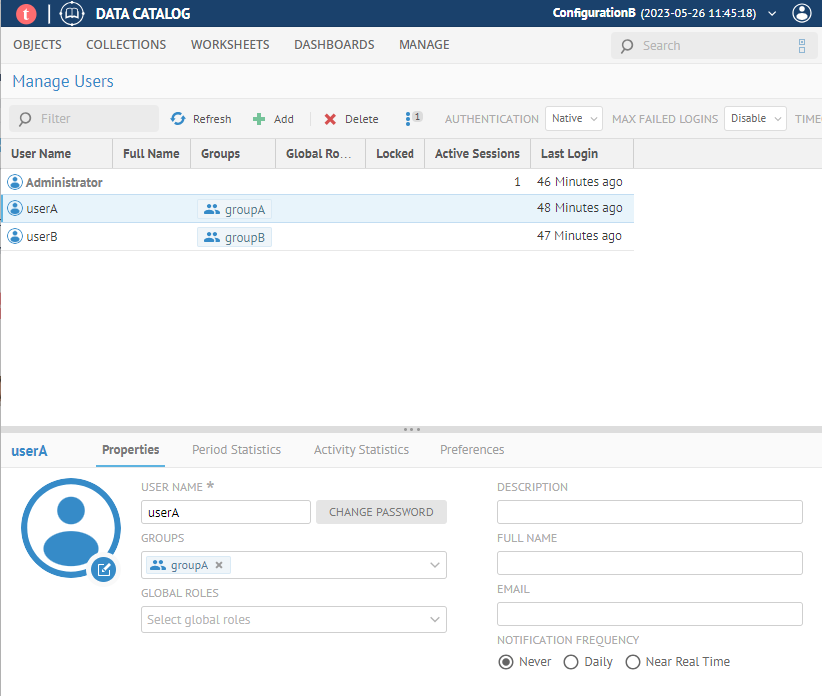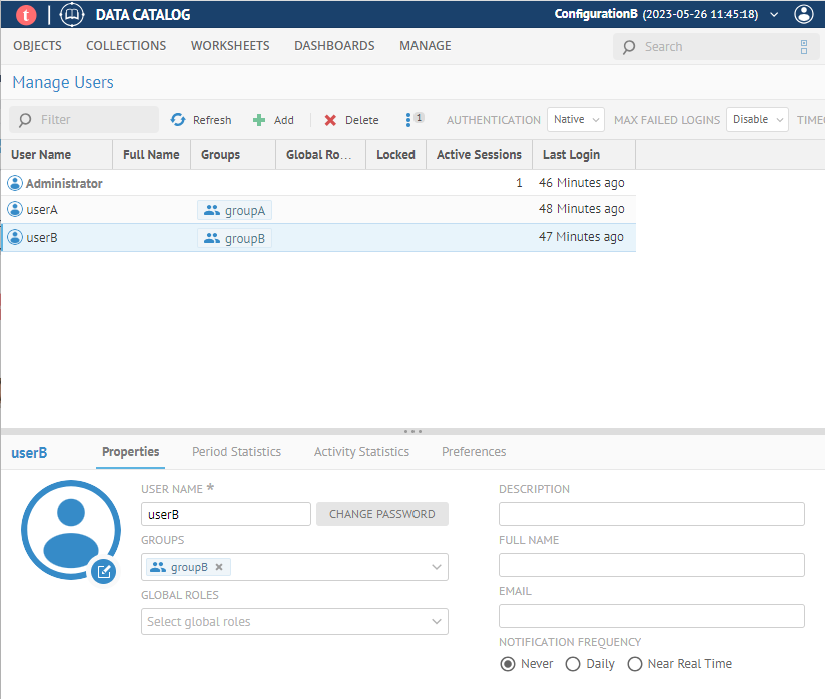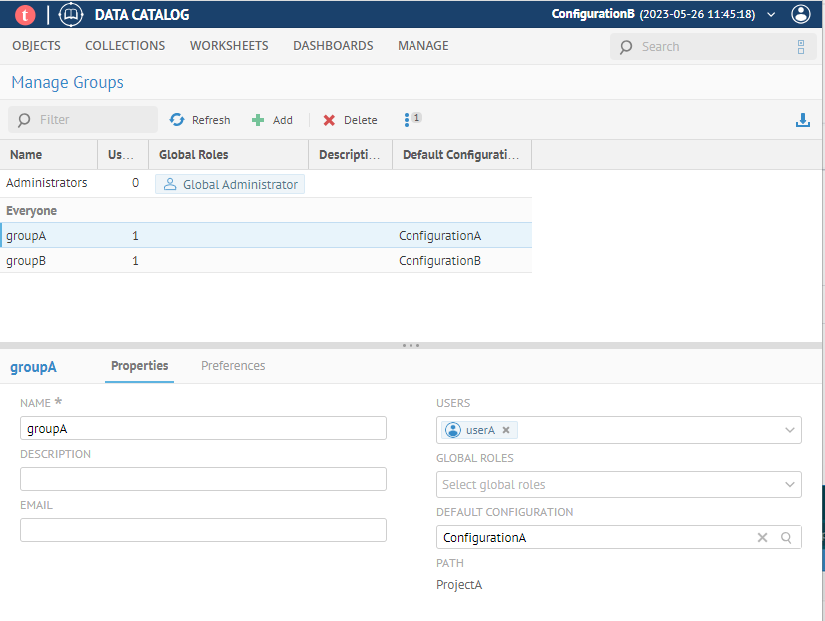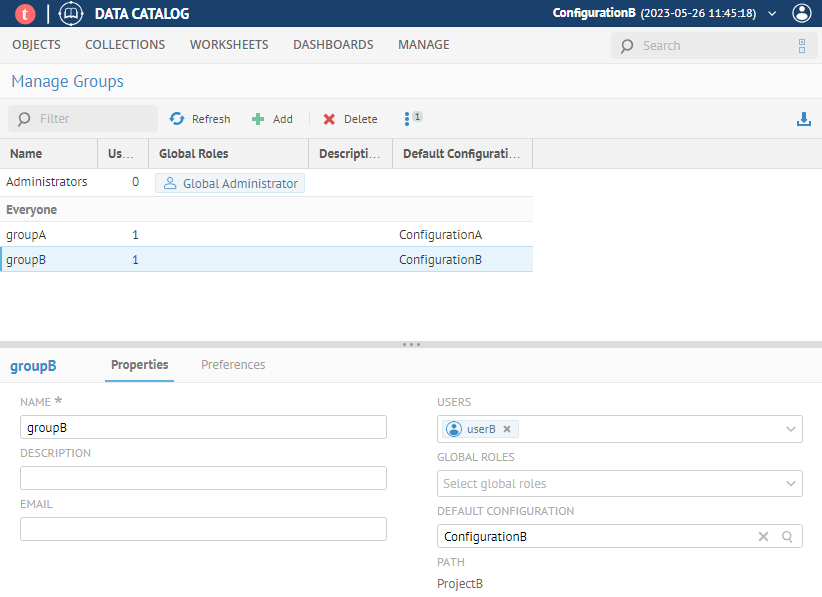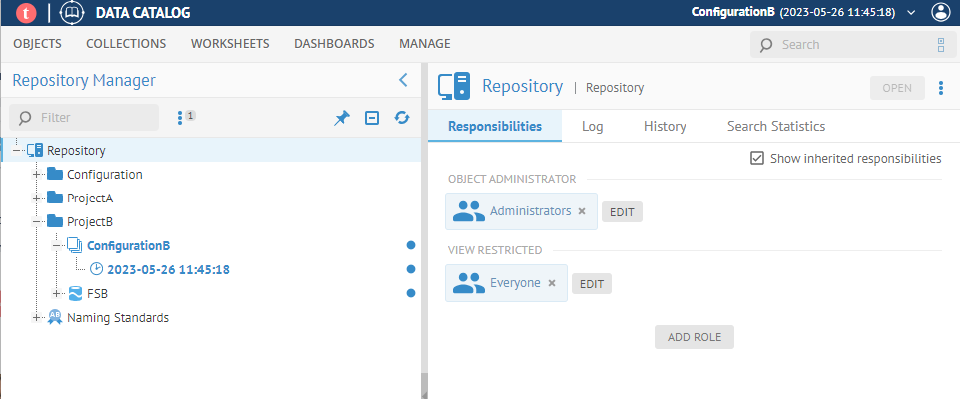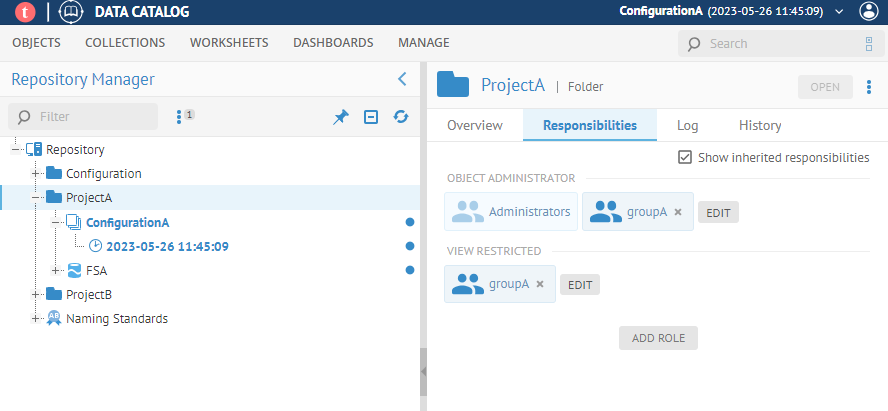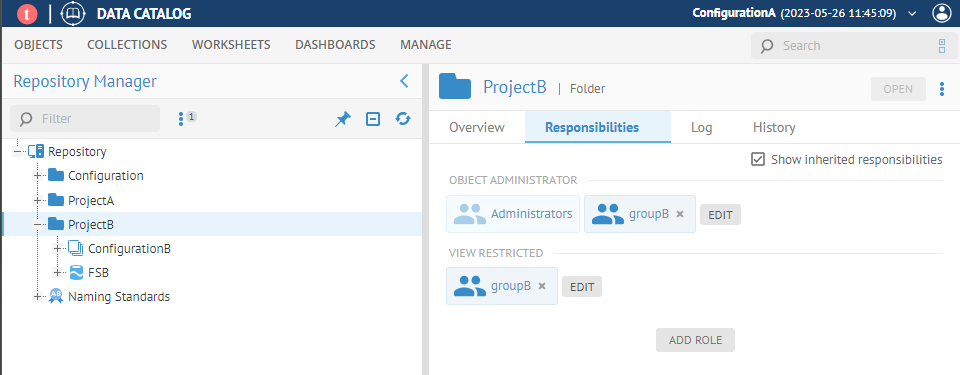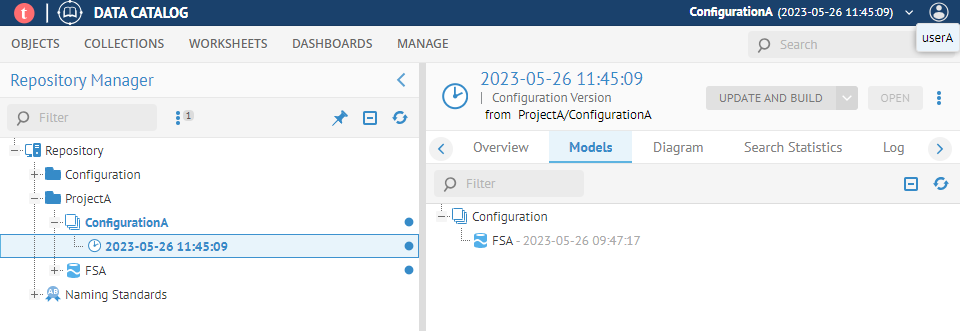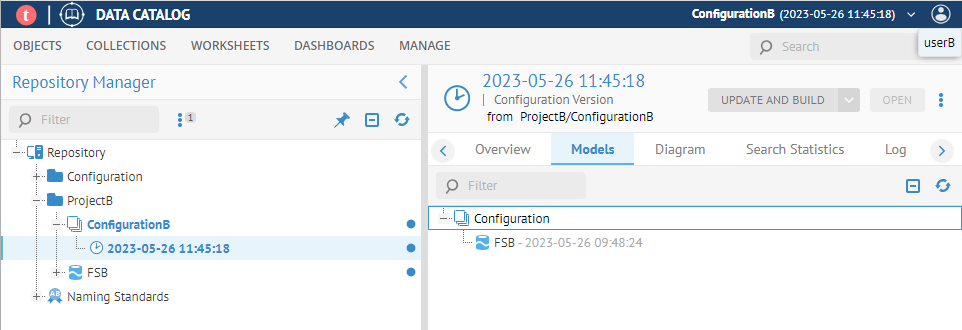Unlock a world of possibilities! Login now and discover the exclusive benefits awaiting you.
Announcements
ALERT: The support homepage carousel is not displaying. We are working toward a resolution.
- Qlik Community
- :
- Support
- :
- Support
- :
- Knowledge
- :
- Support Articles
- :
- How to restrict viewing in Talend Data Catalog at ...
Options
- Subscribe to RSS Feed
- Mark as New
- Mark as Read
- Bookmark
- Subscribe
- Printer Friendly Page
- Report Inappropriate Content
How to restrict viewing in Talend Data Catalog at the folder level
100% helpful
(1/1)
Turn on suggestions
Auto-suggest helps you quickly narrow down your search results by suggesting possible matches as you type.
Showing results for
Contributor II
- Mark as New
- Bookmark
- Subscribe
- Mute
- Subscribe to RSS Feed
- Permalink
- Report Inappropriate Content
How to restrict viewing in Talend Data Catalog at the folder level
Last Update:
Jan 22, 2024 9:35:30 PM
Updated By:
Created date:
Nov 27, 2023 6:31:36 AM
This article describes how to configure Talend Data Catalog (TDC) to restrict viewing capability on folders to a specific set of users using Restricted View object roles.
For more information, see Managing object roles available in Talend Help Center.
To demonstrate how to configure the permissions, consider a simple use case with two users, where:
For more information, see Managing object roles available in Talend Help Center.
To demonstrate how to configure the permissions, consider a simple use case with two users, where:
- UserA must have viewing capability on all folders except ProjectB.
- UserB must have viewing capability on all folders except ProjectA.
-
Configure UserA to be a member of groupA.
-
Configure UserB to be a member of groupB.
-
Configure groupA with the Default Configuration, ConfigurationA.
-
Configure groupB with the Default Configuration, ConfigurationB.
-
Ensure the View Restricted role for the Repository's main folder is set to the Everyone group.
-
Configure the ProjectA folder with the View Restricted object role set to groupA.
-
Configure the ProjectB folder with the View Restricted object role set to groupB.
-
Log in as userA and make sure you don't see ProjectB.
-
Log in as UserB and make sure you don't see ProjectA.
452 Views