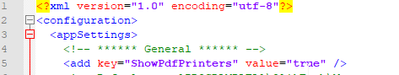Unlock a world of possibilities! Login now and discover the exclusive benefits awaiting you.
- Qlik Community
- :
- Support
- :
- Support
- :
- Knowledge
- :
- Support Articles
- :
- How to set what PDF printer to use for QlikView Pu...
- Subscribe to RSS Feed
- Mark as New
- Mark as Read
- Bookmark
- Subscribe
- Printer Friendly Page
- Report Inappropriate Content
How to set what PDF printer to use for QlikView Publisher Reports in QlikView May 2021 and later
- Mark as New
- Bookmark
- Subscribe
- Mute
- Subscribe to RSS Feed
- Permalink
- Report Inappropriate Content
How to set what PDF printer to use for QlikView Publisher Reports in QlikView May 2021 and later
May 30, 2023 4:01:43 AM
May 24, 2021 9:50:04 AM
Beginning with QlikView May 2021, the QlikView Publisher no longer installs PDF-XChange and will default to Microsoft Print To PDF.
How to generate PDF reports on a Windows 2012 server, since Print To PDF is not installed there?
Resolution
Have the PDF X-Change 3.0 installed with a previous version of QlikView. If you begin with 12.60, follow this article.
After PDF X-Change 3.0 has been installed, follow these steps:
- Stop the QlikView Management Service
- Using a administrator Notepad, edit:
C:\Program Files\QlikView\Management Service\QVManagementService.exe.config - Locate the <appSettings> section
- Add the line
<add key="ShowPdfPrinters" value="true" /> - Save the file and start the QlikView Management Service
- Open the QlikView Management Console:
- Go to System
- Go to Setup
- Expand the Distribution Services
- Choose your Distribution Service
- Switch to the General tab
- Scroll to the Settings for QDS section
- You can now configure the PDF Printer using a dropdown
Additional third party printers have not been tested. In case of performance or stability issues, install one of the two supported printers (PDF X-Change or Microsoft Print to PDF).
Environment
QlikView May 2021 (12.60) on a Windows 2012 server
- Mark as Read
- Mark as New
- Bookmark
- Permalink
- Report Inappropriate Content
@Daniele_Purrone The issue we have is with access point, could you please suggest for the same?
- Mark as Read
- Mark as New
- Bookmark
- Permalink
- Report Inappropriate Content
Hi @nasarkhann , please refer to this article for the AccessPoint.
- Mark as Read
- Mark as New
- Bookmark
- Permalink
- Report Inappropriate Content
yes we have done this, but this did not help us.
- Mark as Read
- Mark as New
- Bookmark
- Permalink
- Report Inappropriate Content
Hi @nasarkhann , at this point, the only option is to move QlikView server to a supported operating system.
As stated in the system requirements, we supported Windows 2012 "provided there is Standard manufacturer Support for the platform".
As Windows 2012 is now out of standard support from Microsoft, I'm afraid we cannot investigate this further.
- « Previous
-
- 1
- 2
- Next »