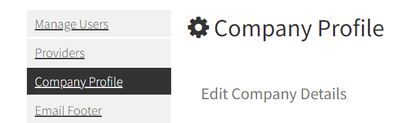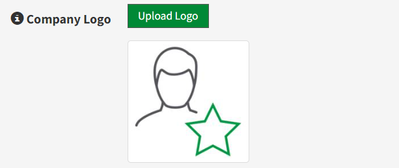Support
- Mark as New
- Bookmark
- Subscribe
- Mute
- Subscribe to RSS Feed
- Permalink
- Report Inappropriate Content
How to update a custom company logo in the Qlik partner portal
- Log in to Partner Portal and go to "Company Profile" under the Settings menu.
- Under the Company Profile, you will be able to see the option to update the logo as shown below.
426 Views