Unlock a world of possibilities! Login now and discover the exclusive benefits awaiting you.
- Qlik Community
- :
- Support
- :
- Support
- :
- Knowledge
- :
- Support Articles
- :
- Insight Advisor Chat not showing in Qlik Sense Hub
- Subscribe to RSS Feed
- Mark as New
- Mark as Read
- Bookmark
- Subscribe
- Printer Friendly Page
- Report Inappropriate Content
Insight Advisor Chat not showing in Qlik Sense Hub
- Mark as New
- Bookmark
- Subscribe
- Mute
- Subscribe to RSS Feed
- Permalink
- Report Inappropriate Content
Insight Advisor Chat not showing in Qlik Sense Hub
Jun 21, 2022 3:14:39 AM
Nov 10, 2020 7:29:15 AM
The button Ask Insight Advisor is missing in the Hub on Qlik Sense Enterprise on Windows. See Fig 1.
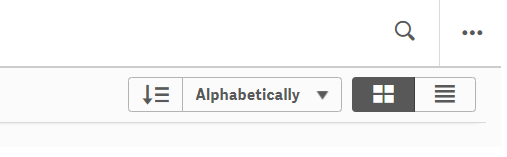
The expected result is:
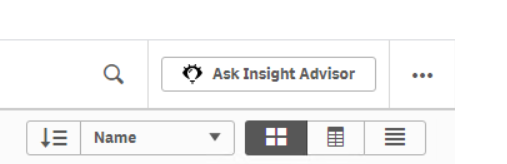
Resolution
- Verify that the version of Qlik Sense Enterprise on Windows is November 2020 or later. Insight Advisor Chat is not available in earlier versions.
- Verify the license for Qlik Sense Enterprise includes any of the following two LEF attributes to be entitled for Insight Advisor Chat:
INSIGHTBOT
INSIGHT_ADVISOR_CHAT - Verify that the Security Rules have been set up correctly for the user missing the functionality: Configuring Qlik Insight Advisor Chat in Qlik Sense Enterprise on Windows
- If on a version prior to February 2022, verify the capability flag HUB_CHAT is set to "enabled":true in capabilities.json for the Qlik Sense Capabilities Service (C:\Program Files\Qlik\Sense\CapabilityService😞
{ "contentHash": "cf15d72343be5e4223b9e8de37e69aef", "originalClassName": "FeatureToggle", "flag": "HUB_CHAT", "enabled": true }
NOTE: Make sure to use lower case when setting values to true or false as capabilities.json file is case sensitive and restart Qlik Sense services after making any changes to the capabilities.json file to verify Ask Insight Advisor button will show in the Hub.
- Mark as Read
- Mark as New
- Bookmark
- Permalink
- Report Inappropriate Content
Hello @mohsin_choudhary
We've checked with RnD and the suggestion is to disable access using the Security Rules (I have added a link in the article on how to use Security Rules to manage it).
All the best,
Sonja
- Mark as Read
- Mark as New
- Bookmark
- Permalink
- Report Inappropriate Content
Hello @Sonja_Bauernfeind,
I have noticed that Insight advisor has now appeared in apps, will you be able to advise if there is a config in Capabilities.json or any qmc security rules we can set up to hide it in apps?
Thanks!
Calvin
- Mark as Read
- Mark as New
- Bookmark
- Permalink
- Report Inappropriate Content
Hello @Calvin1
I am assuming Qlik Sense Enterprise on Windows (on-premise).
You need to make apps available for Insight Advisor. If you do not make them available, they will not be showing Insight Advisor. You can also configure more detailed access control for Insight Advisor Chat as described in Creating access control for Qlik Insight Advisor Chat.
All the best,
Sonja
- « Previous
-
- 1
- 2
- Next »