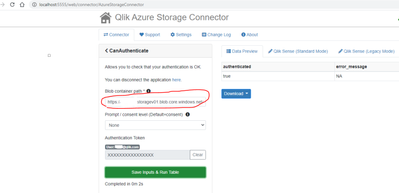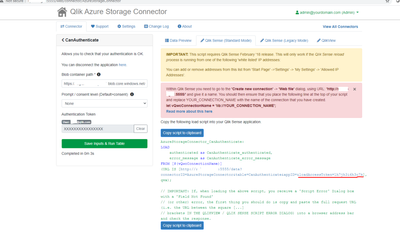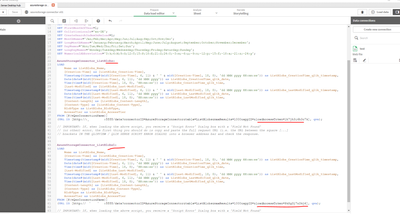Unlock a world of possibilities! Login now and discover the exclusive benefits awaiting you.
- Qlik Community
- :
- Support
- :
- Support
- :
- Knowledge
- :
- Support Articles
- :
- Is it possible to connect and reload with the Azur...
- Subscribe to RSS Feed
- Mark as New
- Mark as Read
- Bookmark
- Subscribe
- Printer Friendly Page
- Report Inappropriate Content
Is it possible to connect and reload with the Azure Storage QWC to multiple Azure storage accounts at the same time?
- Mark as New
- Bookmark
- Subscribe
- Mute
- Subscribe to RSS Feed
- Permalink
- Report Inappropriate Content
Is it possible to connect and reload with the Azure Storage QWC to multiple Azure storage accounts at the same time?
Apr 26, 2021 10:36:30 AM
Apr 26, 2021 10:25:33 AM
Is it possible to connect and reload with the Azure Storage QWC to multiple Azure storage accounts at the same time?
Please note that by default it is possible to connect to one specific Azure storage account (for more information, please check https://help.qlik.com/en-US/connectors/Subsystems/Web_Connectors_help/Content/Connectors_QWC/Data-So...
Accordingly if you generated for example Qlik Sense code, you only would be able to reload from that defined Azure storage account, there is no other option to setup another storage account to reload from:
However you can use as a workaround the user authentication option for the Qlik Web Connectors (please see here for more information https://help.qlik.com/en-US/connectors/Subsystems/Web_Connectors_help/Content/Connectors_QWC/Adminis...)
Now you can dedicate for each Azure storage account a separate Qlik Web Connector user, this can also be seen in the generated Qlik Sense code where you have a specific load access token:
Finally if you want to reload from multiple Azure storage accounts at the same time, just copy and paste the generated Qlik Sense code from the Qlik Web Connector into your Qlik Sense app:
Environment
- Qlik Web Connector version December 2020 and older
The information in this article is provided as-is and to be used at own discretion. Depending on tool(s) used, customization(s), and/or other factors ongoing support on the solution below may not be provided by Qlik Support.
- Mark as Read
- Mark as New
- Bookmark
- Permalink
- Report Inappropriate Content
Hello,
This is a nice trick and exactly what I was looking for .
However , please let me say that this looks a quite complex solution for a basic requirements and which is supported by defualt on Qlik saas.
I hope futue version of Web Connector will allow the creation of real data connections , or even better that these connectors are moved back to Qlik Sense ...
Thomas