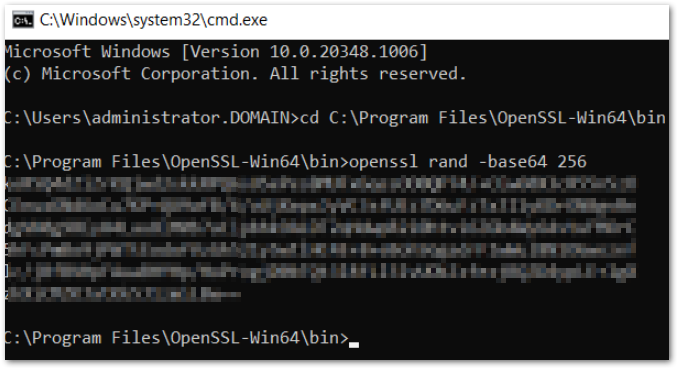Unlock a world of possibilities! Login now and discover the exclusive benefits awaiting you.
- Qlik Community
- :
- Support
- :
- Support
- :
- Knowledge
- :
- Support Articles
- :
- MISSING_ENCRYPTION_KEY when creating a data connec...
- Subscribe to RSS Feed
- Mark as New
- Mark as Read
- Bookmark
- Subscribe
- Printer Friendly Page
- Report Inappropriate Content
MISSING_ENCRYPTION_KEY when creating a data connection
- Mark as New
- Bookmark
- Subscribe
- Mute
- Subscribe to RSS Feed
- Permalink
- Report Inappropriate Content
MISSING_ENCRYPTION_KEY when creating a data connection
May 26, 2023 9:38:01 AM
May 26, 2023 9:38:01 AM
Most Qlik Web Storage Provider Connectors require an encryption key. If no key exists, the following error will be displayed when authenticating:
Error retrieving the URL to authenticate: ENCRYPTION_KEY_MISSING - you must manually set an encryption key before creating new connections.
Resolution
General information, as well as a list of which connectors require an encryption key, can be found in Setting an encryption key | Qlik Connectors Help.
The actual generation of a key depends on your organization's best practices, but we can provide you with an example on how to go about it with OpenSSL:
The below example is not supported by Qlik Support. Review it with your local security office to see what method your organization follows.
- Download and install OpenSSL.
See https://slproweb.com/products/Win32OpenSSL.html - Open the OpenSSL folder (default C:\Program Files\OpenSSL - Win64\bin).
- Open the command prompt as an administrator and run these commands:
- cd C:\Program Files\OpenSSL -Wind64\bin
- openssl rand -base64 256
- Copy and save the successfully generated key.
-
Follow the instructions on how to set the encryption key in Qlik Sense Enterprise on Windows and/or Qlik Sense Desktop:
Setting an encryption key on Qlik Sense Enterprise on Windows
Setting an encryption key on Qlik Sense Desktop - Create the data connection.
Related Content
Setting an encryption key | Qlik Connectors Help
Setting an encryption key on Qlik Sense Enterprise on Windows
Setting an encryption key on Qlik Sense Desktop
Environment
- Mark as Read
- Mark as New
- Bookmark
- Permalink
- Report Inappropriate Content
Hi @Nao_Baba,
Thanks for making this post! Can you please provide any context as to why encryption key is required?
I'm looking to learn and understand what role an encryption key plays when data connections are made. Using your example, if I'm making a connection from my on-prem Qlik Sense server to Google Drive, where does encryption key come to play?
Thanks,
Mikhail B.
- Mark as Read
- Mark as New
- Bookmark
- Permalink
- Report Inappropriate Content
Copying the answers from a different post:
- Data Connection Encryption uses symmetric encryption, correct
- Data and encrypted in transit
- Credentials are also encrypted
- The encryption keys for data connections are required for specific connectors to adhere to security standards. See Connectors that require an encryption key on which ones require one
All the best,
Sonja